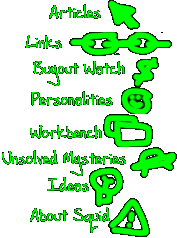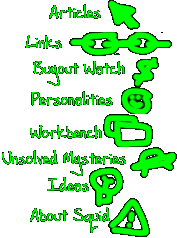

The Amiga isn't perfect. It's probably closer to it than any other system out there, but anyway here's a list of
ideas and products, hardware and software, that I think would be cool to have and would bring the Amiga that much
closer to perfection.
- A Web browser that builds Web pages as a giant, autoscrolling HAM screen. No scrollbar - you just move your
mouse below the bottom of the screen and the screen follows you.
- An RTG driver for a second Amiga. You'd have a monitor file and a screenmode option for
"remote" - and when selected, all your graphics.library calls would be redirected over a
network to a second "receiver" Amiga. This would be horrendously cool for ParNet systems -
especially if one Amiga has the 24-bit card but the other Amiga has the fast processor and
RAM. The second Amiga would be just a "custom graphics card" to the system - you just select
it like any other screenmode.
- An RTG driver for screen-in-window. Similar to the above, but would allow you to do cool
things like run full-screen apps in a Workbench window.
- A window menu. When you right-click on a window's depth gadget, you get a popup menu of
all the open windows - and when you select one, it goes to it.
- Another window menu. When you right-click on the zoom gadget, you get a popup menu of
options like maximize, minimize, iconify, menufy, close, to front, to back, etc.
- A way to move windows from one screen to another - would be cool for multimonitor
systems. MUI allows a framework within which to do this - it can close application windows on
a screen and reopen them on another screen without quitting the application. An icon in the
title bar (like the current settings and iconify buttons) would bring a drop-down menu of
available screens.
- A replacement string-gadget that supports drag-select and cut/copy/paste/delete just like
the Mac and Windows.
- A textfield.gadget that WORKS.
- WindowShade - a way to "roll up" a application into just its title bar. Many Preferences
programs already support this through the zoom gadget. I wonder if there's a way to support
double- or triple-click the title bar to roll it off.
- A way to change the fonts on a per-window basis: font promotion. This would have various
cosmetic uses, but would really be most useful for supporting old-goodies-but-unupgraded
programs that draw right over the titlebar with anything bigger than Topaz/8.
- True drag-and-drop on the Workbench - not just Appicons and drawers, but drag a file onto
a program and have the program open the file, not just move the file into the same drawer as
the program.
- Pointer promotion - a commodity that sits and waits for the pointer image to change, and
replaces it with one you've defined as a replacement. This would let you edit DPaint's
pointer, among others - and hopefully allow you to switch to a hi-res pointer in programs
that don't support it.
- A soft pointer - draw the pointer manually instead of using a sprite. This would be cool for us 15KHz
Interlaced people who hate having pointers twice as tall as they are wide.
- Datatypes that don't need Chip RAM. This one's self-explanatory.
- Datatypes/Multiview that work in HAM modes - would be SO cool for a HAM workbench!
- A Mac emulator that runs Mac software "through" the Amiga interface. A
Mac program would open up with an Amiga title bar, all text in Helvetica or whatever,
proportional scrollbars, and GadTools (or MUI, more flexible but lots of people hate it)
buttons and gadgetry, not to mention right-button menus... all in a window on the Workbench
or public screen, just like a native Amiga app... preemptively. (A similar system could run Mac
apps "natively" on a BeBox - and thus render Copland unnecessary.)
- A HAM8 RTG driver. Programs using a "15-bit" or "18-bit" screen mode would write in
chunky true-color format to a Fast RAM offscreen buffer, and a special driver uses the MMU to
watch that buffer for changes and convert them to HAM8 in real time. The primary Workbench
colors would be directly mapped to the first 64 colors, so things draw quicker and look
better - but colors outside it would get HAM8 mapped. This is what certain Shapeshifter
drivers like Savage do now - and believe me, having to use those sucky 256-color Amiga modes
when HAM8 is a much better-looking alternative feels like I'm being cheated out of something.
Think about it - IBrowse in HAM8 with 24-bit datatypes in fast RAM.
- A true shut down option. This is for anal retentive people like me who like making sure
they've saved everything before turning the computer off - a "shut down" option (rather than
"quit workbench") would go through each running application in sequence and send it a "quit"
signal, and the application in turn (if properly written) will pop to the front and say
"xxxxxx is not saved. [Save] [Cancel]" until all that's left are the programs that refused to
acknowledge the "quit" signal - the system pops up a list of these faulty apps and says "Shut
down anyway? [OK] [Cancel]".
- Resource management and crash protection that blames the programmer. "The program 'Emplant' (by Utilities Unlimited) has attempted to write to memory it does not own. [Remove it] [Take your chances and continue]
[Generate bug report] [Reboot]".
- An A1200 video card with slot pass-through. You'd have a special frame the A1200 would
sit on, giving you 1" extra clearance underneath (which the poorly ventilated 1200 needs
anyway). The video card would sit in the belly bay, you'd leave the bottom panel off, and a
special bracketed pass-through port sits 1/2" below the bay, into which you plug your 68060
board.
- The Scarab card. This was Dave Haynie's last project at Commodore - an Amiga graphics
card using a standard PC chipset with a custom controller that could convert native "oddball"
Amiga graphics modes to PC on the fly, scan rates and all - it could emulate HAM8, it could
deinterlace NTSC modes, it could remap the system so the Amiga itself and its software never
knew it wasn't using real Amiga hardware, yet your display would be in Super VGA noninterlaced with no Chip slowdown.
- A mouse that is neither optical nor mechanical. Optical mice have trouble doing diagonal
lines - the LEDs shine between the dots in the grid, and you get a jerky diagonal motion -
and mechanical (ball) mice get dirty. Is there another option? How about a system like those
3-D digitizers? A radio transceiver detects the exact position of the mouse, wherever it is,
and maps it to X and Y coordinates. This would be expensive but VERY cool - especially for
graphics artists. You could even make a conversion kit, a transmitter sits inside the ball
cavity and you reroute the wires back inside the unit to the transmitter, put batteries in
it, and your old favorite mouse becomes a wireless.
- This is something I actually built: a Rat. I started with a Commodore A500 mouse with a
dying left button, took a momentary pushbutton switch and grafted it onto the left side using
hot glue, and ran wires inside to where the left button connected. End result: a mouse with a
thumb button. It's the most comfortable mouse I've ever used - and I'd still use it except
it's an inch wider than a normal mouse (and those old Amiga mice were too wide anyway). I
think it would be cool to put units like that into production - some PC vendors tried a
somewhat similar design awhile back, but I think my design is better.
- A middle mouse button for mice that don't have it. It's a microswitch that clamps onto
the front of a mouse, hangs over the crack between the two buttons, and has a long, thin
cable that fastens onto the existing mouse cable, runs all the way back to the computer, and
has a special two-way connector at the other end - you plug the existing mouse cable into one
end, and the other end goes into the computer. Voila - instant third mouse button.
- An Amiga 1200-like machine with no processor. It's be a simplified A1200 motherboard with
no processor and no hard drive controller - it would ship with a Blizzard or similar
belly-board accelerator with a SCSI module. The part count on the motherboard would be way
down, saving a few bucks which could then go towards including the accelerator. The finished
machine would be an accelerated 1200 with a SIMM socket and a SCSI controller... the perfect
machine for less. (Rumor has it a company is actually considering building systems like this!)
- An A1200 with a ZIP drive. Redesign the 1200 case with a "riser" on the right - say, five
inches worth of the back part of the case would be level with the keyboard and contain a ZIP
drive, complete with window, facing out the right side of the machine instead of a floppy drive.
- An A1200 with a built-in 15-pin VGA connector, right above the 23-pin. There's room back
there - trust me.
- An A1200 with a longer keyboard ribbon cable. Any guesses why this would be handy? :-)
- An Amiga Television. The coolest Macintosh I ever saw was the Macintosh TV, a jet-black
Performa-like Mac with a TV tuner card and a Trinitron color tube... and a remote control. A
similar Amiga would have sold like hotcakes - the Amiga is perfect for the job, it's built
for television from the ground up. Picture an Amiga in a jet-black Maclike case, inbuilt
multiscan monitor, a TV tuner card and video capture, a cheap genlock, and a sound digitizer
- a full set of audio/video ins and outs on the back, an inbuilt CD-ROM drive, a remote
control... the perfect home computer. Hey Viscorp - you listening?
- An Amiga card for Macintosh. Think about it: Quadras are ultra-cheap now, with decently
fast 68040 processors and plenty of RAM. Put Paula, Lisa, and Denise on a card with two 8520s
and a Kickstart ROM set, put a nine-pin mouse port and a 23-pin floppy port on the back, slap
it all on a NuBus card, and stick it in a Quadra 950. Set it up to boot natively from the
Kickstart, it'll use the Amiga chipset for Amiga stuff and the Mac's video as RTG-like
additional video modes (16- and 24-bit) and the Mac's sound as 16-bit custom sound. The best
of both worlds - and you can even run the aforementioned Mac emulator to run Mac apps
preemptively.
[Articles]
[Links]
[Buyout Watch]
[Personalities]
[Workbench]
[Unsolved Mysteries]
[Ideas]
[About Squid]
[John's Homepage]
[Sarah McLachlan Stuff]
[Donna Lewis]
[Cabinet of Curiosities]
[About John]
[John's Art]
[Email John]
[Guestbook]