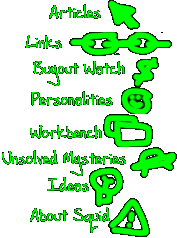

Back Articles:
May 1996 and prior
May 22 - June 23, 1996
July 11 - August 14, 1996
August 14 - September 10, 1996
September, 1996
September 22, 1996
October 4, 1996
October 21, 1996
November 11, 1996
November 16, 1996
November 25, 1996
December 4, 1996
Watch out - Squid's doing his Pournelle impression again.
December 14, 1996
Jerry Pournelle brings to mind a subtle but important reason I won't get a Wintel machine. Here the guy is, has been writing sci-fi longer than I've been alive, has been writing about - and with - computers since long before computers were cool, has used just about every kind of hardware on the planet... and then look at his columns in Byte Magazine. Every month something else goes wrong.
This is something important to note: even an "expert" like Jerry Pournelle cannot escape IRQ conflicts and Windows 95 glitches.
This sends a clear message to me: Wintel systems are the great democratizer - no matter who you are, no matter how much money you make or how long you've been messing with computers, no matter how smart you are or how many girlfriends you've had or who you voted for in November, whether you're some newbie who's never touched a computer before or someone like me who has monitor burn-in on his retinas, if you try to install new stuff on a PC you will have the exact same kinds of problems as anyone else in the world who tries to install new stuff on a PC.
My point being, I don't wanna have the same error messages pop up on my machine as Jerry Pournelle. Or anyone else for that matter. I read these magazines and EVERYONE in the whole Wintel world has the exact same problems with the exact same things - application conflicts, driver conflicts, IRQ conflicts, slow UARTs, PCI problems, IDE limitations, video card problems, Windows 95 registry problems and headaches, applications that won't play nice, mysterious slowdowns, screen blankers that crash, two-minute boot cycles, filename weirdness, etc. I DO NOT want to "join the masses" in this way - besides, if Jerry Pournelle can't make his Ethernet card and his SCSI controller work in the same system, what the hell makes me think I can?
Yes, the Amiga has its share of problems - yes, all two million Amigas in the world have the same problems, slow graphics, slow HD floppies, Block 880 errors, commodity keystroke conflicts, 2MB of Chip RAM, datatypes, lousy printer.device stuff, etc. But that's two million of us. We have our unbuffered IDE port problems, the Macs have an unmanageable System Folder with a million and ten things to break, and PCs have... Windows. I'd rather we all be allowed to pick and choose our screwed-up machines than have everyone use the same kludges.
As someone was telling me yesterday about transitioning a lot of Web servers from UNIX or Mac to Windows NT, "You and I both know it won't be nearly as seamless as they want us to believe."
There's just something eerie in my mind about finding a bug in Windows, and realizing that the same bug exists on fifty million computers. This thing that crashed my buddy's machine and made him lose a letter to his girlfriend, might very well be the same
glitch that causes J. Michael Straczynski's system to crash and lose some future episode of Babylon 5. Or cause Tom Clancy to lose a future Jack Ryan novel. Or maybe, just maybe, cause Sarah McLachlan to lose the only copy of a new song she's writing. That's a form of democracy I do NOT want to partake of - equalization by hatchet, axe, and saw, equalization by way of everyone having the same headaches. There's no honor in losing your term paper to the same error message that everyone else on the planet will see when they lose their term papers as well.
Yes, there's 20 million other Macintoshes out there, 20 million other computers on which SmartScrolls and Kaleidescope don't work at the same time, 20 million other computers on which you'll see messages like "Application unknown has unexpectedly quit." And there is something decidedly eerie about sitting down at a Mac, watching your application smoke, and realizing that every graphic artist who's ever used a Mac has seen that exact same message. But at the same time, there's something comforting about knowing those of us who see "Software Failures" and "Type 11" and "Core dumped" are guarding in our subtle way against the day when we all see nothing but "This program has performed an illegal operation and will be shut down."
Well, it made sense to me when I wrote it.
The latest thing to cross the wire here at the Rumor Mill is the name of a possible front-runner in VISCorp's place to buy the Amiga: QuikPak. I, for one, am bouncing at the news. QuikPak has bailed us out of trouble twice already. First they were chosen to manufacture the Amiga 4000 Towers, thus bringing high-style video computer hardware back home to Pennsylvania. Then they picked up after SMG's weird "Phoenix" bailout, taking over the troubled North American Amiga distribution channels, and doing a far better job than SMG ever could, not to mention undercutting SMG's prices. They've since brought A4000 prices down from orbit into at least the upper atmosphere, to $2000 and under, still exorbitant but better than $2700. They've begun making 68060 accelerators, and actually shipping 4000Ts with 060s installed, for somewhere in the $2500 range. And they badgered Amiga Technologies into getting NTSC 1200's - even if it meant "remanufacturing" existing Euro units to have NTSC output (my understanding is that there's a pin on Alice that you cut to switch from PAL to NTSC permanently). And as reported last time, they're quite interested in acquiring the Amiga themselves.
QuikPak is primarily a manufacturing company. They were chosen by Amiga Technologies to make the Towers because they could ramp up production in a short time. Now, let's face it - they're not the most economical place around to get computers made. They're
not the Phillipines by any stretch of the imagination - and in fact, certain stages of A4000T production involve hand assembly, thus increasing costs and manufacturing time. But they're there. And they like the Amiga. Otherwise why would they be DEVELOPING things?
But the mill has been sickeningly quiet for the last few days. Hell, the "Star Wars Prequel" rumor mills have been busier than I have. (The Millennium Falcon will appear in the prequels! Who will own it is not yet know, but it WON'T be Obi-Wan Kenobi or Anakin Skywalker. A young Lando Calrissian, perhaps? Or Yoda? Suffice it to say though, that when Vader looks at the Millennium Falcon in the 1977 Star Wars, it's not the first time he's seen that ship...) No word on how the buyout is going. In fact the ONLY major new Amiga thing I've seen lately? The new background on Amiga Technologies' homepage.
Squid Gets to the Point
OK, now it's Pournelle time.
I've started writing the occasional freelance article. (Unless someone's messing with my head, you'll see my review of AWeb-II in the Christmas issue of Amiga Format - a review written just before AWeb 2.1 came out, a VASTLY superior browser that fixes 90% of what I complained about.) Anyway, I get word from a buddy in the UK, an editor of a certain Amiga mag whose name you'll recognize, saying "We got something for you to review, you up for it?" Well, yeah - I'm still waiting on the check from AWeb-II but
sure, wouldn't mind writing another review. "Cool - we'll send the CD-ROM to you tomorrow."
Uh... tiny problem. I don't have a CD-ROM drive.
"Well, unless you wanna try using it from a Mac CD-ROM drive like you did Imagine, we'll have to give it to someone else..."
Gimme 24 hours. I'll either come up with a solution or you can give it to someone else.
The first solution I had in mind was the old Amiga 500 I still have, a Revision 6 board with one meg of Chip and a Kickstart 2.05 ROM. Along with it, I have a GVP A500-HD8 unit that has a weird history all its own. That story being, a friend of mine was getting pissed at his Amiga, I offered to buy the HD8 and the 2 megs of RAM and the 52MB Quantum hard drive and the NEC CD-ROM, and he let me borrow it all for a week to try it. It worked excellent - but when it came time to pay him, someone else bought the
CD-ROM, and then the whole system started malfunctioning. First a few disk errors, then lots of disk errors, and finally it just wouldn't boot. We tried several combinations of A500 and hard drive on that GVP and never got it to function properly again.
I sold off the hard drive and kept the GVP unit as a big, bulky RAM expander - we later had (or thought we had) power supply problems and ended up replacing the GVP power supply with a power supply salvaged from, of all things, a TRS-80 Model III someone threw away. (The true sign of a technodweeb is the ability to dig things out of a trash can, attach them to your computer, and have it actually work.) (This switching power supply, btw, required a load bigger than what the HD8 itself provided - so we found
a broken Conner IDE hard drive and put it in there. I used to joke that the hard drive in the GVP was just like Mehdi Ali's brain - not connected to anything, it's just there for ballast.)
But the GVP's SCSI stuff hadn't worked in a long time. And frustrated with the lack of hard drive - not to mention a sporadic system alert, always at the address of $002063A2 that happened more or less randomly, especially if I had unsaved files open - it's the main reason I finally got a 1200 with hard drive. The 500 has been officially retired for more than a year now, and in fact hadn't even been plugged in for several months. It came with me to the new apartment, but found a home in the closet along with a Radio Shack "Illumastorm" and a red fuzzy marionette named Louie.
My thought: if I can get a CD-ROM working on that crazy thing, I can ParNET it to the 1200 and be truly nifty. So I dug out the 500 and all its pieces, borrowed an Apple CD300 off a friend, and started scrounging for all the pieces and parts I'd need to make it all work. ParNET. ParNET software (which hadn't been installed on the 1200 since I replaced its hard drive last year). Boot floppies for the 500. A mouse (I have four, this wasn't a problem). SCSI cable (50 pin ribbon, maybe three inches long). Power. Power? Where do I get reliable power for this? I don't dare disconnect that Conner ballast, what else do I have that can provide power? Oh yeah - that Tandy Color Computer's floppy drive has, not just a power supply, but a 5.25" drive bay wide open. The
SCSI cable turned out not to be long enough, but I did manage to steal power from the drive for the CD-ROM. Made all the necessary hookups - one WEIRD-looking stack of crap on top of the 500. And found out I couldn't make it recognize the CD-ROM.
My next thought was, this'd be easier if I could actually fit some utilities on a disk for the 500. So I did something I've never done before: make a high-density Workbench disk. If you're gonna use floppies on an Amiga, use high-density - it's a remarkable experience, having your usual Workbench goodies PLUS room for things you might actually need. I threw all the files from a Workbench disk I used to use on the 500 all the time, plus ParNET and AmiCDROM (CD-ROM driver software found on Aminet in disk/cdrom), onto a high-density disk... and watched the disk start generating errors 3/4ths of the way through the copy.
Realization: the floppy drive sits beside the monitor and under the modem. Watchful readers: how many magnets do you see in this picture? I moved the floppy drive out away from the monitor and modem, and tried again with another disk. Success. Rule #1: keep your drive clean. Rule #2: keep your drive away from magnets. It doesn't even have to be enough to damage the disk, but a subtle magnetic field may be enough to prevent the head from reading or writing properly. One problem down - and fifteen minutes later (high-density disks really ARE that slow on an Amiga) I have a true rarity in my hands - a Workbench disk with goodies and room to spare.
Moved the floppy drive to the 500. Rebooted. Got ParNet working (just to make sure that'd work - figured I'd need some SCSI utilities off the 1200's hard drive). Tried the CD-ROM. Nada. Tried various settings on the GVP. Nada. If the "Autoboot" switch was
engaged, the 500 hung at a white screen before even attempting to boot.
Scratch that idea.
Well, thus the night got weirder. Later that evening I described all this to a friend, and got to rambling about possible SCSI solutions for the 1200. My Microbotics accelerator has no SCSI port - a price I knew I'd have to pay someday - but I figured something like the Dataflyer SCSI+ might work (a nifty little thing that sits on your IDE connector and gives you a SCSI port). He asked how much such a unit would cost - I told him $80 - and he handed me a hundred. Christmas present, I suppose. Weird story -
the night only got weirder as I watched ALL my friends go through emotional rollercoasters which haven't yet stopped - and I finally went home and started calling Amiga mail-order places. VisionSoft, not the cheapest, but they were open at that time of night, called, ordered the Dataflyer second-day COD... and then began researching the mysteries of SCSI.
I related the tale of the dead GVP "doorstop" on USENET, and it was suggested to me that the lack of the external CD-ROM was causing termination problems. This is something I'd considered even then - but it made no sense to me that an unused DB25 SCSI port would need termination. Apparently that IS the case in some systems - while the Mac's external SCSI ports are intelligently terminated, some other systems might not be, and the weird errors I was seeing were consistent with SCSI termination being wacko. In any case, SCSI is a bizarre thing, and most SCSI problems can be traced to termination being off (or else cheap cables). Quick SCSI termination explanation: certain electronic circuits lack the ability to "pull" certain signal lines to a required voltage on their own without the help of a "pull-up" resistor. A SCSI terminator is a big pile of pull-up resistors, designed to use Ohm's Law to bring signal voltages up to where they need to be. SCSI chains should have a terminator on the LAST device in the chain - and internal and external SCSI chains, even on the same controller, are seperate chains with regards to termination. Certain SCSI chains don't follow the rules - more on this later.
Anyway. The Dataflyer arrived yesterday. So I went and began the fun process of installing it. This was an entertaining experience - I've been inside my 1200 enough to know it's cramped in there, but this was a rude awakening even for me. Just getting through the tangle of cables in there already is a nightmare - this thing has a bigger snakepit inside it than what's behind the desk it sits on. An IDE 44-to-40 pin cable, that delicate mylar keyboard ribbon, the floppy drive power cable with the spliced-on extension for the hard drive, the drive and power lights, the floppy data cable, pieces of plastic foam I use to keep the hard drive from shorting against the shield and motherboard parts (like the clock header - this is VERY important!)... it's a wonder there's actually room for a motherboard under all that crap.
Pulled the 44-pin end of the IDE cable, and started trying to figure out how to put the Dataflyer on the header. It's not an easy fit - you can't actually SEE the connectors mate, because of where things sit on the board (the IDE header sits 1/4" below a hole in the RF shield, and is thus completely obscured by the Dataflyer circuit board right when you need to see what's going on) - but I did manage to get it to seat properly, with the plastic sheet under it. Put the IDE cable on the Dataflyer, checked everything, and powered the machine back on to make sure the IDE stuff still worked - no sense spending $100 on new toys when it breaks your old toys in the process. System boots up properly - Workbench 3.0 shines at me as pretty as ever - so I power back down and begin the next phase: installing the SCSI cable.
This part was nasty - I invented several neat new words in the process. In the process of moving to the apartment, my pliers and Phillips screwdrivers all disappeared, leaving me with some flat screwdrivers and one flat jeweler's screwdriver that could be
kludged into use as a Phillips, and a pair of wire cutters that could be kludged into use as pliers. So... I use the wire cutters to loosen the nuts on the supplied SCSI connector, and install that onto the cool metal frame that came with it. This is supposed to go behind that trapdoor on the back of the 1200 - the one right behind the floppy drive that Commodore put there for just such a purpose as adding new ports to your machine.
So here's the trick. To put anything, anything at all, in that hole, you have to do some mechanical work UNDERNEATH the floppy drive. Systems like the Phase 5 Blizzard are in a sense easier because, instead of a flimsy ribbon cable, they actually use a narrow circuit board that slides in through the breakout opening and meets a connector on an accelerator you already have. I couldn't do any such thing, the connector on the "internal" end of the SCSI cable was too big to fit through the space between the floppy drive and the case. Which meant I couldn't just "poke" it through - I'd have to take the floppy drive out.
"Remove the three screws holding the floppy drive in place." Uh, hello, Expansion Systems? Could you be more clear about WHICH three screws? The first screw I tried was apparently one holding the floppy drive to its bracket - and must have been put in place with a 450-pound torque wrench. After nearly destroying both screwdriver and screw, I looked again for different screws that might be holding the drive in place - and found them, on the OUTSIDE of the 1200's case, underneath the little "flange" along the back of the machine. Two of them, with those cool "universal" screw heads that work with Phillips and flat. Cool - those came out. The floppy drive didn't. One screw left to go... but where is it?
The third screw, it turns out, is toward the front of the machine, sunk down into a hole in the RF shield so it looks like it's just there to hold the RF shield down. I left it alone at first, knowing I didn't need to remove the entire RF shield to do this job - but finally realized it held the floppy drive down too, so that came out. The Chinon finally exited the machine at long last. I put the SCSI connector in place, screwed it into position through a hole intelligently left in the bottom of the machine
by Commodore, and began routing the ribbon cable back across to the left of the machine. Under the floppy drive, in between the floppy ribbon and power cables, across the top of the hard drive, beside the IDE cable, and finally down to the 26-bin header on the Dataflyer, at the far left of the machine. Whew!
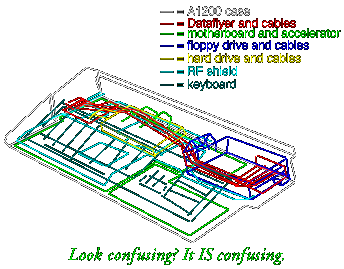 Started to put the floppy drive back in place and noticed that third screw was missing. Oh shit. I panicked - I could just imagine putting everything else back together, powering the system on, hearing "POP!" and knowing EXACTLY where that screw had gone.
The RF shielding in an A1200 sits just far enough off the board, and has vent holes in it just big enough, for a screw to easily fall down between the shield and board. So I rounded up all the screws I had, counted them, and noted where they went in the system - whew! the third screw was present and accounted for, I'd put it safely away before lifting the floppy drive - and forgotten I'd done so. Whatever you do, don't ever let me work inside your computer. I'm just too dangerous.
Started to put the floppy drive back in place and noticed that third screw was missing. Oh shit. I panicked - I could just imagine putting everything else back together, powering the system on, hearing "POP!" and knowing EXACTLY where that screw had gone.
The RF shielding in an A1200 sits just far enough off the board, and has vent holes in it just big enough, for a screw to easily fall down between the shield and board. So I rounded up all the screws I had, counted them, and noted where they went in the system - whew! the third screw was present and accounted for, I'd put it safely away before lifting the floppy drive - and forgotten I'd done so. Whatever you do, don't ever let me work inside your computer. I'm just too dangerous.
Fastened everything back together and put the case back on. The system booted - all was cool.
I went and borrowed a different CD-ROM, this time an external SCSI double-speed that had come with the Power Computing Mac clone we got for CPBX way back when. Since the Macs at CPBX didn't need CD-ROMs full time, this external was sorta on extended loan to various employees. Now it was my turn. This particular unit has two 50-pin Centronics (the big "D"-like connectors that use an "edge" instead of pins and holes) and a set of audio outs on the back.
Hooked it up. Ran the power line and plugged that in. Powered up the Amiga. All is well. Install the Dataflyer software. Power down. Power back up. No sign that anything has changed. Ran various "system information" utilities - no sign that the Dataflyer's device driver ever installed at all. Oh, ExpXDS.device is right there in DEVS: all right, but it isn't loading. Then *duh* it dawns on me that it won't load because none of the devices that actually run on the Dataflyer have been mounted yet. Amiga ".device" drivers don't load until a device which uses that driver has been mounted - either through AutoConfig (take note Mr. Gates), through the Mountlist, or through the DOSDrivers files (little miniature Mountlists). A typical DOSDriver entry for a CD-ROM drive would list the device driver (ExpXDS.device), the SCSI unit ID (4), information like maxtransfer (how big a piece of data the Amiga can eat at once), and maybe information on unit number (for CD0:, CD1:, etc), initialization strings, etc.
Enter AmiCDROM. I run the Installer. Give it the pertinent information. Reboot.
My A1200 has a "double-boot" thing as it starts - originally this was due to the non-autoconfig memory on the Microbotics, but now it's due to the memory trickery Shapeshifter requires, a utility in my startup-sequence actually reboots the machine, so you
turn it on, hard drive goes for a second, power light dims, hard drive goes again, and then it boots.
This time, I hear the hard drive go, see the power light dim, hear the hard drive go again - and then silence.
Some investigation found the line in startup-sequence causing it: the line that mounts everything in DEVS:DOSDrivers.
CD0 was the culprit, and thus, by extension, the ExpXDS.device was locking up the system at the moment it's activated.
So I add the "SCSIPlus" command to startup-sequence - why the Dataflyer installer didn't do this I don't know, but it's necessary to "lock out" the system from trying to access both IDE devices and SCSI devices at the same time. (Unlike the machine it's attached to, the Dataflyer doesn't preemptively multitask - either the IDE or SCSI bus gets commands at any given moment, not both.)
Still crash. And in fact it's worse, the PrepareEmul thing is now conflicting with that "other crash" I'm seeing, such that I can't just ctrl-amigamiga, I have to POWER THE THING DOWN before trying again.
I gave up last night, figuring I'd have better luck on Saturday the 14th... at least so long as Expansion Systems is answering phones in case I really hit trouble.
This morning I took CD0 out of DEVS:DOSDrivers. I copied it to HD1;, realized I'd created a drawer in DOSDrivers called "HD1", figured it was no big deal, left it, copied CD0 to HD1: instead, realized that wasn't what I wanted either, went back to Workbench, dragged the CD0 icon from HD1: to HD0:, went back and deleted the original CD0 from DOSDrivers. Roundabout way of doing this, but it's an Amiga, it'll forgive me.
Tried again. Rebooted, double-clicked the CD0 icon, and locked up.
Tried other things. Disconnected the CD-ROM. Locked up. Took the machine apart and reseated all the connectors. Locked up. Even went so far as to put the 26-pin ribbon connector on BACKWARDS (you never know) - different error message but it still didn't work. Put it back on the right way. Locked up.
Tried other things. Put the SCSI cable on the CD-ROM drive's top connector and the terminator on the bottom. Locked up. Put the SCSI cable on the bottom connector and the terminator on the top. Left the terminator off by mistake. No lockup.
Whadda ya know - it DOESN'T want the terminator.
Aminet Set 3 disk B's icon showed on my Workbench. And I hadn't even clicked on CD0:!
WAHOOOO!
Went in, opened up XIPaint, and tried to do a PROPER installation (you'll remember trying to do this from a Mac CD-ROM across the Internet didn't work real well) - told it to install on HD1:, and noticed something wasn't right. HD1: wouldn't show up properly, all it showed were the contents of the CD-ROM.
I went back to Workbench, double clicked on HD1:'s icon... and saw the contents of the CD-ROM.
Then it dawns on me what's going on: I have MultiFileSystem installed.
MultiFileSystem is another Aminet goodie that lets you put several devices (PC0:, DF0:, DS0:, MAC0:, whatever) all "inside" one device (DF0:) - so you never again see "PC1:NDOS" when you put an AmigaDOS disk in the drive. I had, by mistyping "HD1:" and "HD0:", put CD0: "inside" HD1: using MultiFileSystem.
Oops. (click) (click) (click) Icons/Delete (click) (reboot) (double-click CD0)
At long last, the CD-ROM icon appeared on my Workbench - and WORKED!
I haven't yet received the CD-ROM I'm supposed to be reviewing, but I'm ready for it when it arrives - well, aside from the nearly-full hard drive, which I'm gonna clean up this weekend. I'm reworking it, my ToolsDaemon menu setup, probably my Toolmanager
docks, and maybe a few other things while I'm at it - making a cleaner, leaner hard drive which I'll then promptly fill up again with Imagine frames, uuencoded USENET pictures, and Aminet .LHA's.
One last thing I tried on the CD-ROM that you MUST have: ArcHandler (in util/arc) is a "virtual filesystem" that lets you use LHA archives as directories. Now, I've already described FTPMount, a remarkable way to let you pretend some remote FTP server is attached to your Amiga locally. This goes one better - lets you open up an LHA archive as it appears on the Aminet CD-ROM, read the readmes, look at the screenshots, and even run the programs, all directly from the CD-ROM WITHOUT EVER ACTUALLY HAVING TO UNARCHIVE IT! It's kinda sluggish on my system because my copy of LHA came from an old Workbench disk and has been Powerpacked - that'll change tonight - if I can make LHA resident (can it be done) it should speed things up a LOT, not to mention pointing the
"temp" directory to the Ram Disk instead of T: (on my hard drive). It's still a remarkable little doohickey, REAL handy for browsing those Magic Workbench icon collections in pix/mwb and deciding what I want without having to eat up hard drive space in the process - not to mention half a million other things that I don't wanna have to unarchive and install just to find out if I want it or not. Way cool.
This is the power of the Amiga. What it lacks in user-friendliness (no novice would EVER have got this thing working - who'd have thought to take the terminator OFF the drive?) it makes up for in sheer power. The Amiga lets you define how complex you want
things - you add utilities and hacks to make your Amiga just as powerful and obtuse as you want, because you know (or SHOULD know) every utility you add to your system. Usually. :-)
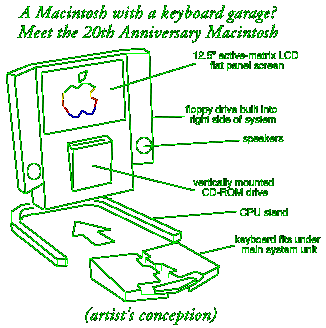 Apple is working on a "designer Macintosh" for 1997, a system designed to commemorate the 20th anniversary of Apple's founding. The 20th Anniversary Macintosh is, according to existing reports, black or charcoal gray, with an LCD flat-panel active-matrix color inbuilt screen, a CD-ROM drive that sits vertical on the front, and a few other nifty cosmetic features. Oddly enough they're still working on the motherboard specifications, though it might be a 240MHz 603e with 32 megs of RAM.
Apple is working on a "designer Macintosh" for 1997, a system designed to commemorate the 20th anniversary of Apple's founding. The 20th Anniversary Macintosh is, according to existing reports, black or charcoal gray, with an LCD flat-panel active-matrix color inbuilt screen, a CD-ROM drive that sits vertical on the front, and a few other nifty cosmetic features. Oddly enough they're still working on the motherboard specifications, though it might be a 240MHz 603e with 32 megs of RAM.
But the one feature of this unit that caught my attention? The unit is designed so the keyboard can slide back underneath the system unit. Yes, you heard it here - a Macintosh with a keyboard garage. A system R. J. Mical would like.
New on Aminet: POV 3.0. This is NOT the official distribution, this is a third-party port, something I knew someone would do sooner or later - I haven't yet installed it (see above about cleaning off my hard drive) but if it works and doesn't expire like the way-out-of-date-beta, it'll be nifty. For me, I'm spoiled by using "real" object editors (like Imagine), thus POV3 won't be useful for me unless I find a T3D-to-POV object converter THAT WORKS. (Spoiler: the one on Aminet doesn't work.)
Well, away I go - lots of wacky crap to sort out, lots of nifty toys to play with... keep them roomurs rolling in!
Oh, last thing: I am considering two possible tricks to try with the Rumor Mill:
- Posting new editions on USENET,
- Making a standalone (not HTML-based) version for Aminet.
I wanna see how much interest there is in either before I actually attempt either one.
So till next time, stay cool, count your screws before putting things back together, don't answer strangers who ask "What do you want?", remember certain fish don't eat Post-It notes, never let your mom comb your hair when she's mad at your dad, and never
assume a SCSI chain is properly terminated.
[Articles]
[Links]
[Buyout Watch]
[Personalities]
[Workbench]
[Unsolved Mysteries]
[Ideas]
[About Squid]
[John's Homepage]
[Sarah McLachlan Stuff]
[Donna Lewis]
[Cabinet of Curiosities]
[About John]
[John's Art]
[Email John]
[Guestbook]
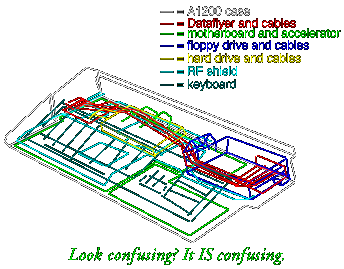 Started to put the floppy drive back in place and noticed that third screw was missing. Oh shit. I panicked - I could just imagine putting everything else back together, powering the system on, hearing "POP!" and knowing EXACTLY where that screw had gone.
The RF shielding in an A1200 sits just far enough off the board, and has vent holes in it just big enough, for a screw to easily fall down between the shield and board. So I rounded up all the screws I had, counted them, and noted where they went in the system - whew! the third screw was present and accounted for, I'd put it safely away before lifting the floppy drive - and forgotten I'd done so. Whatever you do, don't ever let me work inside your computer. I'm just too dangerous.
Started to put the floppy drive back in place and noticed that third screw was missing. Oh shit. I panicked - I could just imagine putting everything else back together, powering the system on, hearing "POP!" and knowing EXACTLY where that screw had gone.
The RF shielding in an A1200 sits just far enough off the board, and has vent holes in it just big enough, for a screw to easily fall down between the shield and board. So I rounded up all the screws I had, counted them, and noted where they went in the system - whew! the third screw was present and accounted for, I'd put it safely away before lifting the floppy drive - and forgotten I'd done so. Whatever you do, don't ever let me work inside your computer. I'm just too dangerous.
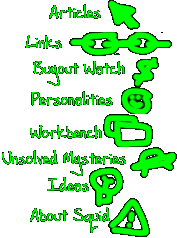

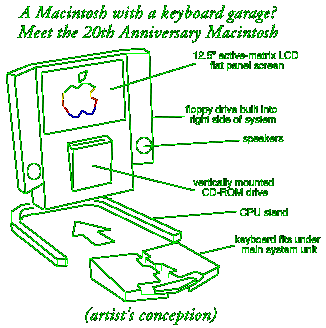 Apple is working on a "designer Macintosh" for 1997, a system designed to commemorate the 20th anniversary of Apple's founding. The 20th Anniversary Macintosh is, according to existing reports, black or charcoal gray, with an LCD flat-panel active-matrix color inbuilt screen, a CD-ROM drive that sits vertical on the front, and a few other nifty cosmetic features. Oddly enough they're still working on the motherboard specifications, though it might be a 240MHz 603e with 32 megs of RAM.
Apple is working on a "designer Macintosh" for 1997, a system designed to commemorate the 20th anniversary of Apple's founding. The 20th Anniversary Macintosh is, according to existing reports, black or charcoal gray, with an LCD flat-panel active-matrix color inbuilt screen, a CD-ROM drive that sits vertical on the front, and a few other nifty cosmetic features. Oddly enough they're still working on the motherboard specifications, though it might be a 240MHz 603e with 32 megs of RAM.