

Features
Installation
Main
Introduction
Main Menu
Setup Preferences
Address Book
Compose New Mail
In Mail Box
Out Mail Box
Check for New Mail
Create a Signature
Setup Tags
Setup Filters
Folders
Forms
Misc. Features
Localization
Attachments
Mail Queuing
Multiple Accounts
Text Gadget Docs
Custom Screen
Safe Tips
Credits
Problems/Solutions
Problem/Solutions
Setup Miscellaneous Preferences
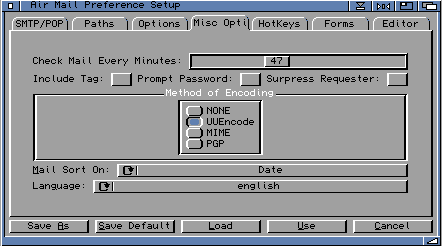
Check Mail Every Minute: Check on the check box and enter the time in minutes you want Air Mail to check for mails on the server. Air Mail must be running in order for this to work.
Include Tag: If checked this will add a random tag line to the end of your mail. This is like a signature but only one line of text.
Surpress Requester: If checked this will not display the requester when AirMail is asking for user confirmation such as deleting a mail.
File Decoding: There are three choices.
Mail Sort On: Sort all messages in the following order:
Language: Select a langauge for localization.
Save As - Saves a new preference file.
Save Default - Saves the current setting as a default. Air Mail loads this preference on startup.
Load - Loads new preference file.
Use - It uses the current settings, but will not save the preference to disk.
Cancel - Cancels current changes.
Last Update Mar 5, 1997
HTML Docs by Danny Y. Wong & Frank L. Wong
Copyright © 1996-97 Toysoft Development Inc.
All rights reserved.
HTML Docs by Danny Y. Wong & Frank L. Wong
Copyright © 1996-97 Toysoft Development Inc.
All rights reserved.