

Features
Installation
Main
Introduction
Main Menu
Setup Preferences
Address Book
Compose New Mail
In Mail Box
Out Mail Box
Check for New Mail
Create a Signature
Setup Tags
Setup Filters
Folders
Forms
Misc. Features
Localization
Attachments
Mail Queuing
Multiple Accounts
Text Gadget Docs
Custom Screen
Safe Tips
Credits
Problems/Solutions
Problem/Solutions
Setup Editor Preferences
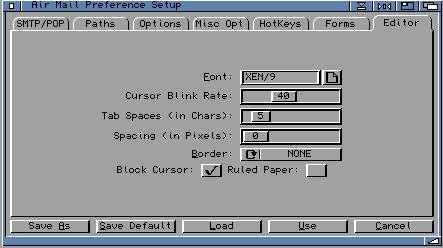
The Editor preference lets set the attributes to the Internal textfield gadget.
Font: - Sets the font to use for the editor. If this is changed it will not take affect until you quit Air Mail and then restart it again.
Cursor Blink Rate: - Set the blinking rate for the cursor. Setting it to 0 means no blink.
Tab Spaces: - Set the spaces for the TAB. If this is none zero then you can not use the TAB key to tab to the next gadget.
Spacing: - Sets the amount of spaces between each line. This is in pixels.
Border: - Set the border to the textfield gadget.
Block Cursor: - If you want the cursor to be block then check it.
Ruled Paper: - If selected the paper will have lines.
Save As - Saves a new preference file.
Save Default - Saves the current setting as a default. Air Mail loads this preference on startup.
Load - Loads new preference file.
Use - It uses the current settings, but will not save the preference to disk.
Cancel - Cancels current changes.
Last Update Mar 5, 1997
HTML Docs by Danny Y. Wong & Frank L. Wong
Copyright © 1996-97 Toysoft Development Inc.
All rights reserved.
Last Update Mar 5, 1997
HTML Docs by Danny Y. Wong & Frank L. Wong
Copyright © 1996-97 Toysoft Development Inc.
All rights reserved.