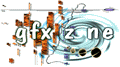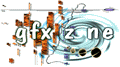
main - new stuff - gallery - gfx chart - database - guestbook - links - fun - contact me
GFX Zone was created and is being maintained by 3D Addict
Been a bit since I wrote anything, eh? That's probably because I've been
relocating and such. I made a move from Syracuse to Buffalo, to pursue a
career in broadcasting. (Whatever...like this matters). Anyway, you'll find
my new email address above or below or however they decide to format it this
issue. :) If any of you wrote to the dreamscape account and didn't receive a
reply, that's because it's no longer active.
Uhm...Where was I when last we left off? Oh yeah... time to talk about
32-bit apps. God... This topic is big enough to write ten or twelve books on,
and I'm supposed to cover it in 3-4 issues? Well, I'll see what I can do.
For the purpose of this article, 32-bit is going to mean any art application
that can handle drawing in extremely high resolution, at true color depth
(16.7 million colors). The availability of this color depth is entirely
dependent upon your video card and monitor, so don't blame me if you can't
use the programs I am about to talk about.
*What are some 32-bit art apps?* So glad you asked. Here's an extremely un-
complete list:
Photoshop 3.0.5 (For simplicity, I'll only go into the most recent version).
Fractal Design Painter 4.0
Fractal Design Poser
Paint Shop Pro 4.0
KPT Bryce 2.0 (To be released in oct).
3-D Studio Max
There are, of course, many many other 32-bit art applications. These are the
ones I personally use or have used.
*Who cares?* You should, at least if you're interested in producing art for
purposes other than for use in demos. Even now, that statement is becoming
untrue, as faster processors allow demos to move their way into higher color
depths and greater resolutions than the standard 320x200x256.
This is in no way meant to insult those of you 256 color artists. You have
my respect, absolutely. I personally prefer to work in much higher
resolutions and color depths, but to each their own.
*Just how high are we talking about here?* Hmmm...the most I've done (due to
the limitations of my computer) is about 2400x3300x64k. This equals out to a
8.5 x 11 page at 300 dpi. With more memory and a faster processor, it would
be fully possible for me to create a poster sized image at 3000 or so DPI.
We're talking thousands, perhaps millions, of pixels here. It's amazing what
you can do with these programs.
*Where can I get these programs?* Buy them. They are expensive. They are
sometimes quite hard to find. Buy them. They are worth it.
*What can these programs do?* What can your imagination come up with? Create
a flawless replica of the "Mona Lisa" with fractal design painter. Take that
painting and put yourself standing in the background, waving, with photoshop.
Don't like Picasso's background? Use "Bryce" to create purple mountains with
crystal towers atop them. Think good ol' mona looks too average? Use Kai's
Power Goo to warp her facial features into new and exciting expressions.
*Why in god's name would I want to do this?* Why NOT?!?! Art is meant to be
fun, an expression of yourself, something to do. Art is everything and
anything your imagination can come up with. There are no limits. Tired of
the posters you bought? Make new ones! Tired of the same crappy store
bought wedding/birthday/graduation announcements? Make yourself some
exciting ones! With a good art program or two, you can do just about
anything you want.
Okay. Enough ranting. My line limit draws nigh, and I can't get into what's
next without running out of space. My next issue will cover the mother of all
image editing programs, photoshop. In fact, that'll probably be my next two
issues. Then on to the marvelous creations of the Fractal Design corp. After
that, I'll cover a few other programs (especially those produced by
metatools), and then it'll be on to tips and tricks.
Hope you're finding these articles informative. Send me your question,
comments, and edits. I'm always happy to hear from people. Until next we
speak...
go to part 7