Fly Out Tools
Tools have now been grouped together in "popup" like icon
list that let you switch between tools quickly. This gave us the "screen
space" we needed to give you more tools. Also, by grouping them together
it does so in a way that makes it easier to use.
The new tools are:
Rotation Tool
This new tool is now grouped with Object Tool, Reshape Tool, and the
Crop tool. What does it do? It lets you finally set the rotation point
of object(s), and if you grab and object you can rotate it right on screen!
You can also slant/twist with keyboard qualifiers!
1,2,&3 Column Tool  
Now you can switch between the 3 most common column counts in a text
frame without changing your prefs.
Scallop, Bevel, Insert Box Tool  
The rounded corner box and these are now grouped with the box tool.
Pick a corner type from the toolbox and draw away.
Star, Wavy, Scallop, Puffy Polygon Tool   
Like the above two, you can quickly switch between drawing these polygon
types without changing your prefs between them or drawing it as one type
and changing it to another. In the future we hope to add a few more useful
polygon types such as gears.
Grid Tool
Yea, it was in a 3.2a beta for awhile, but there was no room for it
and borders. While you could always get to it via macros or the configurable
toolbar in 3.2, now its always there and "official". In the future
we will group some other object types with this as a sort of Misc group.
Note Tool
Creates a yellow text frame with a dashed outline that is non-printing.
Use this to write notes in the document to remind you of things to do,
or locations of graphics or even special printing requirements.
Define Font Substitution
Big time feature! Load and old document and it uses a font you don't
have? Transfering documents from other platforms? Any font that is not
installed on your machine that is used in a document will be displayed
in a list where you can select a replacement font. That replacement can
be for display only, or a permanent change to the document. Entries in
the font substitution list can be local to the document, or made part of
the global font substitution table.
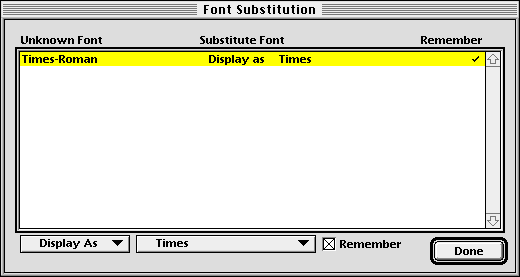
HTML Help
Now we can have the same help files between Mac and Amiga. Also, we
can supply our help files with more content like we used to do, and better
yet provide pictures where it helps. In the future, we hope to add interactive
help.
Improved Adobe Illustrator Import/Export filter
The current Illustrator filter leaves much to be desired. Now you can
export to Illustrator and expect it to keep as much as possible when importing
into another application that supports Illustrator files.
RTF Text Export
Now you can exchange files with WordPerfect PC or Microsoft Word with
most of the formatting intact.
2.2 Style Place Graphics
With the changes necessary for Font Subsitition, it makes it easier
for us to return the old favorite 2.2 style placing of graphics. While
you can configure PageStream to still place graphics automatically in the
center of the screen like it works now in PageStream3.2, if you want you
can set it to allow direct placing and scaling of the graphics before it
is placed on the page. For those not familiar with PageStream2, after the
graphic is imported, you get a paste mouse cursor. When you click on the
page it places the upper left hand corner of the graphic where you clicked.
If you click and drag the mouse, you actually define the "frame"
that the graphic is scaled to fit into.
Automatic Text Frame "Like" Toggle
When you import text with Auto Text Frames on, any overflow text will
be placed into columns created on blank pages. Before, it always created
them the same as the Masterpage margins/column count & gutter specified.
Now you can also choose to have the new columns created with the same coordinates,
count and gutter (and even the same color!) as the last column in the article.
PostScript Style Dash Line
You can still define line dash styles using the old familiar bitmap
on/off mannor, but you can now also describe the individual dash lengths
as you do in PostScript and applications such as Adobe Illustrator and
ProDraw.
Set Type Language Submenu
Installed languages are now in a submenu in the Type menu. Select one
of these and you page numbers, dates, times and hyphenation will change
to reflect that language if you didn't specify it in the afore mentioned
attributes.
DPI Calculator
A little script for those DPI impared users! Basically, you type in
the x/ydpi that you want the selected picture scaled to and it does the
calculation and scales the picture for you.
Improved Color Palette
Tint: Set the percentage tint for the color directly from the palette.
From/To Color: Gradient to colors can now be set directly from the palette.
Swatches: Small swatches in the color palette now let you identify what
the color looks like.
Note:
For users with low color depth this function is pretty worthless. Unless
you in at least 32 colors, and hopefully 256 or 24bit, forget it!
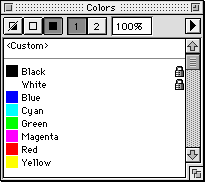
Auto Page Orientation
Yea! Now you can mix landscape/portrait in a single document and print
at once. Better yet, stop changing your printer prefs everytime you print
a landscape document. Let PageStream do the work.
Drag Duplicate
When your moving a object(s) with the Object Tool, or rotating them
with the Rotate Tool, hold down the Alt (or Option) key and when you let
go of the mouse button your original object will still be in the same place,
but a duplicate will be placed in the new location.
Tab/Shift-Tab cycle through objects
Pressing Tab/Shift-Tab cycles through the objects on the current page.
New toolbar buttons for view pictures/drawings/column outline/text
framelinks/invisibles
Turn pictures on and off with ease again!
Chapters can now be moved into and out of parent chapters
If you change the structure of your document you don't have to start
over now. Add and remove chapter levels on the go.
Pages can be moved from a document to a new chapter
Create a document and decide you need chapters? No problem now.
Set screen frequency/angle/spot function for Halftone dither to non-PostScript
printers
Thats right, now non-PostScript users can set all this (and more). 10dpi
line spot functions for those special effects, or set the freq/angle for
each ink on your color printer to finally get the best color you can.
** Flash ** Now you can also set a gamma for each ink and UCR/GCR for
the RGB to CYMK conversion. Set them in the XPD pref file or just "customize"
it in the print setup requester.
Improved Ordered and FS dither options to provide a better range of
grays to high res printers.
Now the Ordered and FS dithers use a bigger cellsize when you print
at higher resolutions. What does this mean? Less banding on your gradients
and more recognizable shades of gray/color
Mirror, Negative, Thumbnail, Crop & Reg marks, and color seps to
non-PostScript
I can't say that I agree with the use of several of these, but you wanted
it, so you got it! At least thumbnails is _very_ nice!
Colorize B&W or Grayscale pictures.
Print them on a specific spot plate. Scan a black and white logo and
change it to a spot color if you want! Make it red! It will print that
way, and if its a spot color it will print on that spot plate!
Load/Save printer prefs
Switch between printers quickly. Just load/save miniprefs from the printer
pref folder. Now you can switch between your color inkjet, black and white
laser, and setup for printing to disk for an imagesetter without looking
for those scraps of paper with the right settings for each.
Preview color seps on screen
Just shift-select the name of the view in the hide or show submenus
in the window menu and now you can not only rename the view like before,
but you can also show the color plates one at a time to make sure you have
right spot colors or overprint/knockout options set!
External pictures FPOs are now saved with the document
When you load a document you don't have to wait to display those external
pictures while it rebuilds the FPO!
Easier reselection of moved external pictures
If you ever reorganized your external pictures, you know what a pain
it is to tell PageStream where those 50 pictures went. Now, it remembers
where you helped it find each "lost" graphic and looks there
for others before asking you where they went!
Unsupported accent characters get displayed as unaccented
Not every font supports every accented character. Now if it can't find
the accented character it will use the unaccented character.
Total object count shown in Report...
Get a general idea how your document is shaping up.
Insert Character Requestor
When defining Bullet character; and Tab fill and align on character,
select from a list using a requester similar to the insert character\ requester,
say goodbye to typing strange unicode characters to access characters not
found in the standard system fonts but that are handled by PageStream and
its font engines.
Configurable Paper and DPI list in new ILBM XPD file Amiga Only
Now you can set configure the ILBM printer driver for any DPI or paper
size you want.
HP driver now supports user editable XPD file Amiga Only
Add new resolutions or tweak defaults without waiting for an update
from us.
|
