
|
|
Creative. Intuitiv. New.ArtEffect 2.0"Do you know Photoshop on Mac or PC ?" |
|||||
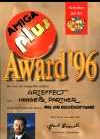
The readers of German AmigaPlus magazine voted ArtEffect 1.0 "Product of the Year 1996". Swedish |
Version 2 of ArtEffect is completely new programmed and revised. You will still find the successful concepts and the GUI of version 1.0, but there are many new features:
Layers are especially useful for doing complex compositions. Now you can arrange the objects on different laysers and manipulate them individually. E.g. a filter will only effect the elements of one layer and not the whole picture. With layers you can paint bevor the background, but you will not destroy it nor effect it. 2. Virtuel Memory ArtEffect 2 hast its own Virtuel Memory for layers, multiple Undo/Redo and some internal functions.
In combination with the new Virtual Memory you can now undo more than one step. This will make it much more easy to try things out.
ArtEffect 2 got some new filters like "Motion Blur", "Radial Blur", "Zoom Blur" and functions like "Tile" and "Make Tile". 4.1. New PlugIn Interface The new PlugIn Interface now offers even more possibilities to do own ones. The Develpment Material can be ordered at Haage & Partner. 5. HAM8 Mode
6. ARexx Interface To access ArtEfffect with ARexx scripts there is a special ARexx interface built in. This is very import to work on Video sequences. System Requirements: |
|||||
| The Featurs Of ArtEffect |
ArtEffect is the first art program that
gives the Amiga artists the power they need to do their ArtWork.
ArtEffect unites painting and image processing under a particularly productive user interface. We emphasise on productive functions which are quick and simple to use in your daily work. However not only beginners will like it but also the professionals who are looking for high quality and who want to get the job done quickly and efficiently. ArtEffect is not "just another" graphics program for the Amiga. ArtEffect is not oriented towards the current "standard" programs on the Amiga, but rather to the classic programs for professional image processing such as Photoshop (TM) and for creative painting like Fractal Painter (TM). Proven concepts and ideas of these classic products were merged with the uncontested advantages of the Amiga. You see the result before you. Naturally these are only advertising statements if they are not supported by facts. Here then is the demo version of ArtEffect, which giving you an opportunity to convince yourself of the advantages.
Professional Image Processing with ArtEffectProcessing scanned images and graphics of all kind has been the Amiga's domain ever since the machine appeared. Nevertheless the products available for the Amiga have not been widely recognised by the graphics world during recent years. ArtEffect is the first program to provide productive image processing functions under a uniform and effective user interface in the typical Amiga style. Selection Functions Particularly important are the functions to select certain areas of an image for processing. Of course some filters are often applied to the entire image, but when dealing with image errors it is necessary to select a particular area. So one can retouch a scanned photo in a narrow area without influencing the quality of the rest of the picture. ArtEffect offers a wide range of selection functions (they are also known as mask functions) such as: rectangle, circle, freehand and specialities like colour selection, running masks and "Magic Wand" (selection of connected areas with similar colour). With this all cases of selections of certain areas can be done quickly and easily. More than 30 Effects ArtEffect offers more than 30 different effects with countless options. All effects are used the same way and they all have the same user interface. Each effect has e.g. a Preview in which the effect is applied to an image section. The range can be zoomed in and out. A progress bar shows the progress of the operation. The options are very extensive so every effect can be adapted to your personal wishes. List of all effects |
|||||
|
||||||
| Natural Painting with ArtEffect
While most of the paint programs will only be able to paint in full colour with full intensity and density, "natural painting" means to simulate natural drawing tools like paintbrush, crayon, airbrush, chalk, coal, oil colour. Coal, chalk, paintbrush, crayon, oil colour To do a good job on simulating all these drawing tools ArtEffect offers many controls for mode, opacity, intensity, density, roughness, form etc. All values are freely adjustable. With it the transparent colour of a water colour brush looks very realistic and also harsh chalk can be simulated excellently. Painting on different materials ArtEffect still goes one step further and even offers simulation of different materials. You can paint on canvas, wood, stone, marble etc. Attributes of Painting Tools The properties of the three basic tools stencil, brush, airbrush can be redefined completely. Form, intensity, density, roughness, transparency, opacity, pressure sensitivity (only on graphic trays) and Fade Out can be adjusted freely. With all these properties, natural drawing tools can be simulated very well and without any fringes. The properties of the tools are stored in the brush manager. Image sections (brushes) which are needed more often may be stored here as well. Strong Effects of ArtEffectPerfect Retouch of Images Scanned pictures often have scratches, specks of dust or similar distorsions. With Median filter one can remove these automatically, but the image will however loose its sharpness. It is better to retouch only the respective area. The tools "Smear" and "Smooth", but also "Lighten" and "Darken" are used often and with pleasure. These tools only work in the area coverd by their tip and so they can be used with great precision. Other effects like "hue", "saturation" and "luminance" may also be used this way. Endless Possibilities with Masks Masks are one of the most productive functions of ArtEffect. Therefore we have provided several possibilities of defining them. Thus masks are also selections and masking is the same as selecting. 1. Rectangle Masking: The fastest masking function is the masking of rectangles. 2. "Magic Wand": This is certainly the most powerful function for masking. One click with the Magic Wand will select/mask all connected pixels of the same colour. 3. Colour Selection: With it all pixels of the same colour anywhere in the whole picture are selected. 4. Stencil Masking: The stencil option also has a mask mode, allowing you to work with very fine details. A very special thing are running masks. These are masks that get increasingly permeable (oblique). It can be used for sophisticated effects. The many Extras of ArtEffect
ArtEffect's GUI Operation of ArtEffect is very intuitive. This was a primary design goal for this product. The GUI is a very important part, because if it is not good, you will not be able to use the full power of the program. ArtEffect uses a unique GUI for all its parts. Different managers help you to control the different options. They can stay open so they show you the tool's current status. Because of the well thought-out user interface most of the functions of ArtEffect can be used without having to look into the manual. The positions of all windows and managers are stored and show up next time you start the program. (These features are subject to change without notice!) NEW FEATURES
SPECIAL REQUIREMENTS
LIMITATION OF THE DEMO
|
|
You are visitor no. |
|
|