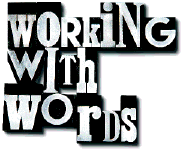
Word processors can do a lot more than just create pretty pictures and print them out. Stevie Kennedy looks at some of the powerful features lurking below the surface and puts the three main contenders through the ultimate work-out.
If you're using a package to write a 70,000 word novel or put together a degree thesis for a science subject, the sort of features you would need are quite often not the usual ones highlighted on the back of the box. You might need a complex indexing feature, or the ability to automatically number sections of a document. It might be very important to you that you can quickly build a long custom dictionary, or that the package makes full use of footnotes and endnotes.
Again, for more complex documents with many different sections or chapters, a slick method for generating contents and an index would be just up your street, and you'd probably want close control over how this is achieved. Commercial users, on the other hand, would be more interested in mail merging and the program's ability to communicate with databases.
The list goes on, but it soon becomes clear that though Amiga word processors have converged somewhat in the way they look and the way they implement wysiwyg (What You See Is What You Get), they are still very different under the surface. We took the three big power houses in the shape of Final Writer, Wordworth and Protext, and put them through the mill to see how they shaped up under stress.
To test them we used a 32,000 word document to which copious footnotes, endnotes, a bibliography, index, and table of contents were added, a form letter for mail merging, and a report which required section numbering, tables, and long indented quotes. These are the sort of tasks a modern package will be asked to perform, and when a package fails to do what you require of it, you end up spending more time working around its weaknesses than working on your project.
BY THE BOOK
![]() riting anything of a considerable length brings out some of a WP's hidden capabilities and gives the user cause to thank the programmers for including a menu item which goes unused in ordinary circumstances. It's also a good way to put extra pressure on obvious features like spell checkers.
riting anything of a considerable length brings out some of a WP's hidden capabilities and gives the user cause to thank the programmers for including a menu item which goes unused in ordinary circumstances. It's also a good way to put extra pressure on obvious features like spell checkers.
Writing letters or short essays won't, for example, put too much strain on indices, tables of contents or footnotes, but a thesis will. Bookmarks, scroll bars, and jump-to-page buttons also come into their own when navigating around a file which has more than 50 pages, and it is here that the real testing begins.
I tried the three packages on a couple of different texts. One was of 15,000 words, the other 32,000, the latter containing a large number of fictitious words and place or character names. Both documents needed a table of contents and indices, and, because they were both manuscripts, they required headers and footers containing clear information about the author, date, title, and page number.
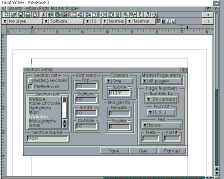
When chopping and changing large areas of text, Protext used to enjoy an advantage due to its use of block markers. Just set a marker, jump down to any page you like, then set another one and the whole block is selected. Wordworth and Final Writer, however, both now use Shift Selection which enables the user to hold down the Shift key and select just one word, then use the scroll bars and click anywhere else in the document to mark the end of the selection.
This method works at about the same speed as Protext's block markers, and because the Arnor package is quite slow at drag-selecting past the bottom of the page with the mouse, the two WYSIWYG programs compare very favourably. When it comes to indices and tables of contents, Final Writer tops Wordworth for quick but flexible generation. Protext can be very powerful if the user takes advantage of the built-in commands to create multi-level indices, and Wordworth has a quick and simple approach, but Final Writer has the most complete automatic generation feature.
Text and paragraph formatting can be included so that the finished table has exactly the look you require, and there are up to eight levels of indexing. This means that the user can have an index entry for Architecture, then a further sub-entry for Post-Modernist or Gothic with a further sub-entry for Cathedral and Gargoyle. This is one of the package's most complete and powerful automatic features and the same user-defined approach is taken for lists of illustrations and endnotes.
Protext users can match this flexibility when it comes to using built-in commands, however, and the Arnor package beats the other two hands down in terms of raw power. Academic writers will find the use of complete phrases and subject-referencing in an index particularly useful for theses or dissertations.
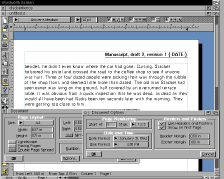
When building an index, the Protext user need only insert, say, the phrase Political Association as a comment line, then index this as a reference entry. The comment appears on screen but not on the print preview and not on the hard copy. Not as easy to use as Final Writer's automatic options, perhaps, but a great deal more powerful.
Wordworth's index generator has two sub-levels for entries, and can indicate page ranges where an entry occurs very frequently, but for many complex documents this isn't enough. For example, a dissertation on economics might require an index entry like this:
Marxism 245 and Lenin 252 and the labour theory of value 267 critics of 312-315 fall of 341 [I]ref: socialism[D] 24
Protext, though it can use only one level of nesting, is the only package of the three capable of generating such a cross-referenced index. Even Final Writer's facility to include a phrase in the index is restricted to phrases taken directly from the text itself.
Headers and footers are another area in which Protext shines. Unlike Wordworth and Final Writer, whose templates and master pages set headers and footers more or less rigidly, Protext can turn them off and on at will from one page to the next, change the style in which they are printed using the new Style editor, and include up to nine lines of any text you like.
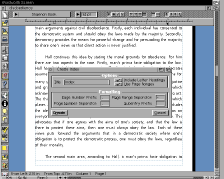
Where a document has a footer set up for all pages, you might think that things can get crowded at the bottom of the page. Protext footnotes, however, use as much space as they need, and push the main text upwards instead of pushing themselves and the footer off the bottom edge.
A similar set of commands can be applied to endnotes, an area which takes on special significance in academic and scientific texts. Both of the WYSIWYG packages have endnotes, and Final Writer's can be edited for style and formatting, but neither Final Writer or Wordworth can match Protext in this department.
INITIAL REPORTS...
 nother one of the specific types of document created on a word processor is the report, a format which requires most of the features we've looked at for longer documents, but which also has its own demands. Foremost of these is the outlining feature. If you're not familiar with this sort of layout, outlining looks something like this:
nother one of the specific types of document created on a word processor is the report, a format which requires most of the features we've looked at for longer documents, but which also has its own demands. Foremost of these is the outlining feature. If you're not familiar with this sort of layout, outlining looks something like this:
Title 1. Section heading 1.a Subsection 1.a.1 1.b Subsection 1.b.1 Paragraph 2. Next section 2.a Subsection 2.a.1 Paragraph 2.b Subsection
and so on...
Creating a document in this format places extra demands on indexing and contents generators, because the simple page number is replaced with a complex paragraph notation.
Legal documents, scientific reports, and a variety of other formal texts make use of outlining as standard, and if your word processor can't handle this feature, then a whole document type is relegated to the dustbin.
Of the three packages we put on test, only Wordworth fails completely to allow for outlining, and though it would be possible to type the section and paragraph numbers separately, then manually indent each sub-section and paragraph, this time-consuming and rather fiddly approach is far from ideal.
Final Writer has an automatic outlining feature which works in a particularly quick and simple fashion. When typing a document to begin with, the user can choose styles from a selection of section name, topic name, and two levels of sub-topics (paragraphs), and then assign these styles to the headings and paragraphs throughout the document.
Once the report has been completed, choosing the outline option from the Tools menu automatically re-formats the document into a report format, adding section and sub-section numbers, and applying a user-defined indent as it goes. The main limitations are that automatic re-formatting is not carried out, and Roman numerals aren't supported in the numbering system.
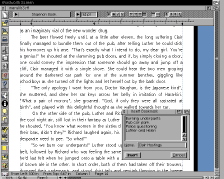
In large reports, it is often necessary to move entire sections or subsections around the document, thus changing the order in which they appear. Final Writer won't re-format the outline once it has been created, the only option being to load up a pre-outline version of the text, make the changes, then outline it again. Roman numerals, one of the two standard numbering systems, are not supported, though numbering in the formats 1.a.1 and A.1.a are.
Protext, on the other hand, supports both styles of numbering and has auto-incrementing variables which automatically change when moved above or below another section number. Setting up an outline is therefore a case of indenting the paragraphs and subsections as you see fit, and placing the variables in the section heading.
This is not nearly as easy as using Final Writer's automatic indexing, and would look like this:
**TOP OF DOCUMENT**
>DP 0 {one decimal place for numeric variables}
>SV a = 1 {sets the main chapter to 1}
>SV b. = 1 {sets subsection to 1 initially}
**START OF CHAPTER**
&a.&. Chapter title
^9^&a&.&b.& Subsection title {^9^ is Ascii code for a tab mark}
A variable which has a full stop after it automatically increments each time it is used, and, if placed in another part of the document, it takes on its new number. Protext's approach is a little tricky to use at first, but a template can be set up for report documents and the &a&.&b.& strings set to macro keys so that you need only define them once.
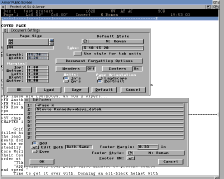
In common with conditional mail merging, auto-incrementing variables aren't something you'd use every day, but for writers who use report outlining, the facility is one which alone makes Protext worth buying. If simple report outlines are more your style, though, Final Writer is a good bet for fast, efficient generation.
Another feature of essays, reports and theses is the indented quote. This is usually an entire paragraph from another document which has indents on the left and right, and sometimes a text style different from the main body text. It's common that the author wants to place a footnote at the bottom of the page so that the quote can be fully attributed immediately. Protext is the most difficult of the packages to use in this respect, because the user is forced to place a new ruler before the indented quote, then apply a style for the text, and finally paste the default ruler back in. Both Wordworth and Final Writer go about things with a great deal more ease.
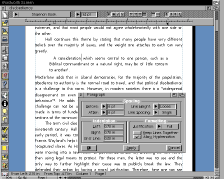
The Final Writer user, for example, can define a style for the quote complete with different typography such as leading and font size, but has to resort to a separate paragraph formatting requester to set up indents, justification, line spacing, and hyphenation. Wordworth uses a very similar approach (without the style tag option), but has one important advantage over Final Writer - inter-paragraph spacing can be set in Wordworth using any user-defined point size to add an exact amount of spacing between the quote and the rest of the document. Because this applies only to the quote, inter-paragraph spacing helps to mark it out as separate from the document, allowing for different spacing before and after for a section that really stands out.
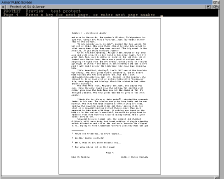
Protext also allows for such spacing, but only in terms of line spacing, though the package's excellent footnote facility is a boon when using indented quotes. I still prefer Locoscript's use of different layouts which can be applied at any time, but then you can't have everything in life, can you?
CONCLUSION![]() ow, you're probably expecting me to recommend one of these packages. Well, I'm not going to because all three have their particular strengths.
ow, you're probably expecting me to recommend one of these packages. Well, I'm not going to because all three have their particular strengths.
I'd go for Wordworth as a general purpose power house, Final Writer for jobs which require good indexing or headers and footers without the hassle, and Protext for any seriously heavy requirements. Though the oldest of the three and still demanding a much steeper learning curve than its WYSIWYG competitors, Protext 6.54 has many hidden talents, and its more keyboard driven approach would result in a much higher operating speed once the user had become expert with the program.
Final Writer's ARexx port and 220-odd commands remain an under-used feature which the ARexx-conversant user could put to good use. However, apart from index generation, outlining, and the ability to closely control the style of footers, headers, and endnotes, the program still lags behind Wordworth in several areas.
Despite its major speed overhaul for version 3.1, Wordworth still seems slower for graphics, but it is more flexible for importing and exporting text and graphics, has better typography controls, and includes its own table generator which helps greatly in creating reports. As a WYSIWYG package, Wordworth's variable zoom feature, scoffed at by some, is also a godsend as far as I'm concerned.
Wordworth 3.1
Distributor: Digita International € 01395 270273
Price: £69
Protext 6.54
Distributor: Arnor € 01733 68909
Price: £74.95
Final Writer 3
Distributor: Softwood UK € 01773 521606
Price: £74.95