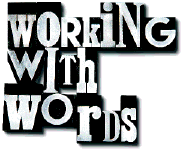
Top Tips
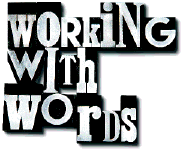
| If your software only supports one user dictionary, you can still have more by building up dictionaries and making copies of the resulting files. Because dictionaries are usually stored in ASCII format, you can merge them by loading both files and copying one into the other, or by using the Workbench Join command. |
| You don't need to have Wordworth's Digisense to make use of abbreviations - not if you have macros. If you have ARexx support you can automate standard Search And Replace functions to replace your own abbreviations with full words. Make sure that your abbreviation isn't a real word though. |
| Use fields in your database as flags when selective mail-merging. It is easier to check a flag value concerning, for example, the country of residence, rather than trying to decode the last line of the address and work it out that way. For example, Bath could have England, Great Britain or UK. |
| If you lack proper outlining features, you may find it useful to start off with just a list of subject headings. Then they can be all styled the same way, and you can simply insert the text in between them. A copy of this list of subjects can also be styled differently to act as the contents for your finished document. |