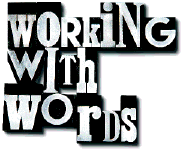
Spell checking
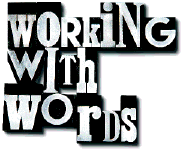
![]() pell checking was the first stop, and in tests it became clear that Final Writer and Wordworth were more or less neck and neck, with Protext holding a clear lead over both. The two WYSIWYG packages have perfectly good UK English dictionaries of over 110,000 words, and both will add new words to a user dictionary as they go along, but checking long documents word by word is much slower than Protext's alternative method.
pell checking was the first stop, and in tests it became clear that Final Writer and Wordworth were more or less neck and neck, with Protext holding a clear lead over both. The two WYSIWYG packages have perfectly good UK English dictionaries of over 110,000 words, and both will add new words to a user dictionary as they go along, but checking long documents word by word is much slower than Protext's alternative method.
By hitting the Escape key and using the command mode Spell, Protext can be instructed to scan an entire document (which takes only a few seconds) and filter out all the words it doesn't recognise, then present them on screen as a list. Hitting S for store, I for ignore and so on at the command line makes spell checking a long document at least five times quicker than using a window and the mouse.
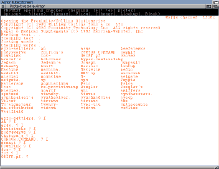
In addition, the Protext user can have as many custom dictionaries as they like, keeping one for casual or fiction writing and another for business use. This avoids conflicts when it might be fine to use words like "nope" or "this'll" in character dialogue, but not in other types of writing.
All three programs employ elementary grammar checking, such as picking up on repeated words, but both Protext and Final Writer have problems with dialogue. When a line of speech goes something like
"Look out!" he yelled
both spell checkers assume that the exclamation mark is the end of one sentence and conclude that "he" begins a new sentence with a lower case letter, even though, for dialogue, the above is grammatically correct. The same thing happens with question marks and can be very frustrating. Wordworth doesn't check for capitals at the start of sentences, so what can otherwise be a lack of attention works in its favour in this case.
To be fair, Final Writer's speller preferences make it possible to turn this sort of checking off, and a Protext user can set an ignore marker to stop the error from being flagged a second time, but a bit more intelligence towards this common use of the English language would have been most welcome.