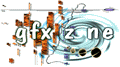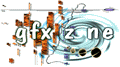
main - new stuff - gallery - gfx chart - database - guestbook - links - fun - contact me
GFX Zone was created and is being maintained by 3D Addict
_____Introduction
Well, it has come to my attention (actually I was pretty sure of this but it
is now confirmed), that DeluxePaint IIe is, sadly, out of print. However, I
am certain it can be picked up at a discount software warehouse, or through a
catalogue, or something. I have also sent a letter of query to Electronic
Arts (the publishers), to find out if there is any other way of acquiring it.
We shall see.
My thanks to Glenn Meader for confirming that suspicion.
Alright. On with Dpaint. For those of who who don't remember, I hadn't
finished talking about the gradient tool last time. Of course, I could
probably write a 300 page text on that particular tool, but I'll try to
finish up the important parts in this article.
_____Facts
*FACT* Using the base dpaint palette is not a good way to impress other
artists. ;) Alter it to produce the best looking picture possible.
*FACT* Working in grey-scale will give you the most shading versatility, as
you can designate color 1 as black, color 256 as white, and the other 254 as
shades of grey in between. However, grey-scale work (obviously) lacks color.
I personally would recommend that if you wish to use color, you have no more
than four 32-color gradients. This will allow you to use a palette trick
that I'll have time to explain in my next article (which will, in turn,
actually give you eight 32-color gradients).
*FACT* The gradients you produce do not necessarily have to be used in
conjunction with the methods allowed by the fill tool. This is something I
see often in new artists, a tendency to have straight-gradient fills. You
can create a much more stunning effect by using the gradients to define your
palette, and then laying down the colors pixel-by-pixel, or even using the
fill tool and then "tweaking" it by hand.
*FACT* The gradient tool has its flaws. Try making a gradient that runs from
purple to yellow without hitting brown somewhere along the line. Not
possible if you're simply "spreading" between the two initial colors. You
must do something similar to this:
Alter color one so it is canary yellow. Alter color seventeen so it is
lime green. Alter color Thirty three so it is Royal Blue, and make color
Forty nine your desired purple. Now spread yellow to green, green to
blue, and blue to purple.
Keep in mind that sometimes getting that brown in there can be useful. Often
you will find that anti-aliasing your edges requires colors you would not
have initially suspected (but more on that next time).
*FACT* The gradient tool is a great way to produce art work. It's also an
easy tool to get carried with, to the point where every object in your piece
contains a 32 color straight gradient, and when people look at it, it makes
them feel like their eyes are going to pop out of their heads.
There really isn't much more I can say about the gradient tool without going
way too in depth for this article. Experiment. Try new things. Don't be
afraid to play around with it. It's exceptionally useful.
_____The Rose Tool
The rose tool is fun. I like playing with it. I use it to make interesting
textures for backgrounds, or in conjunction with the smooth tool to simulate
texture mapping on objects (That'll come in the tips-n-trix section though).
When you use the rose tool, whatever you draw is automatically redrawn in six
other areas of the screen. Use it once or twice, especially with a red
brush, and you'll understand why I call it the rose tool. It can also be
used with other brushes, gradients, the smooth tool, the smear tool, and just
about anything else to create some very interesting effects. Much like the
pattern tool, however, most experienced artists rarely use the rose tool,
because its results are so distinct that everyone else knows how you achieved
the effect. :)
_____Conclusion
That's the column for this month. It's a little shorter than last month's,
but things have been extremely hectic around here, and I forgot to write it
until Snowman sent me a message going "Hey, stupid..."
Next time we'll discuss the various "finalizing" type affects available in
Dpaint, especially the anti-alias technique, and I'll finally get around to
explaining that palette-trick I've been hinting at. Promise.
go to part 5