Current version is DesktopToilet v1.2 970110.
![]()
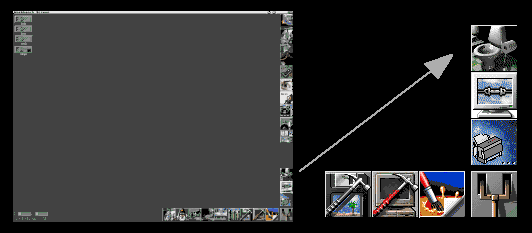
Have you noticed that a toilet dock is located on my desktop?
Like all of the other docks on the desktop, this one has multiple functions. If you throw some files/directories into it, it will delete them and ask the Workbench to update its display and as a result you will actually see that the target objects are removed from the desktop. If you click on it without throwing any icon into it, it will close all of the closeable windows on the desktop, thus cleaning it up ;) (well kinda ;)
For the cautious user, a safety mechanism has been implemented in the program. By default, DesktopToilet will ask you to confirm your decision of removing objects before it actually touch them. It gives you one chance to undo your choice.
Users who rather take the risks, can use the "QUIET" argument when they run DesktopToilet. If the "QUIET" option is turned on, DesktopToilet will happily remove everything that you throw into it without bothering you with any question.
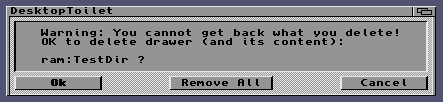
If the "QUIET" argument is not used and you try to remove several objects, DesktopToilet ask you to confirm your decision for each object. In the requester that DesktopToilet pops up if the "QUIET" options in not turned on, you can choose to "Remove all of the objects" without any further question.
If you run the program without any argument, it will close all or some of the closeable windows on your desktop. By closeable, I mean windows that carry a Close Gadget. A communication mechanism for letting DesktopToilet know what windows it should not touch has been implemented in the program. Upon start-up and if you are not trying to remove some objects, it will read the file ENV:DesktopToilet.prefs to see what windows it SHOULD NOT close.
ENV:DesktopToilet.prefs is an ordinary ASCII file that you can create
with your favorite text editor. Place one window title per line in
the file.
You can use the native pattern matching mechanism of AmigaOS for
window titles. CygnusEd#? matches any window title that starts
with "CygnusEd". I used to name my Shell windows as Shell1, Shell2
etc. To tell DesktopToilet to not close the Shell windows, I
have this line of text: "Shell#? in ENV:DesktopToilet.prefs.
Here is a sample of the file ENV:DesktopToilet.prefs in my system:
#?Shell#?
MagicWords#?
CygnusEd#?
In addition to the above options, you can turn on the SkipActiveWindow option of the program. In SkipActiveWindow mode, DesktopToilet will not close the active window.
Here comes the summary of the available options in this version:
Usage: DesktopToilet ?/S,Objects/M,Quiet/S,SkipActiveWindow/S
?, pops up the program's information requester.
QUIET, turns on the quiet option.
Objects, files/directories that you want to delete.
SkipActiveWindow, doesn't close the active window when closing windows
DesktopToilet requires AmigaOS 2.04 or better.
ToolManager is recommended but is not reuired.
![]()
FAQ:
![]()
Download latest version of DesktopToilet, v1.2 (8 KB) here.
![]()
Follow the development history of DeskTopToilet:
19930929 - version 0.1
DesktopToilet was born.
[ pre-release history deleted ]
19961126 - version 1.0
First version released to the public 8^).
This version was finished 3 years ago (930929) but I did not manage
to write a readme file for it until now. ;)
19961201 - version 1.1
Added the SkipActiveWindow option to the program. DeskTopToilet does
not close the active window when closing windows if this option is
turned on.
[Option suggested by: John Millington.]
19970110 - version 1.2
DesktopToilet couldn't remove an icon object that didn't have a
corresponding file. Fixed.
[Scott Greenfield].
![]()
DesktopToilet, version 1.2 Copyright 1993-1997 Bahman Moallem.
DesktopToilet.doc v1.2 Copyright 1996-1997 Bahman Moallem.
All Rights Reserved Worldwide.
ToolManager is Copyright Stefan Becker.
DesktopToilet is freely distributable.
Use it at your own risk.
Unlimited non-commercial use and distribution is encouraged.
![]()
Copyright © 1995-1997 CTOOLS. Last Modified 1-Jan-97.
For comments, suggestions, questions E-Mail webmaster@ctools.pp.se