The Menus |
|
The main screen has two pull-down menus which are accessible via the menu button (right mouse button):
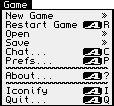
|
|
(Click on any menu item for its description).
This menu item contains a sub-menu with the following options:
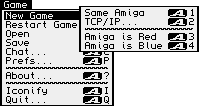
|
Same Amiga: begins a two player game in which you and your opponent share the same computer. See How to Play the Game. See also Amiga is Red/Blue.
TCP/IP...: begins a two player game via a network connection. Amiga is Red: this option makes the computer go first in a one player game. Amiga is Blue: opposite of above - allows the human player to make the first move in a one player game. |
This restarts the game in progress - a requester will prompt you to verify wether or not you really wish to restart.
This menu item contains a sub-menu with the following entries:
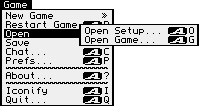
|
Open Setup...: load a previously saved setup of your side of the board. See Save Setup....
Open Game...: load a previously saved game in progress. See Save Game.... |
This item contains the following sub-options:
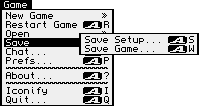
|
Save Setup...: save the layout of your side of the board. See Open Setup....
Save Game...: save a game in progress. See Open Game.... NOTE: you can only save the setup if game play has not yet commenced! The computer will not allow you to save your setup if you have moved any of your pieces. |
Doesn't do anything yet ;-)
This option will launch StrategoPrefs (by Chris Page).
Some info about the game, and it's authors.
Use this option to iconify (minimize) STRATEGO into an icon on the Workbench.
This menu option quits STRATEGO. A requester will prompt you to verify wether or not you really wish to quit. Using either the ESC key or SHIFT-![]() -Q to exit the game without a confirmation requester. See HotKeys.
-Q to exit the game without a confirmation requester. See HotKeys.
NOTE: you do not have to quit STRATEGO to perform another task, as it is completely multitasking, and uses very little CPU time.
This option means that when pieces of the same rank attack, the defending piece is removed from the board, and the aggressor wins the square upon which the battle occurred.
The default is OFF - if two pieces of equal rank battle, they are both removed from the playing field.
If you select this option, the defender's rank is not revealed (unless a Scout/9 is the attacker), but instead the computer simply removes the lower ranking piece from the board.
The default (Silent Defence OFF) implies that the defending piece is revealed upon attack.
This option allows you to rescue a lost piece (with the exception of Bombs) if one of your pieces (except the Scout/9) makes it to the opposite side of the game board (ie. your opponent's back row). Once your piece reaches the opposite side, a flashing square will appear on the display panel over the first piece available for retrieval. Simply click on the desired piece or cycle through them with the SPACE bar (or click the LMB anywhere on the red-to-blue dithered area of the screen - see HotKeys) and then click on any square on your half of the board. The desired piece and location will flash until you end your turn. Once you choose End Turn, the piece will be rescued.
Only two rescues are allowed per game and they cannot both be made by the same piece.
The default is OFF - no rescues are granted.