Preferences |
|
Stratego has several configurable aspects: the screen depth and placement, the rules, and the sounds are but a few of the many things that you can adjust to suit you needs or system specifications. The preferences are explained in the various sections below.
Stratego comes complete with sounds for all events, but should you wish to change them you need to copy them into the Stratego:Samples directory with one of the following names:
|
Intro.iff - played when Stratego starts up NewGame.iff - for when new game is selected EndTurn.iff - tells the other player to go Button.iff - for button clicks Rescue.iff - when a piece is rescued GameWon.iff - played when game is won MoveHorse.iff - plays when the Scout moves MoveFoot.iff - for piece moved (ex: Scout) RemoveBomb.iff - when Bomber defuses a bomb Explosion.iff - when a piece steps on a bomb Fight1.iff - 1 of 2 random fighting sounds Fight2.iff - 1 of 2 random fighting sounds |
KilledMarshall.iff - plays when Marshall dies SpyKilledMarshall.iff - when Spy kills Marshall SpyKilled.iff - plays when Spy is killed MarshallDefense1.iff - 1 of 3 random for defending MarshallDefense2.iff - 1 of 3 random for defending MarshallDefense3.iff - 1 of 3 random for defending MarshallAttack1.iff - 1 of 3 random for attacking MarshallAttack2.iff - 1 of 3 random for attacking MarshallAttack3.iff - 1 of 3 random for attacking War1.iff - 1 of 3 random sounds during game play War2.iff - 1 of 3 random sounds during game play War3.iff - 1 of 3 random sounds during game play |
NOTE: Make sure the names are spelled correctly, or obviously Stratego will not find the sound(s) and simply ignore that/those sound(s) and play nothing for the respective event(s). Similarly, if you do not want to hear a particular sound you may delete it from the Stratego:Samples directory (or all of them if you do not wish to hear any sounds).
ALSO NOTE: The Intro.iff sound sample will only play once Stratego is done remapping all of the graphics and game play is ready to commence (the mouse pointer will remain busy during remapping as well).
The Stratego Preferences Editor was programmed by Chris Page. The latest version (and a more comprehensive AmigaGuide explanation of StrategoPrefs' features) can always be found in aminet/game/board/StrategoPrefs.lha.
StrategoPrefs is an interface which simplifies the configuration of Stratego's icon tooltypes via a MUI interface.
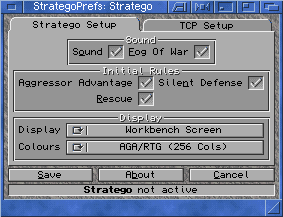 |
Stratego Setup - Sound
Sound: Turns the sound on (checked) or off (unchecked). Default is on. Stratego Setup - Initial Rules
Aggressor Advantage: Turns Rules - Aggressor Advantage on (checked) or off (unchecked). Default is off.
|
|
Stratego Setup - Display
Colours: Stratego comes with two sets of graphics (ECS-16 colours and AGA/RTG-256 colours). Use this cycle gadget to choose the desired option (see Requirements). Deafult is ECS (16 Cols).
Display: This argument may be cycled between Workbench (Stratego will open in a window on Workbench) and Own Screen (Stratego will open on its own screen - this is the default). WARNING: Due to datatypes remapping of the image files, this may take a while on anything under an 030/040. The reason for the delay is the datatypes library must remap all of the graphics to the WB palette. Before complaining, remember how slow WB Patterns can be in the wrong situations. NOTE:Users of a RTG board should create a 640x400 x 8bit screenmode for the optimal graphics resolution. NOTE: With Workbench on, updates after dragging the window are somewhat slow. This is Intuitions BitMap buffering, there is nothing we can do to significantly improve the speed. If you find it too slow, please run it on its own screen. NOTE: Unless you have an high-end Amiga with a graphics card, we do not recommend RTG mode and WB mode both be switched on.
|
|
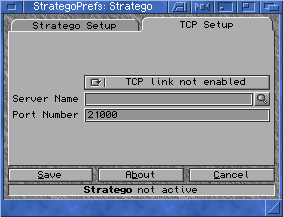 |
Stratego Setup - TCP Setup
TCP Enabled/Disabled: Quite simply, turns Stratego TCP link on or off. Default is off.
NOTE: You may also use the Server List (accessed via the
|
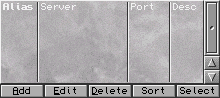
|
Stratego Setup - TCP Setup: Server List
Add: Add a server to the server list. Brings up the Server Edit Window to allow you to edit the server entry. |
|
Delete: Deletes the selected server entry from the list. Sort: Sorts the servers on the TCP Entry/IP address. Select: Use the currently selected server. |
|
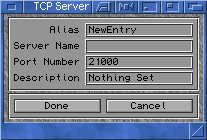
|
Stratego Setup - TCP Setup: Server Edit Window
Alias: Short name provided as a quick reference. If you type this in as the server on the TCP Setup page it will be replaced by the full address. |
AGGRESSOR/S - switch initial state of Rules - Aggressor Advantage on.
RESCUE/S - switch initial state of Rules - Rescue on.
SILENT/S - switch initial state of Rules - Silent Defence on.
R=RTG/S - switch RTG (ie, 256 colours) mode on.
W=WORKBENCH/S - run Stratego on WB.
WARNING: Due to datatypes remapping of the image files, this may take a while on anything under an 030/040. The reason for the delay is the datatypes library must remap all of the graphics to the WB palette. Before complaining, remember how slow WB Patterns can be in the wrong situations.
NOTE:Users of a RTG board should create a 640x400 x 8bit screenmode for the optimal graphics resolution.
NOTE: With Workbench on, updates after dragging the window are somewhat slow. This is Intuitions BitMap buffering, there is nothing we can do to significantly improve the speed. If you find it too slow, please run it on its own screen.
NOTE: Unless you have an high-end Amiga with a graphics card, we do not recommend RTG mode and WB mode both be switched on.
S=SOUNDOFF/S - switch sound effects OFF.
F=FOGOFF/S - switch "Fog of War" effects OFF. If SOUNDOFF is specified, this has no immediate effect.
DISPLAY = OWNSCREEN | WORKBENCH [or WB] - instructs Stratego to either open on the WB window, or on a custom screen. Default is OwnScreen.
AGGRESSOR = ON | OFF - switch the starting state of Rules - Aggressor Advantage. Default is off.
RESCUE = ON | OFF - switch the starting state of Rules - Rescue. Default is off.
SILENT = ON | OFF - switch the starting state of Rules - Silent Defence. Default is off.
GFXMODE = ECS | RTG - will switch between 16 and 256 colour gfx when they are ready. Default is ECS.
SOUND = ON | OFF - switch sound either off or on in the game. Default is on.
FOGOFWAR = ON | OFF - switch off the random FogOfWar samples. Only effective if SOUND is not turned OFF. Default is on.