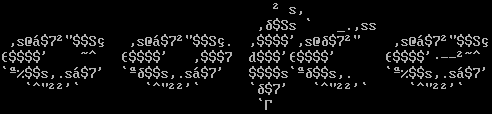|
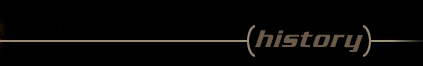 |
HISTORY An Abbreviated History of the Underground Computer Art Scene by Napalm - 11/10/1998 - The History of Art and TechnologyEver since the birth of the alphanumeric computer display there have been those computer users who have wished to express their individuality in a world based on standardization and conformity. From the early days of computers, certain self-proclaimed "artists" have taken it upon themselves to transcend the standard set of letters and numbers to make something original, something exciting and something interesting to look at. It is safe to say that the majority of people in the art and design community have never heard of ANSI or RIP artwork. Even until recently the mention of computer-based "art" would invoke snide remarks and perhaps a joke about Disney’s "Tron". What these people do not know is that for over a decade now a vast network of computer-based artists and art groups has been pushing the limits of available technology and producing fascinating artwork. top
of page In order to examine the progression and development of the underground computer art scene it is important to first understand the media, or computer formats, and how they have developed. The last ten years have seen computer technology grow at an incredible rate. Processing power doubles every six months and high-end computing equipment becomes cheaper and cheaper every day. Throughout the history of the underground computer art scene there has been a direct correlation between the power and availability of technology and the development of these different formats. top
of page The oldest format of the underground computer art scene is the ASCII character set. Early computer "artists" were users who did not want their expression to be limited to monochromatic numbers and words. By combining the 128 standard letters, numbers, punctuation and special characters artists could create pictures and logos on their IBM, Amiga and Commodore systems. Since these works were based on the most basic shared character sets they could be viewed and created on a wide variety of computer terminals (see below). IBM also introduced its own extended 256-character set, this allowed even more freedom for ASCII artists but was not compatible with many other systems at the time. A long-time member of the underground computer art scene known as "Necromancer" describes the birth of ASCII artwork in this way: Ascii
Art as an idea coalesced into existence because people wanted
more.
The ASCII art scene really began to develop in the mid 1980’s when MODEM and networking technology allowed computers and computer users to communicate with one another. With the advent of networks and early Bulletin Board Systems (BBSs), ASCII art became increasingly popular. ASCII artwork soon went from being a novelty to a product in demand; system operators (SysOps) strove to set their BBSs apart from the others by displaying ASCII graphics instead of plain text. Soon thereafter a "scene" of ASCII artwork based bulletin boards and artists emerged. This was just the beginning. top
of page As computer
display technology developed there became a need for display
standard that went beyond the basic ASCII character set.
In 1979 a new format of computer terminal emulation was
set in place by the American National Standards Institute
and has been referred to in the underground art scene simply
as "ANSI". This may seem misleading to people
not familiar with computer emulation seeing as how the Institute
sets standards for everything from kitchen cabinets to urinals.
The Artpacks Archive’s Introduction to the computer
art scene helps explain the ANSI format:
…
we are referring to ANSI's Advanced Data Communication Control
(For
more on the technical aspects of the ANSI character set
see Appendix 3)
The
ANSI standard was not widely used until the mid to late
1980’s. The possibility to add colors and many special
characters to the otherwise simple monochromatic ASCII designs
BBSs was exciting to SysOps and users alike. Artists began
creating logos and pictures out of a combination of "blocks",
or the ANSI characters.
Special ANSI editors or drawing programs were developed
to allow artists to create and save these graphics. One
of the original and most popular ANSI editors, TheDraw,
included ANSI font sets along with complex selection, animation,
and painting features. Bulletin Boards were soon flooded
with ANSI graphics and ANSI message boards where people
could post their handy-work to other users and even across
a network of other systems..
Some
ANSI artists created their graphics simply for fun, others
used it as a way to gain access to otherwise exclusive BBSs
that dealt in the distribution of pirated software (warez),
still others managed to sell their artwork to SysOps who
wanted to spruce up their systems. Reguardless of motive,
ANSI artists soon began to get together to talk, show off
and collaborate on projects. Artists began to join together
and form "art groups". In the early 1990’s
these groups began to distribute montly compliations of
their members’ artwork known as "packs" or
"art packs". The first major ANSI-based art group
called Aces of ANSI Art (AAA) was soon followed by an explosion
of art groups such as ANSI Creators in Demand (ACiD), and
insane Creators Enterprises (iCE). Groups and members from
the USA, Canada, Europe and even the Middle East were soon
showing off their creations around the globe (See Appendix
2). top
of page Prior
to the emergence of high-resolution graphics on the World
Wide Web and the development of high-speed modems, a format
known as Remote Imaging Protocol (RIP) was developed by
a company known as Telegrafix. The RIP graphics format required
support from special Bulletin Board software such as "SearchLight"
as well as a special dial-up terminal such as" RIPTerm".
Somewhere in between ANSI and VGA (See next section), RIP
allowed BBSs to display higher-resolution pictures and text
with complex shapes and sixteen editable colors (See below).
The graphics were created by terminals interpretation of
text code which represented shapes, lines, curves, fills
and gradients. This allowed the graphics to be displayed
quickly over current modem technology which ranged in speed
from 2400 to 14,400 bytes per second, in comparison with
today’s standard of 56,600 bytes per second. As a graphics
format, RIP was not too practical and the name was all to
fitting:
Unfortunately,
due to the hideously proprietary nature in which their protocol
top
of page The
abbreviation "VGA" stands for Video Graphics Adapter,
a reference to the cards or chips that allow a computer
to display high resolution pictures and text on a monitor.
Much like ANSI is a general term for the graphics created
using the ANSI standard, VGA was used to talk about graphics
that have a high pixel resolution and color depth anywhere
from 256 to sixteen million colors. Unlike ANSI or ASCII,
VGA graphics are encoded in binary files that specify the
color, position and attributes of each pixel. Early VGAs
were usually limited to 320 by 240 pixels and 256 colors
or below because they would soon become quite large and
cumbersome files that were not quick and easy to download
from BBSs. While created before the RIP graphics standard,
VGA graphics were not capable of being displayed over traditional
BBSs due to their high-resolution and relatively large size.
A few BBS programs such as "RoboBoard" attempted
to incorporate VGA graphics into their systems but could
not compete with the speed and ease of use of traditional
ANSI based systems. VGA graphics required a special viewing
program such as the formerly popular "CompuShow"
in order to display correctly, they could not simply be
loaded onto the users text-based screen like ASCII and ANSI
could.
While
AMIGA computers were far more graphically advanced than
the IBM based computers of the early 1990’s, the majority
of the scene had become IBM based due to their relative
cheapness and extensive software support. Because of this,
most VGAs were created in rather simple "paint"
programs such as Autodesk’s Animator Pro or Paint Shop
(See below). These programs introduced the first "virtual"
versions of real-world tools such as the paintbrush and
airbrush. Other VGA artists began "drawing" in
3d using early formula and number-driven three-dimensional
visualization programs such as "POV-Ray".
top
of page From
a scene concerned primarily with the visual arts, an unlikely
addition appeared, electronic literary art, or lit. In a
computer-world based primarily on letters and numbers it
only seems logical that there be a large community of writers
and poets. Some "traditional" underground computer
artists began extending their creativity into the written
word, incorporating it into their artwork. Other writers
took a cue from existing underground art groups and formed
groups of their own, releasing monthly compendiums of their
creations. While there was some opposition from visual artists
about the credibility of these new "artists",
lit still managed to find its place in the underground computer
art scene. Large multi-format groups such as the Creators
of Intense Art (CIA) had their own literary art departments
and many electronic magazines such as "Psygnosis"
merged the world of ANSI and Literature into one attractive
package.
top
of page It is
safe to say that ANSI and ASCII artwork enjoyed the height
of popularity in the early to mid 1990’s with the height
of the BBS scene. The recent explosion of the World Wide
Web and the slow but certain demise of Bulletin Board Systems
would suggest that these simple and outdated formats are
now almost extinct. This, however, is not the case. Today
there are still groups of artists that deal primarily with
ASCII or ANSI and their artwork has surpassed almost everything
done in the mid 1990’s in skill, scale and complexity.
New ASCII and ANSI drawing programs such as "ACiDDraw"
have been developed and others such as "Empathy"
are still being developed today in order surpass past editors
and meet the demands of today’s advanced artists. ASCII
art enjoys a new-found popularity among today’s computer
users in e-mail messages and on terminal-based network stations.
ANSI survives in text-mode based electronic magazines and
on most remaining BBSs (some of which now have internet
connections). More importantly, however, these formats survive
because there are hundreds of artists who continue to create
and exchange amazing ASCII and ANSI artwork. No longer a
functional necessity, these formats are used by artists
simply because they love them. There is no fame or fortune
to be had in ASCII or ANSI artwork, just a feeling of pride
and accomplishment, and the challenge of pushing a decade-old
medium beyond its already constricting limits to create
something beautiful.
Even
more surprising, perhaps, is the continued support of the
RIP format. While far surpassed in features and resolution
by current graphics programs, RIP remains to be used just
to create interesting pictures with a nod to the past. The
recent emergence of a RIP-only underground art group proves
that many members of the underground computer art scene
have a love of computer art that is independent from the
practicality or functionality of the chosen medium.
The
simple, small and somewhat awkward VGA graphics of the early
1990’s have seen perhaps the most amazing transformation.
Advancements in computer display and modem technology, continually
falling hardware costs, amazing new software and the overwhelming
popularity of the World Wide Web has ushered in a new age
for the VGA medium. Now referred to as High Resolution Artwork
(hires/hirez), it makes up a very large portion of today’s
underground computer art scene. Artists now enjoy a wide
range of high-quality drawing, painting, illustration and
3d graphics creation tools such as Photoshop, Painter or
Softimage.
Hirez
artwork is perhaps the first medium to really successfully
transcend the boundaries of the underground scene. Artists
no longer have to rely on underground art packs to display
their work, as millions of people can view it in its original
format via the world-wide web or graphical operating systems
such as MacOS and Windows. Additionally, the skills that
an underground computer hirez artist learns and displays
can often lead to jobs in web, game or movie/broadcast design
industries. High resolution artists may be the first members
of the underground computer art scene to be recognized by
traditional art circles as the concept of digital fine art
slowly becomes increasingly accepted. For
years now there have been people within this art scene who
have predicted the demise of ASCII, ANSI and RIP artwork;
so far they have all been wrong. Surprising as it may be,
new talent continues to emerge working in one or several
of these formats. While countless groups have disappeared
from the underground computer art scene over the years,
several major players in the shaping of its history remain
and new groups continue spring up all the time. While the
popularity and production of these formats has slowed down,
it seems that as long as there are people who know about
and love ASCII, ANSI and RIP artwork, it will continue to
be created. Necromancer’s view of the future of the
ASCII scene sum up the attitudes of die-hard ASCII, ANSI
and RIP artists throughout the scene:
But
have faith. We will prevail. We were here before you, and
we will be here long after you. Ascii art has existed since
before people used hard drives, back when you had to plug
your Commodore 64 into the TV. It's not just an art form,
it's an expression, a style. The creative process can never
be stifled completely, and we will overcome.
High
resolution artwork has a slightly clearer future than the
rest of these formats. There has been a recent surge in
the quality and quantity of high resolution artwork in the
underground computer art scene. Some groups such as ACiD
have decided to no longer support ANSI graphics in favor
of the more "professional" high resolution graphics.
Many art groups such as CIA and iCE have members who are
professionals in the field of digital art and design. Some
of these artists got their start in the underground computer
art scene while others discovered it by chance and wanted
to become a part of it. The future of hirez will see even
higher-quality pictures and renderings, many of which have
and will continue to surpass the quality of current commercial
and print artwork. Artists will continue to have an invested
interest in the underground computer art scene because they
enjoy the sense of community, project collaborations, friendly
competition and the ability to share their art and ideas
with others.
Hundreds
of people continue to be active members in the underground
computer art scene of 1998. Some participants have been
around since its inception, many artists are relatively
new to the entire concept. Over the years thousands of people
have been a part of this underground computer art scene
in some way or another. Since the 1980’s, hundreds
of thousands of ANSI, ASCII, RIP and high resolution files
have been created by artists who stove to overcome the limitations
of technology in order to express themselves. Their ideas
and efforts can be found in the gigabytes of archived "art
packs" dating back from the early days of computer
art up until today. Known only to a small group of people,
these artists continue to express themselves through the
combination of creativity and technology. Perhaps one day
the artists and their efforts will be recognized by the
traditional art world as having played a pivotal role in
the development and advancement of the digital arts.
top
of page Underground
Computer Art Scene Web Links ACiD
Productions – http://www.acid.org Acheron
– http://www.acheron.org Acid
Artpacks Archive – http://artpacks.acid.org Appendix
3 This
article was made for the novice and the expert at ANSI.
It s an attempt to explain how I use the ANSI.SYS driver
to configure the function keys on your computer, and to
control the screen. I have used these techniques on my computer
for years, and find them to be convenient and effective.
ANSI is not widely used by microcomputer fans because the
documentation supplied by IBM on how to send control codes
to the ANSI driver is among the most cryptic ever produced
by IBM. I learned them by reading computer magazines, programming
software documentation, and slowly figured out how it could
be done. Everything in this article has been tested before
releasing this article, so if you are having problems, please
refer to the end of this article to find out where to reach
me.
This
article covers only IBM Personal Computers (PC, XT or AT)
running DOS 3.x or greater. These techniques were tested
on an AST IBM Compatible 286 and a Dell 386. I can not assure
you that these techniques will work with all compatible
systems, so you may be on your own if you try to use these
techniques on a compatible computer.
Loading
The ANSI Driver Keyboard
Reassignment with ANSI Accordingly,
the way to designate the F5 key would be 0;63 while the
F10 key would be designated by 0;68 or 0;113 if shifted
with the If
you examine the DOS Technical Reference Manual (not the
Technical Manual for PC hardware), you will find a section
on SCREEN/KEYS. This section was contained in the DOS 2.0
documentation, but IBM removed it in later editions. Here
is a summary of its contents relative to keyboard redefinition.
To change
one key to have the meaning of another, enter:
<Esc>[#;#p
where
the first # is the ASCII value of the key being changed
and the second # is the ASCII value of the new definition.
For example, B "A" has the ASCII value of 65 and
"Q" has the value of 81. So:
<Esc>[65;81p
will
result in "A" being redefined as "Q."
It is also possible to redefine a key to have the meaning
of a string of characters. This is done by enclosing the
string in quotes. So:
<Esc>[65;"The
Product"p
would
change the "A" key to have the meaning of "The
Product". If the first value for the first # is a 0
however, DOS knows that what is being changed is not an
ASCII value but the meaning of an extended function code.
So if you were to enter:
<Esc>[0;68;"The
Product"
DOS
would know to change the meaning of the function key (in
this case F10) to the sting enclosed in quotes. This is
the key to redefining your function keys to perform much
used commands: like DIR, CHKDSK, COPY *.* B: etc. or to
load programs from disk.
…
Some
Additional Tricks To get
a device status report: <Esc>[6n
To get
a cursor position report: <Esc>[#;#R where the first
# specifies the current line and the second # specifies
the current column 3.
COLOR GRAPHICS To give
an example of what can be done with these additional C codes,
a batch file called MENUOFF.BAT containing only the line:
Would
reset a color display to restore the screen after MENUOFF.BAT
had been run.
Enjoy
ANSI! It is a wonderful tool, and can be a lot of fun to
use. It's not a keyboard enhancer, and if you load it up
with too many keyboard redefinitions at one time you will
run out of environment space. This is harmless and simply
means that ANSI is full. But it will work fine to define
your function keys and control your screen.
Works
Cited
1.
Necromancer, "History of the PC ASCII Scene (As viewed
by the eyes of one who lived it)", 1998, http://artpacks.acid.org/www/html/history-ascii_scene.html
2. RaD
Man, Shivan Bastard, and Wildcat, "Artpacks Explained:
An introduction to the graphical file formats found within.",
1997-1998, http://artpacks.acid.org/www/html/intro.html.
3. RaD
Man and Genesis, "Insiders Look at ANSi", from
Product #1, 1992, | |||||||||||||||||||||||||||||||||||||||||||||||||||||||||