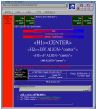AWEB-II - THE ULTIMATE AMIGA WEB BROWSER |


|
| AWeb-II is a the most advanced World Wide Web browser for the Amiga computer.
|
Requirements
|
Features
- AWeb can use a wide range of TCP-stacks: AmiTCP/IP, I-Net225, AS-225 or compatible.
Without a TCP stack running, you can still view local files.
- AWeb uses extensive internal multithreading, which gives the program asynchronous, parallel network
access. Images are starting to load before the document is finished. It is possible to follow a link while the
document is still loading. A separate network status window shows all pending network and local file accesses.
All network accesses can be interrupted immediately.
- The HTML-2 standard is fully supported, including forms. Many HTML-3.2 features are also supported, like
backgrounds and centering. For buggy pages not conforming to the standard, AWeb offers a compatibility mode.
- AWeb supports the use of proxies for HTTP, FTP, Gopher and Telnet. Because some proxies can't handle forms or
other special cases, the use of proxies can be temporarily disabled from the menu.
- The HTTP and Gopher protocols are supported internally. By using external programs, FTP, Mailto, Telnet and
News can also be used. HTTP user authorization is supported.
- AWeb lets you load all images, delay all image loading, or load only clickable maps and delay other images.
For delayed images, the ALT text is taken into account. Transparent GIFs are supported. The 24-bit picture
datatype (picturedtV43) is supported.
- To improve network speed, host names and network addresses are cached so addresses are looked up only once
during a session.
- AWeb can open it's windows on the default public screen, on a named public screen or open its own screen.
- You can keep your favourite links in a hierarchical hotlist. You can add, delete, move or group links in a
special hotlist requester. In extension to its own hotlist, AWeb can read other hotlists, like those of AMosaic.
- AWeb has a configurable ARexx menu with keyboard shortcuts so you can start any useful ARexx macro easily.
- An advanced settings requester is integrated in the program.
- AWeb has an ARexx interface, and a unique and powerful shell command interface.
Upgrading from Other Browsers
Upgrading to AWeb-II is easy for users of other Amiga browser programs. AWeb-II will automatically
recognize the TCP/IP stack you are using. If you are upgrading from IBrowse, AWeb-II is able to read your old
hotlist directly. If you are upgrading from another browser which stores its hotlist as an HTML document,
AWeb-II will be able to read it.
AmiTrix Development announces AWeb-II, v3.0
April 18, 1997
AmiTrix is proud to announce the pending release of AWeb-II, version 3.0.
This all new version of AWeb, the culmination of six months of work, is now
nearing completion, and in the final testing stages during preparation of
the package. Totally re-written and re-designed for greater flexibility in
future updates, it retains it's familiar GUI with some additions, and more
configurable options.
Some of the new features of AWeb-II v3.0 are:
- Full support for frames, table backgrounds, and more HTML features.
- Now has support for server push and client pull.
- Added support for proxy authorization.
- Internal FTP support.
- A new public plugin interface. Plugin modules can do their rendering
directly in the AWeb browser window. The API (Application Program
Interface) is available as a separate archive, contact Yvon Rozijn
at yrozijn@xs4all.nl
for further information.
- Standalone images are now shown in the AWeb window, or can use an
optional external image viewer.
- More versatile cookie protection and a cookie alert requester. Cookie
save file is now in readable form.
- Greatly enhanced and expanded Arexx command set.
- Now with Clipboard support, added Control Menu items, including copy
selected text from a page.
- New, fully configurable user buttons, below the existing toolbar.
- The Image and Link popup menues are now fully configurable.
- New URL template popup menu on the URL field.
- A new info window with HTTP transfer headers, meta information and
current documents links.
- The Network status window now shows CPS rate.
- New powerful hotlist manager.
- Enhanced cachebrowser with find functions and able to delete multiple
file entries.
- The Search function now highlights the text found.
- Improved greyscale palette.
- Added Project Menu item: edit HTML source.
- New Settings Menu items: load settings, save settings as, GUI settings.
- The No-proxy, No-cookie, and Do-not-cache lists are now sorted and
support pattern matching.
- ...and many, many other things including updates to HTTX and AWebNews
plugins, and HTML-Heaven.

|
Version 3.0 Screen Shots
|
 Frames!
Frames!
This screen shot of http://www.disney.com
shows how AWeb displays frames.
(Full picture, 74 kB)
 Here is a screen shot of AWeb while loading the
Amiga Web Directory home page.
Note the lilac table background at the left side of the page. The network status window shows that one image
is still queued until another network slot is free, one is in the process of connecting to the server, one is waiting
for response from the server, and six others are in different stages of loading
their data. (Full picture, 41 kB)
Here is a screen shot of AWeb while loading the
Amiga Web Directory home page.
Note the lilac table background at the left side of the page. The network status window shows that one image
is still queued until another network slot is free, one is in the process of connecting to the server, one is waiting
for response from the server, and six others are in different stages of loading
their data. (Full picture, 41 kB)
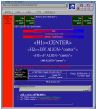 This is a screenshot of the ThreeToad
WWW Browser Comparison test page. It shows frames, tables, left and right
aligned images, font size and colours.
This is a screenshot of the ThreeToad
WWW Browser Comparison test page. It shows frames, tables, left and right
aligned images, font size and colours.
(Full picture, 34 kB)
 The configuration items of AWeb are grouped in four different settings windows.
Each window has several pages with somewhat related settings.
Here is a screen shot of the browser settings window, the page where you can
configure the viewers, plugins or other actions for every MIME type.
The configuration items of AWeb are grouped in four different settings windows.
Each window has several pages with somewhat related settings.
Here is a screen shot of the browser settings window, the page where you can
configure the viewers, plugins or other actions for every MIME type.
(Full picture, 19 kB)
 AWeb-II v3.0 has a new, powerful hotlist manager. This screenshot gives
you some impression of its features.
AWeb-II v3.0 has a new, powerful hotlist manager. This screenshot gives
you some impression of its features.
(Full picture, 25 kB)
Current owners of AWeb may upgrade to version 3.0
Price : £ 29.95 UKP
|
 |
| Back to Main Page
|
|

 Frames!
Frames! The configuration items of AWeb are grouped in four different settings windows.
Each window has several pages with somewhat related settings.
Here is a screen shot of the browser settings window, the page where you can
configure the viewers, plugins or other actions for every MIME type.
The configuration items of AWeb are grouped in four different settings windows.
Each window has several pages with somewhat related settings.
Here is a screen shot of the browser settings window, the page where you can
configure the viewers, plugins or other actions for every MIME type.
 AWeb-II v3.0 has a new, powerful hotlist manager. This screenshot gives
you some impression of its features.
AWeb-II v3.0 has a new, powerful hotlist manager. This screenshot gives
you some impression of its features.