![]()
VSM is a commodity that allows switching to other portions of a virtual screen by pressing a hot key combination rather than scrolling there.
VSM steps through the virtual screens one at a time, vertically or horizontally, from top left to bottom right.
This is useful if you have installed a graphic card in your Amiga and do not like the annoying delay that occurs when you switch between native Workbench and application's custom screens.
A virtual screen may be any size up to the maximum allowed for that screentype and the graphics RAM in your system. You are only able to view the visible size at any given time.
You may find it helpful to define a virtual screen size exactly an integer multiple of your visible screen size. For example:
NTSC:High Res Laced Visible Size: 660 x 414
Maximum Size: 16368 x 16384
Set your Screen Size to 1320 x 828. This gives you four separate views of the virtual screen (see the figure below), and will prevent portions of the virtual screen from being visible in multiple views.
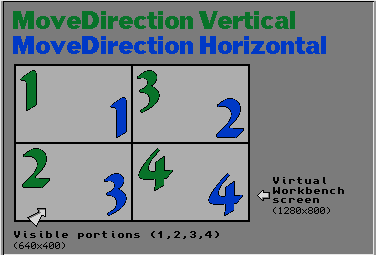
Moves are made in either a horizontal or vertical direction, as determined by the TOOLTYPE MoveDirection upon execution or changed via ARexx. The default direction is vertical.
Download latest version of VSM, v1.6 (18 KB) here.
VSM copyright © 1995-1996 Bahman Moallem
VSM.doc copyright © 1995-1996 Bahman Moallem.
All Rights Reserved Worldwide
VSM is freely distributable.
Use it at your own risk.
Unlimited non-commercial use is encouraged.
AMIGA is a registred trademark of AMIGA Technologies.
All program names mentioned in this document are either Copyright
or Trademark of respective owners.
![]()
Copyright © 1995-1997 CTOOLS. Last Modified 1-Jan-97.
For comments, suggestions, questions E-Mail webmaster@ctools.pp.se