![]()
![]()
![]()
Important information for end users and internet providers:
NetInstall comes on one floppy disk that contains only files that were made by me. NetInstall can, providing that it *can* find a few files in users harddrive or in some floppy disks, install and configure a complete suite of Internet applications on user's computer.
NetInstall is not a freely distributable program. Internet providers worldwide that wish to give away NetInstall to their Amiga customers, can contact me to obtain an one time licence to distribute NetInstall without need for further permission from me and for absolutely no cost. NetInstall is my gift to providers that wish to support Amiga users but do not know where to start from. I do not sell this program or its distribution license, I just give it away to clever providers that see a point in supporting a huge amount of Amiga users who need further assistance to become connected to internet. The only condition is that you do not charge more than a reasonable fee, 5 US$ at the time of this writing, for the NetInstall floppy disk.
Furthermore, it is *YOUR* responsibility to obtain programs that NetInstall *can* install/configure from AmiNET, contact their authers to obtain distribution licenses and distribute them. I have not made any distribution agreement with authers of programs that NetInstall *can* install and configure and I do not distribute these programs.
At the time of this writing, all of the needed files are available for free download from AmiNET mirrors worldwide. This doesn't make them freely distributable though, so you should ask authers of this softwares if it is ok to give away their programs for a reasonable amounth of money.
![]()
NetInstall was written to address the significant problem that some Amiga users face in configuring AmiTCP and PPP for internet access.
NetInstall features:
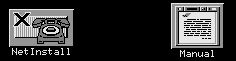
You start the installation process by double-clicking on the NetInstall icon.
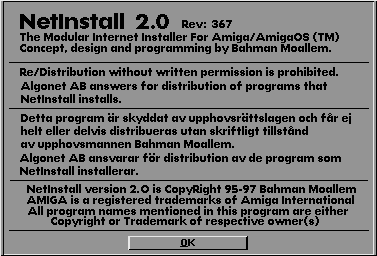
NetInstall's information window.
This one is shown when you click on the "Om" ("about" in Swedish) gadget.
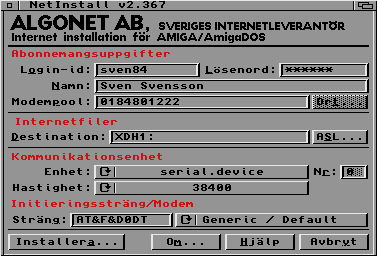
Installing internet applications couldn't be simpler, just enter your login-id, name, password and the number to the nearest modempool to your geographical location, then sit back and let NetInstall do the rest.
By default, NetInstall picks up the partition with most available free space for the internet files. You can simply drag and drop a destination icon into program's main window or use AmigaOS ASL directory-requester to pick up a destination path for the internet files.
No further questions are asked during the installation process.
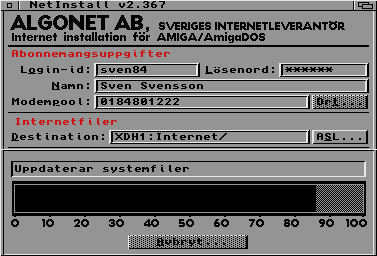
NetInstall installs och configures a suite of network applications for you.
Within a few minutes you'll be surfing the Web, sending emails to your friends, chatting with fellow Amiga users all around the world and downloading the latest PD/Shareware programs and demos from the AmiNet.
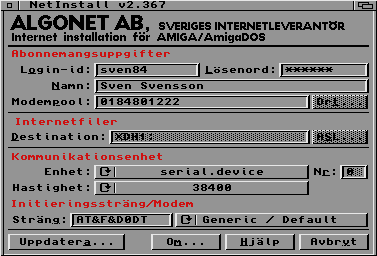
After a successful installation, you can use the program to change your inputed data like your login-id, serial port etc.
In the above figure, the 'Installera...' gadget has been replaced with the 'Uppdatera...' gadget as NetInstall has found a successful installation of the internet programs.
Simply edit your previously entered data, choose 'Uppdatera...' and let NetInstall do the rest. You will never need to mess with the complicated configuration scripts anymore.
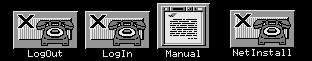
Installation is completed. You are now just a double-click away from the wonderful world of Internet.
![]()
Copyright © 1995-1997 CTOOLS. Last Modified 1-Jan-97.
For comments, suggestions, questions E-Mail webmaster@ctools.pp.se