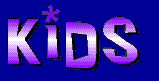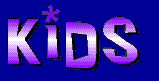|
|
KidSTOP Screenshots
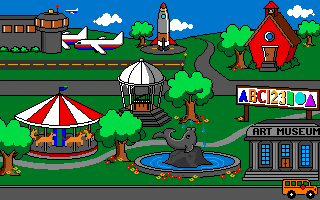
|
|
Main Menu Screen - shows off the sheer quality of this product
by being so easy to use, colourful and responsive!
|
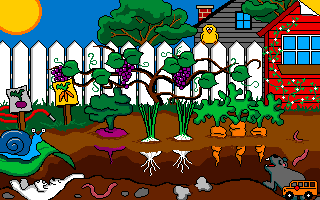
|
|
Navigation through different sections simply involves clicking a turn page
icon in the top right hand corner of the screen to go onto the next page
(if available) or clicking on the picture of a bus in the bottom right of the
screen to go back to the main menu. It's a simple and very effective way to
make your way through all the activities.
|
Back To KidSTOP!
Back To Mystique Main | Back To Software Directory
Kids' Software Forum | Products | Made For KiDS
Any comments on these pages? Direct your train of thought to webmaster@mystcorp.u-net.com
|