
Copyright © 1994-97, Dirk Federlein
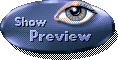


"DFA really is the perfect solution"
(Amiga Computing)
|
DFA is much more than
"just another address database tool", it simply is the ideal solution for everybody who wants
to make his life easier. If you ever looked for an address in your collection of tiny hand written notices you
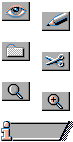 may know well what I mean. Using DFA you will have all your addresses at one place. If you are at home, you
will enjoy the comfortable search function that DFA supplies. You will scroll through the address list and will
have all relevant data directly in front of your eyes. You can even dial phone numbers directly out of DFA.
Life can be so easy! Even if your computer will be out of reach,
just print the needed addresses and take them with you.
may know well what I mean. Using DFA you will have all your addresses at one place. If you are at home, you
will enjoy the comfortable search function that DFA supplies. You will scroll through the address list and will
have all relevant data directly in front of your eyes. You can even dial phone numbers directly out of DFA.
Life can be so easy! Even if your computer will be out of reach,
just print the needed addresses and take them with you.
And DFA is not hard to learn at all. Everything is very straightforward: Use the mouse to explore the menus
of DFA or move the mouse pointer on top of the image buttons and read its description in the
info panel. While you may prefer using the mouse in the beginning, as soon as you got familiar with DFA you will
notice that DFA has a keyboard shortcut for every function. This will speed up your working process by a
high degree!
 DFA has been created to be the place that supplies your addresses to all other programs running on your Amiga
Computer. Keeping all your addresses up to date has never been so easy. As DFA supplies an Arexx port,
it can interact with every program that understands Arexx commands. Actually, the advantages you take out of
DFA's features are completely
up to you: You may use it just as an usual tool to look up addresses or you may configure it to be
the centeral issue of your daily work with addresses. You can use DFA to write emails, auto dial
phone numbers, write letters to friends; the limits are only pushed by your imagination.
DFA has been created to be the place that supplies your addresses to all other programs running on your Amiga
Computer. Keeping all your addresses up to date has never been so easy. As DFA supplies an Arexx port,
it can interact with every program that understands Arexx commands. Actually, the advantages you take out of
DFA's features are completely
up to you: You may use it just as an usual tool to look up addresses or you may configure it to be
the centeral issue of your daily work with addresses. You can use DFA to write emails, auto dial
phone numbers, write letters to friends; the limits are only pushed by your imagination.
 If you became curious about DFA, you may take a look at the more complete
feature list or try it
yourself by downloading the public version. It is fully functional
with the exception of saving your settings. This feature will be enabled as soon as you
registered your copy.
If you became curious about DFA, you may take a look at the more complete
feature list or try it
yourself by downloading the public version. It is fully functional
with the exception of saving your settings. This feature will be enabled as soon as you
registered your copy.
|

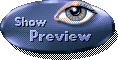


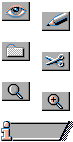 may know well what I mean. Using DFA you will have all your addresses at one place. If you are at home, you
will enjoy the comfortable search function that DFA supplies. You will scroll through the address list and will
have all relevant data directly in front of your eyes. You can even dial phone numbers directly out of DFA.
Life can be so easy! Even if your computer will be out of reach,
just print the needed addresses and take them with you.
may know well what I mean. Using DFA you will have all your addresses at one place. If you are at home, you
will enjoy the comfortable search function that DFA supplies. You will scroll through the address list and will
have all relevant data directly in front of your eyes. You can even dial phone numbers directly out of DFA.
Life can be so easy! Even if your computer will be out of reach,
just print the needed addresses and take them with you.