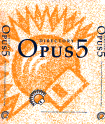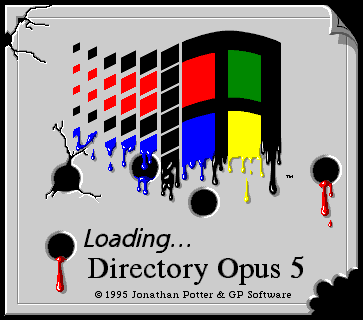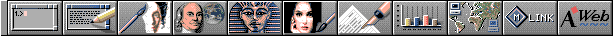
The most powerful file management solution for the
Amiga.
Directory Opus 5 - Version 5.5 now available!
GPSoftware demonstrates its continuing support for the Amiga with the
release of the new version the Amiga world's most popular directory and
file management utility. After more than 12 months of extra development,
Directory Opus 5.5 is more of a new version than just a simple update and
contains many changes and enhancements over the original product.
After receiving many comments and useful suggestions from Opus users, almost
every facet of the new program has been examined and subjected to user
scrutiny, backed up by extensive field testing from very persistent Beta
testers. This release extends the original Opus 5 concepts and provides
many significant improvements in both operational power and usability.
From the feedback we have received so far we are confident that you will
enjoy this new product more than ever!
Opus 5.5 is now shipping!
- Graphical diskinfo.module available
- Swedish Catalog files available
- Learn some Opus Secrets and undocumented Features
- Problems with GERMAN CD-ROM installations found and new Installer
script now available
- New modules from Opus users Leo Davidson and Helmet Hummel
- The Opus Software Developers Kist is now available (free!)
- Dutch Catalog files are now available.
- New Support page with bug reports and comments.
All of these are available from the DOpus
Support page.
Take a look at the following enhancements to see why an upgrade is
a must!
- A new Icon Action Mode gives
all the power of name mode Listers but with icons.
- Button banks and Listers need no longer be activated first in order
to see right and middle mouse button clicks.
- More Lister pop-up menus
to provide instant access to favourite commands.
- WorkBench Replacement Mode has been enhanced. Use Opus
5.5 with complete confidence to replace the standard Workbench.
- An integrated OpusFTP
capability lets you access remote Internet sites directly from standard
Opus Listers.
- Button banks can now be borderless
with a sleek minimal dragbar instead of a full window border.
- New Filetype-specific pop-up
menus allow special menus for icons and files. Use Filetypes
to add custom menus for different types of files and icons.
- Custom buttons
have a pop-up menu giving access to an extended selection of commands.
- New independent HotKeys
are now supported.
- New Scripts system
allows functions to be executed upon most system events.
- Custom menus have been improved with multiple
user menus with sub items.
- New Automatic Filetype Creator allows
you to create and test Filetypes
with ease.
- A font viewer is
now included. Just double-click on a font to view it.
- Listers now have field titles,
single-click re-sorting by fields, plus a new version field which reads
the internal version information from each file.
- New colour remapping of button and icon images with support for 'Magic
Workbench' and similar systems.
- Cybergraphics RTG now supported.
- You can now selectively hide unwanted drive icons from the Opus main
window.
- Enhanced clipboard support provides full cut, copy and paste in gadgets
and file Listers.
- Listers are no longer blocked while busy - you can now resize, iconify,
and scroll busy Listers.
- Icon and Lister snapshots are now stored separately from Workbench.
- Listers can now display a background picture or pattern.
- New internal Opus CLI allows you quickly test commands and ARexx scripts.
- Several new internal commands
and many new ARexx commands have been added or extended with
new features. You can now even add you own internal commands with ARexx.
Directory Opus 5 is ©1995-96 Jonathan Potter & Greg Perry,
GP Software.
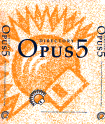
Recomended price is A$129.00, US$99, UK 59.99, DM139.00
Contact your local distributor for further
details.
Special Upgrade Offer for Registered Users!
If you are an Opus user who has registered direct with GPSoftware,
look out for a special upgrade offer in your letter box over the next few
weeks. If you have registered with a local distributor, please contact
them for upgrade pricing and details.
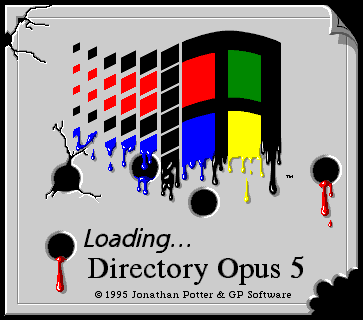
Further Opus 5.5 Links:-
Note: If you are using a slower connection, the links to the Combined
New Features may be too slow since these pages contain many graphic
images. Try the Galleries A through I in preference.
Number of access to this page
Dr Greg Perry, GPSoftware, Brisbane.
GPSoftware PO Box 570, Ashgrove, Brisbane, Australia 4060
Phone/Fax +61 7 33661402
Email: zzgperry@mailbox.uq.oz.au
Copyright © 1995 Greg
Perry, GPSoftware. Last Updated on 16th October 1996

![]()

![]()