The following are sample shots of the new requesters for Opus 5.5
You can now choose between the traditional Name mode or Icon modes or use the new Icon Action mode.
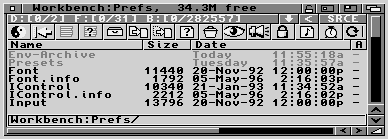
Traditional Name mode file lister now with Optional Field Titles.
![]()
Traditional Icon mode file lister.
![]()
New IconAction mode file lister - icons file display plus custom buttons toolbar.
Because of the object-orientated design of Opus, we can readily add new modules and commands which intergrate smoothly with the other components of the program. Opus 5.5 features a built-in FTP module which allows you to access remote FTP sites directly from your Opus workbench. You can now simply drag and drop files between remote FTP sites and your local hard drive or use standard Opus commands to act on the remote files. For example, just double-click on a remote readme to view it in the Opus Text Reader.
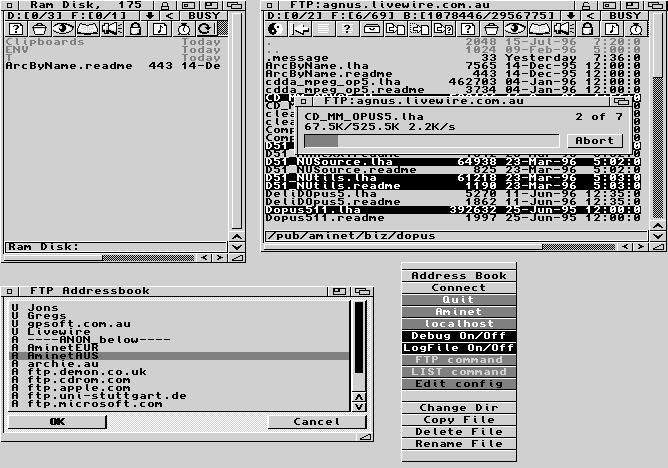
The image above shows Opus 5.5 accessing my local AmiNet site plus some sample OpusFTP buttons and the FTP addressbook.
Opus 5.5 provides the use with a greater ability to create their own custom command buttons. You can now edit the appearance of the button banks and choose the traditional Amiga-style window with full borders or the new sleek slim line look with just a simple horizontal or vertival drag bar. You can now also have an infinite number of commands attached to one button and select the favourite one as required from the new button pop-up menu.
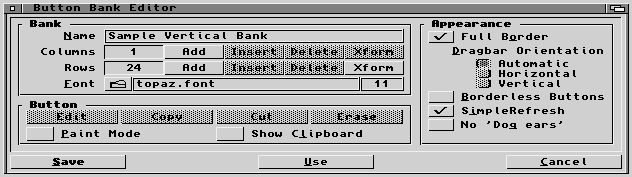
New button editor provides control over the appearance of the button banks.

Create a traditional button bank with standard Amiga window and borders
![]()
Or create a new-style borderless bank of image buttons.
Yes I'm a geek like Andrew and Leo and I want more!
Return to GP Software Home Page