3.52 General Settings
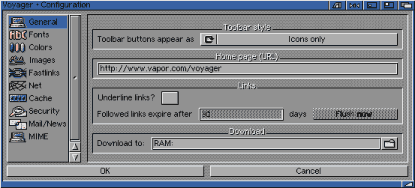
- Toolbar buttons appear as: defines how you'd like Voyager's
Buttons to appear on your screen. You can
select Icons and Text, Icons Only, or Text Only.
- Home Page (URL) defines Voyager's Home page. This is the page
which Voyager loads by default every time you start it, or click on the
Home Page Button.
- Underline Links - turn off underlined links or show links
as underlined within Voyger.
- The Link Expiry section is not yet functional.
- The Download Directory option allows you to automatically set your directory for downloading files and images from the web.
3.52 Fonts
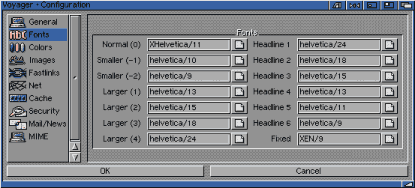
There are three types of fonts Voyager uses to display its web pages. The first group are the left-hand column, the font sizes. These are the fonts Voyager uses when it encounters a
<FONT SIZE=+/->tag in the HTML source.
The second group is the Headline fonts. These are used correspondingly when Voyager sees
<Hx>where x is a number from 1-6.
The final font type Voyager uses is Fixed. This is used when a
<PRE>tag is encountered.
3.53 Colours
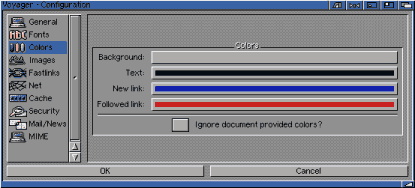
Voyager allows you to select the default colours of various parts of web pages you view, only if the author of the page has not previously defined colors in their document.
Background selects the background color, over which the Text is seen. New Link defines the color of a link on screen that Voyager has not previously visited, while Followed Link defines the color of a link which has.
Each item opens an MUI color selection window for it.
3.54 Image Decoder Settings
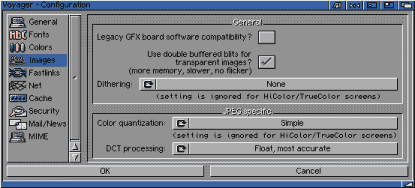
- Colour Quantization - allows two options for JPG decoding,
simple and two pass. Two pass will, obviously, give a better colour definition
but take much longer.
- Dithering - select the dithering option for JPG display. None,
Ordered and Floyd-Steinberg are the options available.
- DCT Processing - three options. They counteract speed v better
colour definition. If you have an 040/060 you could pick "Integer, slow but
more accurate". If you are using a slow 020 or 030 processor pick "Integer,
fast but less accurate".
- GIF Dithering - select the dithering option for GIF display. None,
Ordered and Floyd-Steinberg are the options available.
- Reduce Flickering - if you have a fast AGA Amiga you can check this
option as it reduces flicker on images when you scroll through a web site. It
does, however, use much more CHIP memory.
- Legacy GFX Board - allows compatibility on a non-CyberGFX based graphics card.
3.55 Fastlinks
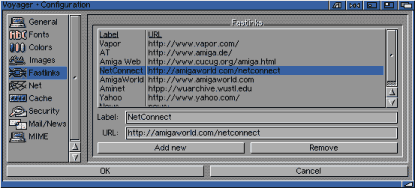
Voyager allows the user to define multiple Fastlink buttons. These are simply defined by filling in the button Label on the left, and the URL that is associated with it on the right.
Voyager's Fastlinks can be shown or hidden by toggling Show Fastlinks? in the Settings menu.
3.56 Net
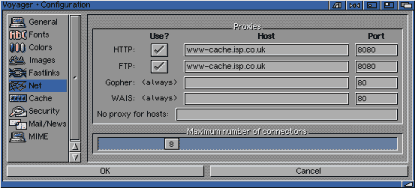
Here you can configure the Proxy Server Voyager is to use. A Proxy Server can speed up the browing of commonly-accessed pages, since it keeps the page locally on it. When a request for the page - say, www.yahoo.com - arrives, the proxy server simply sends what it has stored to the browser if the original site has not changed.
- HTTP is the proxy Host and Port number
which Voyager is to connect to for all WWW retrieval. It is not neccessary
to use a Proxy Server for HTTP, but recommended.
- FTP is the proxy that Voyager is to connect to for all FTP
data transfers. This is often the same as the WWW proxy server.
- Gopher and WAIS are generally used a lot less than
HTTP and FTP. Gopher is an alternative file download method.
- No Proxy for hosts and WAIS sometimes a server may not require
you to use a proxy for certain reasons. This option allows to enter the host/s where
proxies will not be used.
The formula is host:port.
Turn to the next page for more information about the Voyager Settings....
Go to the previous, next, chapter, table of contents.