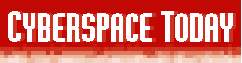 All contents © 1995 by
CyberBiz
Productions. All rights reserved.
All contents © 1995 by
CyberBiz
Productions. All rights reserved.Send all comments, corrections or additions to vern@cybertoday.com.
By Vernon Keenan
In just the last two years the world of the cyberspace has tumbled into the public eye, and has grown to meet the needs of millions of new users around the world. With the explosive growth of the Internet, the on-line world has suddenly reached a synergistic energy that has exploded upon the public landscape with words like "Internet, cyberspace and on-line."
With all the new human interaction tools the cyberspace affords computer users, the Internet creates lots of new social situations, ranging from computer enthusiasts talking about their passion to community activists gaining unheard of power from a single on-line information broadcast and, most importantly, individuals publishing information about their philosophies or enterprises to a worldwide community. It's from the World Wide Web, USENET and other e-mail systems that we gain access to new virtual communities. Whatever the metaphysical implications, after you've gained a small mastery of the Internet you'll quickly find new friends and allies in your work and life situations.
If you master just a few concepts then you too can leap to the next level of the telecommunications experience -- The Internet.
Getting a "real" Internet connection that takes advantage of the Internet Protocol (IP) also requires installing some special software on your computer. IP is the basic network communication instructions used to direct your data from your computer to any other IP node connected to the Internet.
The magical incantation that gives personal computers full access to the Internet is called an IP dial-up connection. IP connections are synchronized into the Internet from your personal computer into the Internet via modem-based (SLIP and PPP) IP connections using the public telephone network.
For Windows users packaged software like Spry's Internet In A Box or NetManage's Chameleon provides everything you need to get started in a single, well-documented software bundle. Mac users can buy The Internet Starter Kit for a similar set of Internet programs. Both of these packages also contain small programs that use SLIP or PPP to control your modem and actually make the phone call that connects a personal computer to the Internet.
Chameleon and The Internet Starter Kit contain a set of Internet communication elements that fit together very much like Lego building blocks (see illustration). For the Macintosh the Internet Protocol is supported by an Apple system extension called MacTCP. Windows uses a bit of software that implements IP called Winsock.
The most common program in use today that takes advantage of the Internet Protocol is Netscape, the wildly popular World Wide Web browser offered by Netscape Communications. Other popular services on the Internet are e-mail, file transfer and bulletin board systems used to exchange public messages. To use any of these Internet services you need to run separate application programs that talk to the IP communications layer.
There are numerous IP programs available that provide a user interface to these services. On the Macintosh Newswatcher is used to participate in the bulletin board system. Fetch is the name of a program that transfers files from Internet servers to your Macintosh. Windows users have counterpart programs called WinFTP and WinVN that do the same things on their PCs.
The important lesson to take from an understanding of the Internet Protocol is that IP is the universal interface to the Internet. Every program that you run on your personal computer that uses the Internet uses IP. What's the benefit to installing and using this rather complicated set of layered communications protocols? The answer is that after IP is installed on your computer you are not restricted to any particular interface to the Internet.
Suppose another company bests Netscape's web browser with a even faster and spiffier interface. As long as this new program uses IP then you don't need to reconfigure your communications setup to run the new application. In the past telecommunications programs for personal computers didn't have this flexibility -- they required you to install a whole new set of communications programs that was not compatible with your existing setup.
Another bonus associated with IP is the ability to run a web browser, file transfer program and an e-mail program simultaneously in a separate windows.
The best way to let the world know who you are and what you're saying is by publishing your own "home page" on the Internet. When you have your own home page you can tell people your Uniform Resource Locator (URL) address and they can use their own web browser to look up the information you've published on the Internet.
An advanced feature of publishing your home page on the Internet is to associate it with a custom domain name. If you have one of these then people can use a mnemonic URL to get access to your home page -- like http://www.cybertoday.com/.
Most ISPs offer new customers IP dial-up connections with SLIP or PPP accounts. They also provide a local cache of network news and a well-organized collection of Internet programs you can download and use on your computer.
The measure of a good ISP is in how well they guide you towards configuring your computer to gain access to Internet via an IP protocol connection. This is where good shopping skills can pay off. When choosing an ISP call them up on the telephone and ask them some questions.
Before even asking your first question you can get an indication of the professionalism of an ISP. Does a real human answer the phone or do you get voice mail? If you get voice mail is your call promptly returned? Is the person answering the phone able to answer your questions promptly and courteously? Does the sales representative pay attention to your needs and seem interested in your business? Overloaded ISPs often stumble on these simple business etiquette issues.
Next, ask them about their pricing schemes. Then make some check-offs on the types of services you are looking for -- home pages, domain name services and unmetered connections. Finally, ask if they have any special software packages that can help you get your Mac or PC connected to the Internet.
There are some ISPs who offer specialized Windows software packages that are used instead of IP programs like Netscape.
These browsers include Pipeline from PSInet and NetCruiser from Netcom. These browsers often combine all the Internet Lego building blocks into a single monolithic package, considerably simplifying installation of the software and actually getting on the Internet. Both Pipeline and NetCruiser mentioned do not inhibit the use of separate IP programs.
The plethora of Bay Area Internet Service Providers (ISPs) give you the richest field of ISPs available anywhere in the world to use the building blocks of Internet communication upon the universal communication infrastructure called the Internet.
In fact, if your needs for computer-based information tends towards premium information, such as stock quotes, financial statements of public companies, newspaper archives and legal databases, then you'll quickly find this type of data is difficult or impossible to find on the Internet. Organizing, presenting and charging for these premium services is where the on-line services shine.
Not to be left out of the Internet revolution the on-line services now all offer some sort of Internet access. Previously, their offerings were rather limited and were not very flexible. The reason for this is the Internet access was grafted on top of their proprietary interfaces and didn't have the flexibility of the Internet Protocol.
As the world changes, so do the on-line service providers. Nearly all of them now offer Internet services comparable to the ISP. CompuServe even offers direct IP access (see table). The catch, however, is the cost. If you plan on using Internet services more than 30 hours per month the local ISP probably offers a better financial package. Here's where some pencil sharpening can help you shop for the best service tuned into your needs.
Once you've found the on-ramp, though, your eyes will soon open wide with the possibilities of what has opened up before you. Good luck!