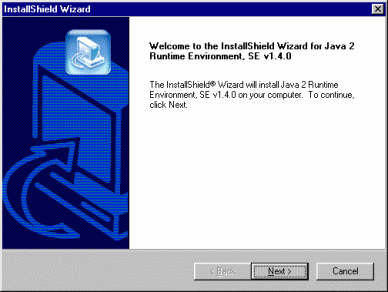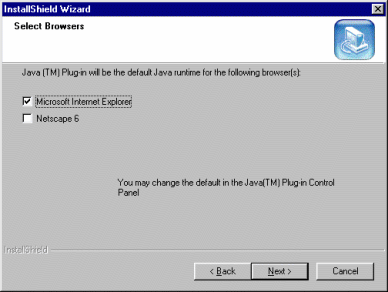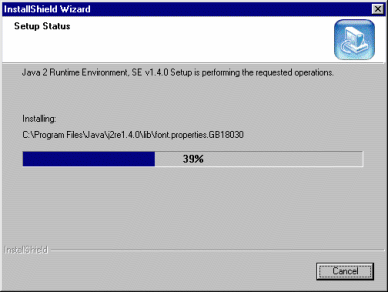-
The installer "unpacks" the files needed to continue. A dialog tracks
this process, which takes less than a minute. After briefly displaying a logo
splash screen, the install wizard begins:
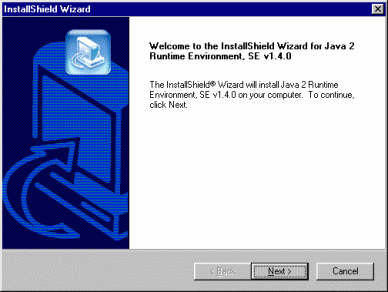
- First, the installer presents the license agreement. After reading the
License, click the "Yes" button to accept its terms.

- Next, you are asked to confirm or change the location in which the
software will be installed.
We recommend that you accept the default location, which is on your C drive
at C:\Program Files\Java\JRE\j2re<version>. To accept
the default location, click the "Next" button. If your environment requires
that you install elsewhere, click the "Browse" button to choose an alternative
installation location.

- Next, you will see a window that asks you to confirm that you want the Sun
JVM to run Java programs in your browser.
The install program will detect whether you have a Microsoft Internet
Explorer Browser and/or a Netscape 6 browser on your computer and will check
the appropriate boxes for you. Click the "Apply" button, and the installation
program will proceed.
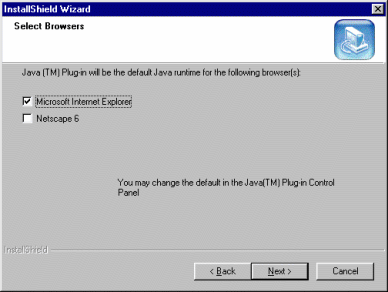
- Now that you have given the installer all the information it needs to
proceed, progress dialogs track the installation process, which should take
less than three minutes.
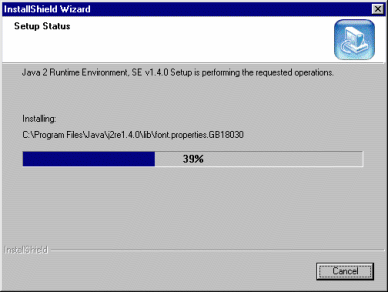
- A few small dialogs confirm the last few steps of the installation
process, concluding with the confirmation "Installation Completed
OK."