MPEG Player:
- Default - use the "MPEGA -r -n -b0" set in the program.
- MPEGA - same as above, but including the MPEGA options.
- External - an external command to play MPEG files.
Command:
Command string used with "External" MPEG player option. Enter the command and any options here, ie: work:sound/amigaamp/amigaamp STREAM NOASYNCIO NOGUIGFX
HTTP Proxy:
Tick the checkbox to allow use of an HTTP proxy server. A proxy will get the stream on your behalf, and sometimes speeds up transfer rates. You may also need to use this if your Amiga is behind a firewall and outgoing HTTP is only allowed from this server. You can enter it in any of these ways:
- http://proxy.myisp.com:8080
- http://127.0.0.1:8000
- proxy.myisp.com:8080
- 127.0.0.1:8080
.pls drawer:
Drawer where you want to keep playlist and m3u files. Streamer will always want to load from and save to this drawer.
MPEGA Quality:
Playback quality - Worst, Better, or Best (affects CPU load)
Freq Div:
Frequency division - Lower number causes more CPU load. For instance, a frequency division of 1 decodes the stream at the full rate, while 2 decodes it at half the rate. Auto will let you specify the mix frequency yourself.
Mix Freq:
If Frequency Divivision is "Auto", enter the Mix Frequency here. Sometimes you can get more speed out of MPEGA by setting this to your computer's clock frequency.
Volume:
Playback volume. This corresponds to the levels (1-64) available in the Amiga's sound hardware. Making this more than 64 will cause MPEGA to boost the volume in software up to 256.
Filter:
Turn on Paula's audio filter. Filters out higher frequencies.
AHI:
Use Martin Blom's AHI for audio output. You have to specify the audio mode as below.
Mode: The last non-zero numbers of the AHI mode you want to use. You can get the mode number from AHI prefs by selecting the audio mode you want to use.
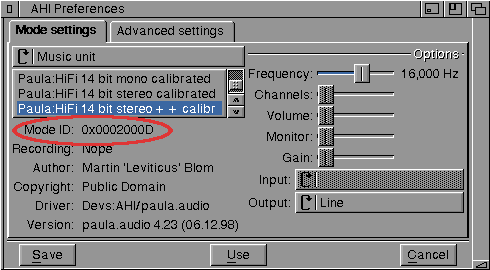
Priority:
Boost the CPU time MPEGA will get. The slider won't accept a negative number, but the priority could be -30 to 30. (You would have to manually set this in the environment variable STREAMER_MPEGAOPTS)
Use:
This will save your preferences to the ENV: drawer on your RAM DISK. Changes will take effect the next time Streamer is started.
Save:
This will save your preferences to both ENV: and ENVARC: so changes made will survive a reboot. Changes take effect next time streamer is started.
Cancel:
Don't save these changes and close the window.