June 16th 97 |
Many reports of a Amiga audio problem reached us. The audio output comes out low and noisy on some PicassoIV cards.
The audio problem is much more complex that anybody might have expected. We found four trouble spots, but that`s not
the end of the story. The story so far:
- For some machines, you have to plug RCA jacks into the Amiga audio ports in order to hear the audio signal
through the PicassoIV audio connector.
- Some machines directly connect the casing ground to the audio signal ground (normally, there is a ferrit bead
between these). To hear the audio signal through the PicassoIV audio connector, you have to ground the switcher
circuitry on the board. This is easily accomplished by connecting the Amiga audio RCA connectors to the PicassoIV
external audio input port.
- There is a capacitor and a resistor (Nr.104) right next the jumper number 7 described in the manual. This jumper
controls the source of the audio signal ground and should normally be used to correct the sound problems. However,
it doesn`t work due to the capacitor and the resistor which should not be where they are. Bridging the capacitor
OR the resistor helps.
Here is a little Picture which shows the layout on the board with the fix:
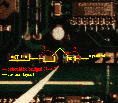 Please click on the picture to get a bigger one of it !
Please click on the picture to get a bigger one of it !
The resistor bears the number 104, the capacitor is the part between the jumper and the resistor. The layout on the
board does not show, but capacitor and resistor are connected in parallel. To fix the audio problem, keep the jumper
closed and bridge either resistor or capacitor (or both, if you like)
The Village Tronic technical support will apply this fix for you if you do not want to do it yourself.
Later PicassoIV card revision will be fixed and will not have that problem anymore.
- At least some A400Ts have a subtle layout bug on the Amiga AV Board which -- again -- connects the audio signal ground
to the casing ground. One popular solution to this problem is in fixing the AV board.
Now, if this were not enough, the Amiga sound signal is still not heard with some Amigas, No solution to fixing the
problem is known at this time. Stay tuned, this is not the end of the story.
|