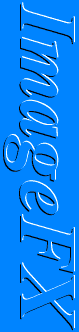Return to ImageFX page.
Return to home.
- Make sure you are running RetinaEMU currently.
- Hit the CTRL-F8 key combination to bring up the RetinaEMU
configuration screen.
- Make sure "Show all screen modes?" is check-marked in the Global Settingsmenu.
- Set the Workbench Color Depth in the Global Settings menu to either 16 or 24.
- Make sure a screen mode is selected in the Retina Screen Mode/Groupmini-window which matches that which should be set in the Retina Screen Modeprogram for either 65536 (16 bit mode) or 16.7 Mil (24 bit mode).
ie: for a 1024x768 display with a refresh rate of 35748x87Hz select thefollowing: 1024x768 35748x87Hz i - Selected in both RetinaEMU and RetinaScreen Mode.
- Click on "Workbench" in the Application Screen mini-window.
- Set the "Output on" cycle gadget to Retina Standard. This is extremelyimportant. The 16-bit and 24-bit workbench mode support does not work in
the Retina Blitter mode.
- Click on the Save button to exit RetinaEMU.
- Bring up the Workbench Screenmode Prefs program.
- Select any display mode and set the width and height to match
the width and height of your 16-bit or 24-bit display. Set the Colors
slider gadget to 4 and turn on AutoScroll.
- Click on the Save button to exit Screenmode Prefs.
- Reboot your Amiga and re-start RetinaEMU to enter 16-bit or 24-bitworkbench mode.