
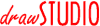

|
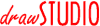
|
| In order to avoid answering lots of similar questions, we include some questions below which should answer many of the popular queries. |
|
During the development of drawSTUDIO, we took a great deal of time
considering how the user interface should be generated. Generating
a complex, yet user friendly, interface using the standard Amiga
routines would have taken a great deal of time - time which would
be better spent on the program itself.
Out of all the interface builders we evaluated, MUI provided the best all-round features. Many of the complaints concerning version 2 of MUI were remedied with version 3 and we have discovered no MUI related problems during the development of drawSTUDIO. |
Why are you using MUI? |
How fast is drawSTUDIO? |
All of the drawing routines used by drawSTUDIO have been hand-coded
and optimised for maximum speed on the Amiga. There is almost no
speed penalty for using complex shapes, gradient fills or rotated
bitmaps. As an example, the following ProVector demonstration file
has been timed on both ProVector3 and drawSTUDIO:
ProVector takes 2 minutes 53seconds to draw the full image, drawSTUDIO takes only 19 seconds - a speed increase of 9 times!!! Both programs were using the same 256 colour HiRes interlace Amiga screens and were running on a 10MB A1200 with a 28MHz 68030 Viper accellerator card. To try drawSTUDIO on your machine, try the demo. |
| drawSTUDIO comes with a DR2D loader, which will load in the majority of ProVector files without modification. Some of the new features of ProVector3 may be altered however. |
Can I load in my old ProVector files? |
Will you be releasing loaders for CorelDraw / ProDraw / Illustrator / etc... files? |
The plug in nature of drawSTUDIO allows us to add new loaders and savers as the program progresses, however we did not have time to add all the formats at release time. We will be releasing more modules soon, as free upgrades for users. |
| Currently, the best way to use drawSTUDIO to do presentation graphics is to create the graphics in drawSTUDIO and export (as bitmap) them for use in a presentation package (e.g. Scala). The next version of drawSTUDIO may include an internal presentation viewer. |
Can I use drawSTUDIO to do presentations, like Microsoft's PowerPoint? |
Why is there no autotrace function or program? |
We simply ran out of time before the release, however this is high
on our list of priorities.
|

|