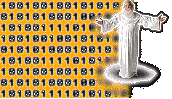 Orange Einstein
Orange Einstein
It won't sell for £10.6 million
Andy Warhol's Orange Marilyn recently sold for an absurd amount of money.
Can you too now make a ludicrous profit? No. Can you reproduce his art? Yes, if you've
got an Amiga and the right tools.
Chris Hanretty
only has yellow hair and pink skin when he feels like it.
In the Deluxe Paint III manual I have, it says on the first page, that if Leonardo DaVinci were alive today he'd probably be using Deluxe Paint III to create his masterpieces. Bold claims indeed.
However, if Andy Warhol were alive today, he would be using the Amiga. He might be frustrated that he didn't have Photoshop to experiment with, but who knows, he might be Shapeshifting over to it in between PPaint, Lightwave and Photogenics sessions.
Warhol's art was/is the essence of pop art because it is easily reproducable. Warhol's Chairman Mao posters created a wholly contradictory idea of pop ideology, where ideas could be easily digested by the people.
Warhol's most famous work is Marilyn Diptych:
 . It is, in fact, my favourite piece of "art" ever. And
so, when I first started playing around with Photogenics, I immediately jumped
all over the posterize function. However, the results I got weren't what I
wanted. I left it a couple of years(!), and now I think I've cracked it: the
secret to an Andy Warhol style piccy-ture.
. It is, in fact, my favourite piece of "art" ever. And
so, when I first started playing around with Photogenics, I immediately jumped
all over the posterize function. However, the results I got weren't what I
wanted. I left it a couple of years(!), and now I think I've cracked it: the
secret to an Andy Warhol style piccy-ture.
For this tutorial you'll need the image of Albert Einstein we've got for you here, or possibly another suitably greyscale photo of someone.
Software-wise, try Photogenics first (the SE version with the Magic Pack will do). However, the description is quite general, and I suppose you could do it with any image processor.
AGA and/or a graphics card, as well. But no-one uses ECS nowadays, do they?
On to the process of Warhol-ifying:
- Load your picture
- Get colouring in!
- Use modes to get the final effect
- Repeat for other areas

Einstein.jpg (23.5k)
Select the airbrush, and use the default colour that Photogenics uses when it comes up - Yellow. If your Photogenics is different from the factory settings or you're using a different image processor, it's 42,255,255 in HSB notation or 255,255,0 in RGB.
From the Brush Options box, select a transparency of 50%. Use the <paint> mode for the moment.
Here is the fun bit: you can know draw/scrawl around old Albert's hair. Make sure you get all of it done, you don't want it to show up later after you've FIXED it. Don't fix it yet, though.
Here's what it looked like after I had a go:

|
Once you've finished scrawling over Albert's hair, change mode to Tint. You should now see Photogenics redraw the display, and it'll look slightly more realistic. As realistic as bright yellow hair can be.
Generic Image Processors: You would be as well starting off by tinting the hair. Photogenics has this strange, but quite cool way of allowing you to change modes and completely change the look of the image while working with the parts you had drawn over.
</generic>
Now Fix.
To complete the effect and the image, you'll need to colour in the other parts. The named Photogenics colour "Carnation Pink" is the perfect Warhol skin tone. For others, Carnation Pink is a deeply satisfying 0,145,255 in HSB notation or 255,110,110 in RGB.
Using Paint mode again for better visibility, and paint over the skin tones, then change to Tint and Fix it.
Once you've done the skin and hair, you can go mad picking colours. Here's my
effort :-)

Nice, isn't it? |