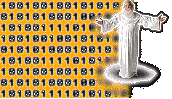 Text Ed with attitude?
Text Ed with attitude?
It's a Digital Quill
Text editors. Everyone loves them. Apart from...ooh, I dunno, mad
people or something. Digital Quill promises a fresh injection of
niceties into the market.
Chris Hanretty
always ruins quills by stroking the feathers too much.
Text Editors are not the sexiest genus of that great species known as Application Packages. Some might even argue text editors do not qualify as an application, and would bung them in with the far more diverse species Utilities. Yet, for many of us, text editors are the most used, the most cherished, have the most "couldn't live without it" factor. So, any new text editor is going to have a hard time weaning all the hardened TurboText and Cygnus Ed users away from their favourite.

Upon first loading of Digital Quill (after, as I always do, reading the manual), I found it to be more...graphically endowed than other more "functional" text editors. It's not going to win the new multimedia award at Cannes for new innovations in the field of user interfaces, but it does have a toolbar (Digital-Quillspeak: SpeedBar) in two versions(!), imaginatively titled Large and, well, not large. You can turn the tool bar off if you wish.
|
As I said before, any new text editor will have to wean off users of other text editors and attract new ones. It is presumably with this end in mind that there are factory created Macros for use with DICE, Modula2 and SASC. It may just be me but is there much use for a Modula2 macro? I suppose users of the other predominant C compiler, GCC, will probably be hardwired to Emacs, that un*x favourite. Other than those, the collection of useful macros is quite limited. I was shocked to find that there wasn't an option to word count - what's that all about? Also, there's no facility for a startup macro, or for that matter, a quit macro. But to the nitty-gritty - the editing of the text. Quill uses the established key modifiers - alt-left/right to move one word left/right, shift left/right one line in direction. Your text editor is like your choice of keyboard for example. Too clicky, too saggy, too spongy, the springy, etc. - these minor points may stand in the way of computing nirvana. So it is with text editors. True tabs, while a nice addition, can annoy when the cursor flicks around the screen. There's no way it'll interfere with your typing: your text will go exactly where you want it to, not where the cursor flashes to, but this buzzing distracts me. Please note, I'm being incredibly picky here. |
The other side
The Dep Ed speaks Digital Quill, according to the titlebar, has been in production (probably on and off) since '92, and therefore there's no major flaws since they will have been ironed out over time. However, I'd like to make a few comments if I may. My first minor gripe is with the Speedbar. If you for example choose to have the gorgeous large buttons instead of the small buttons on a low res (640x256 or less) display, you lose two buttons off the side plus any other macros you may have added, and there's no way of scrolling to them. The large Speedbar buttons are probably designed for use in far larger screenmodes only, but it would be nice to at least have the choice. I also found (while typing this very review actually) that you cannot continue typing if the otherwise excellent automatic backup facility should happen to write to your disk. Any words typed while saving are lost and don't appear afterwards. This may be due to the Amiga's hardware, but I suspect it may not be.Also, Quill doesn't handle text files copied over from a PC that contain some binary at the end of every line very well. You end up a character at every line end, which is a tad annoying. Black's Ed for example handles these flawlessly without fail. Obviously these are very very minor hassles indeed. There is far more on the plus side of the balance than on the negative. The Speedbar is much faster than using the menus time and time again, and the program, while maybe not as feature packed as for example Black's Ed, offers more than enough features for 95% of Amiga users. It's macro system, although repeatedly crashing on Chris's system, worked perfectly on mine (which has known a slightly less eventful life than Chris's!) and like the rest of the program really is a breeze to use. You just have a quick peek at how the other buttons, menu items etc are implemented and you're away assigning macros left, right and centre. Another nice touch is the horizontal scrolling: instead of another scrollbar taking up space, a mouse-click on the left or right border of the screen scrolls to the text beyond whatever side of the screen you click on. Top stuff indeed. However, coming to the crunch: did it win the battle of the text eds on my machine? Truthful answer: no. Black's Ed was in the end what I was used to, and Quill just didn't offer enough advantages to wean me off. It still performs very well though: this month's issue is testimony to that, since most of the HTMl for it was indeed done in Quill. |

But enough of negativity, why don't I talk about the quite magnificent search and replacing? I'm quite prepared to say that the best feature of this program is the pattern match replacing. I tested it out on a document which weighed in at around 600k (ECMAscript specification, if you must know), and tried doing some wildcard searches. Although it took a while to replace all of them, it was well worth it. When I think of the effort of replacing all those variations of those little bits of text by a less elegant solution, I tremble.
Another groovy feature is the paragraph reformatting, even if it is a bit picky.
Here's a quote from the manual:
Quill has no hard definition of a paragraph, only of a line, so it will attempt to detect the end of the paragraph by looking for the following: two consecutive newlines, a newline followed by a space or tab, or the end of text. This should be kept in mind when using this function or you might end up with unexpected results.
All these features are very nice and all, but a text editor isn't a text editor (at least not on the Amiga) if it doesn't have an Arexx port. Quill has an Arexx port, so you can all breath a sigh of relief. I can't really comment, since I'm not au fait with Arexx, but I suppose you could do most things with it. I compared the command set with BlacksEditor (SolidarityWare version, Marco Negri) - Quill has 83 Arexx commands, BED 150, but a lot of those for BED were functions covered by one command in Quill, for example, moving the cursor places.
P.S. If anyone out there is an Arexx wizkid (or a chronologically enhanced Arexx wiz, for that matter), I'd like to see a word counter, and a way of tiling and cascading windows a la Windows 3.11. Crap OS, good window tiling features.
| Sys Reqs: 1 Mb Ram, WB v2.1 or greater | |
ConclusionDigital Quill is a good editor. There are a few improvements to be made, perhaps, but it's got a good interface, and has a comprehensive arexx command list at the back, which is more than most other editors. |
ContactFinale DevelopmentsPO Box 6905 West Palm Beach FL 33405 Ph: 1 203 235 7518 Fax: 1 203 237 8459 quill@finale-dev.com Phantom Development PO Box 572 Plantsville, CT 06479 |