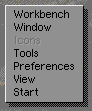
It's well worth spending an Afternoon wandering around your Hard Drive adding every program you own to your Menus.
Remember the commands on your menu's can include CLI parameters as well so you can start the same program with different options.
Also your individual Menu Items don't have to refer to a single command they can start a whole series of commands.
Now Prepare for a tour of my Menu's which I think combine quick access to all useful programs with minimum on-screen clutter.
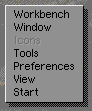
My Menus are
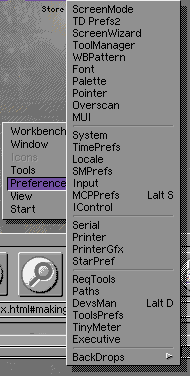
This lists all the Prefs Editors for Easy Access Some Often used ones have Hotkeys. And The separator Bars separate very loose categories (Look,System,Printing,Other) and the Final Item Backdrops Uses the WBPattern Prefs Editor to change The Backdrop at a mouse click.
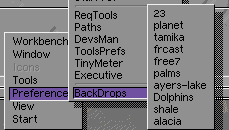
The Actual Command that the Items Execute is this.
sys:prefs/WBPattern sys:prefs/presets/wbpat/dolphins USE
This requires a little setting up before Hand. Load WBPattern Select the Combination of Patterns you wish to use. Select Save As and save the preset file somewhere, Then use the command above to re-load the Preset file. This works with most Prefs Editors.
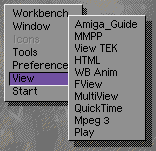
This Menu uses ToolsDaemons Special token's [] to pass parameters to Menu Selections e.g. The Play menu Item
c:play16 [] path music:aufiles >nil:
the []'s indicate where the selected icon's file name should be typed. It pays to read the Docs for your file viewers so you can set them up properly. Don't forget your >NIL: to prevent Console windowsfrom opening. It's best to leave out the >NIL: whilst installing so that you can read the displayed error messages.
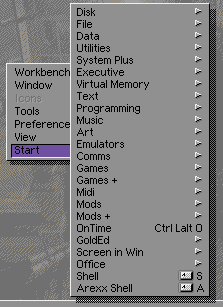
Here I used lots of Sub Menus to break my programs down into categories.
Here are Some examples of my Sub Menus.
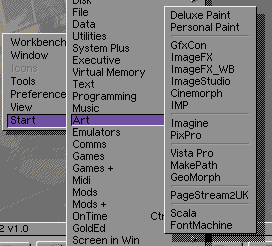
As AmigaOS won't let me have Sub-Menus under Sub-Menus I have split this menu up using Separator Bars.
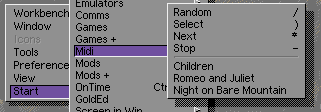
This Menu shows the difference between actual hotkey and displayed The Key's shown are the displayed ones the actual ones are the same with "capslock numericpad" on the front. The Menu isn't cluttered and the single character acts as a reminder of the correct hotkey.
This Menu also has some special AmigaOS features. GMPlay ,which I use to play Midi Files in the absence of any Midi equipment, doesn't have a file requester so I use the AmigaOS command "requestfile" like this.
GM:GMPLAY >nil: `requestfile drawer gm:midi-files`
Pay Particular attention to the "back-ticks" on the UK Keymap they are achieved with alt and normal apostrophe the very top left key.
This completes the tour of my Menus.