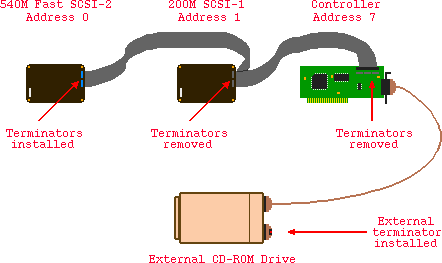Originally excerpted From The A4000 Hardware Guide. (The Guide can also be found on Aminet as hard/misc/a4khard.lha.)
It seems that the SCSI bus is one of the most misunderstood aspects of connecting hard drives and other peripherals to the A4000 (or, for that matter, any other Amiga model). This section of the guide is an attempt to provide some simple examples of proper SCSI device connections. Please note that in the following section, and in the Guide as a whole, I have used the common term controller when referring to disk adapter boards, although the more accurate description for both SCSI and IDE would be "host adapter."
Asynchronous Mode
The default transfer mode for SCSI, where a data word is sent, then an acknowledge for that word must be received, then the next word is sent.
Synchronous Mode
Synchronous mode reduces transfer overhead by not requiring an acknowledge immediately after the transfer of each data word. A familiar comparison would be the modem transfer protocols of XModem (async) and ZModem (sync). Many older devices do not support sync mode, or have sync implementations that are so buggy as to be useless.
SCSI or SCSI-1
This is the original standard. In the default async mode, the fastest theoretical transfer rate is 2.5 megabytes per second, doubling to 5 megabytes per second in sync mode. Total length of the SCSI bus cannot exceed six meters.
SCSI-2
An update and revision to SCSI-1 which adds a lot of features including an extended command set. Most CD-ROM drives that are double-speed or faster are SCSI-2. Unless SCSI-2 devices support Fast Sync mode (see below), they perform at the same speeds as SCSI-1.
Fast Synchronous Mode
When SCSI-2 was defined, an optional new sync mode was included. Fast Synchronous allows SCSI devices to run at double their normal synchronous rate. For Fast SCSI-2, the rate is 10 megabytes per second. (Maximum cable length is halved to three meters, though.)
Disconnect/Reselect
Some SCSI devices are smart enough to know that certain operations will take a long time, and can release the SCSI bus until they're done with those operations. During this time, the bus can be used by other devices. An example would be a tape drive doing a disconnect while seeking to a different location on a tape. Many older devices (or drivers) do not properly support disconnect/reselect operation; often, hard disk drives with this problem will cause lockups when copying files to another drive.
Wide SCSI, Differential SCSI, and SCSI-3
SCSI transfers data over an 8-bit-wide data path. A variation called Wide SCSI uses a 16-bit-wide data path via an additional cable, potentially doubling transfer rates. SCSI-3 is essentially Fast Wide SCSI-2 using only one cable. Another variation is differential SCSI, which uses differential signal cables to provide a total bus length of up to 25 meters. None of these variations will be described in any detail here, since there don't seem to be any Amiga implementations of controllers for them yet. Adapters are available to connect these devices to normal SCSI controllers, though, so it is possible to connect them to the Amiga.
The most common mistake in SCSI termination is assuming that the SCSI controller itself doesn't count; in fact, it does count as a device, and the termination rules apply to it just like other devices. Many Amiga controllers have the termination resistors soldered into place, under the assumption that only internal or only external SCSI devices will be attached. If both internal and external devices are to be used, it is necessary to remove these resistors. Soldered-in terminators can be desoldered or simply cut out. Sockets may be soldered in their place to provide the greatest versatility, or you can just use external terminators.
Terminating resistors are usually SIP (Single Inline Package) resistor packs; they look like an integrated circuit that's been cut in half lengthwise. SIPs can be yellow, blue, black, or red, and there may be one, two, or three of them:
Examples of SIP resistors: ![]()
External terminators look like a connector with no cable attached, and can be found in Centronics 50-pin, DB25, and high-density 50 configurations.
All of the termination schemes described so far are known as passive terminators. Electronically, they connect each signal pin to +5V through a 220 ohm resistor, and to ground through a 330 ohm resistor. This voltage divider circuit provides impedance matching for the SCSI bus.
The alternative to a passive terminator is an active terminator, which connects each of the SCSI signal pins through a 110 ohm resistor to a precision +2.85V regulator (an LT1086CT, for example) which is powered by +5V. Active terminators are superior to passive terminators simply because they are active; unlike the fixed resistors in a passive terminator, the active terminator's voltage regulator will track varying voltages and properly terminate the SCSI bus. Active terminators can cure many problems with unreliable SCSI devices. Most devices with active termination allow enabling or disabling it with a single switch or jumper.
The only disadvantage is that active terminators tend to cost a bit more (Dalco sells them for between twenty and forty dollars). Active termination chips are made by Dallas Semiconductor and Texas Instruments.
Mixing terminator types may cause data errors, so it's not advised.
External SCSI device cables can use several connectors: Centronics 50-pin, DB25, or high-density 50-pin (commonly, but imprecisely, referred to as "SCSI-2", since many Fast SCSI-2 adapters use this type of connector). Adapter cables may have any combination of these three basic types.
The SCSI standard states that the total length of the SCSI bus, including internal and external cable, must not exceed six meters. For Fast SCSI-2, the limit was reduced to three meters. In practice, some devices and cable combinations may limit this severely, particularly poorly-constructed cables or those with DB25 connectors (since Apple created the DB25 "pseudo-SCSI" cable by simply discarding all those "extra" grounds that helped make SCSI capable of running long distances in the first place). Conversely, some SCSI bus implementations can go farther than the standard suggests.
The rules regulating addresses are pretty simple: each device must have a unique address. (There is no physical order in which the addesses must occur; you can use any order or combination of numbers, as long as there is only one device with a given address.)
Since most Amiga controllers scan the SCSI bus for bootable devices starting with address 0 and proceeding to address 7, it is advised that you assign address 0 to the boot hard drive, and set "HiID" or "LastDrive" to "On" for this drive in the Rigid Disk Block (RDB). This will prevent the system from looking for other hard drives with a higher boot priority, making for the quickest booting possible, and preventing the system from trying to boot off of a higher-numbered CD-ROM drive. (Check the Aminet disk/misc directory for RDB utility programs.)
1. The NEC CDR-36 CD-ROM drive. This is a single-speed (150K/second) external drive with a top-loading case. It may be helpful to disable termination on this drive and use an external terminator; it may not. If odd problems persist, check that pin 17 on the DB25 connector on the cable is not grounded. If it is, disconnect that pin, or replace the cable.
2. A3000 problems. The A3000's internal SCSI controller has a few minor
flaws that can be problematic.
B. The DB25 used as an external SCSI connector on the A3000 can cause problems. Use only short, high-quality SCSI cables attached to this connector, or run 50-pin ribbon cable from the internal connector.
C. Termination. Various A3000s seem to have come with no terminators, soldered-in SIPs, or even sockets. Check the motherboard controller termination, and follow the guidelines laid out in the Termination section above.
D. Many A3000s had a manufacturing flaw which resulted in terminator power not being supplied at the external SCSI connector. The easiest way to test this is with an external terminator with an LED indicator. Otherwise, you'll need to check pin 25 of the A3000 DB25 SCSI connector for +5V (the shield around the connector provides an easy ground test point). If no voltage is supplied on pin 25, diode D800 (or D801, this may vary depending on motherboard revision) is reversed inside the A3000. Unsolder and replace it (this should be a 1N34 type, although a 1N5817 should work and might be more suitable). The motherboard silk screen is likely to be wrong as well, so ignore it.
"Most GVP cards use only two 10-pin SIP terminators _plus_ two extra resistors (SMD, except for the very first revisions of the Series-II hard card) for the parity line for a total of 17 terminated lines (they leave out the RST line)."
The use of SMD (Surface Mount Device) resistors complicates disabling termination on these boards. It will be simplest for many users to reorganize the SCSI bus so that the controller is on one end.
GVP's current technical support number is 215-633-7711.
In Example 1, the 200M hard drive is used as the boot drive, and the
"HiID" flag is set to "On" in this drive's Rigid Disk Block. (The HiID
flag may be called by another name, like LastDrive or HighDrive.) For examples
2 and 3, the 540M drive is used as the boot drive, and the HiID flag is
set in that drive's RDB.
Example 1: 2091 controller, internal 200M SCSI-1 hard drive. Cable connections
are 50-conductor ribbon with IDC crimp-on connectors.
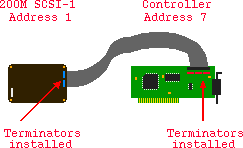
Example 2: An internal 540M Fast SCSI-2 hard drive has been added. Cable
connections are 50-conductor ribbon. The SCSI-1 drive has been renumbered
as address 1, and the new Fast SCSI-2 drive is now set at address 0 and
used as a boot drive, to provide better performance on the system partitions.
Even though it will only be accessed at SCSI-1 rates, it is a newer drive,
and will probably have significantly better transfer rates than the older
200M drive. Additionally, the newer drive will likely have better-working
active termination on-board.
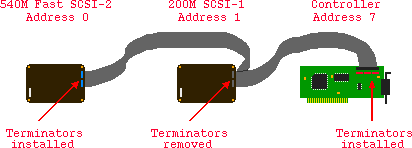
Example 3: An external SCSI-2 CD-ROM drive has been added to the setup.
The cable from the CD-ROM drive to the A2091 is a Centronics 50-pin to
DB25 adapter cable, and the internal cables are 50-conductor ribbon. An
active terminator is attached to the last available external SCSI connector
on the CD-ROM drive. Note that the terminating resistors on the A2091 have
been desoldered or broken out so that the SCSI bus is terminated only at
the ends (the CD-ROM and the 540M drive). An external terminator is used
on the CD-ROM drive's second SCSI connector to terminate that end of the
bus, but some drives will have a switch or jumper to enable built-in termination.