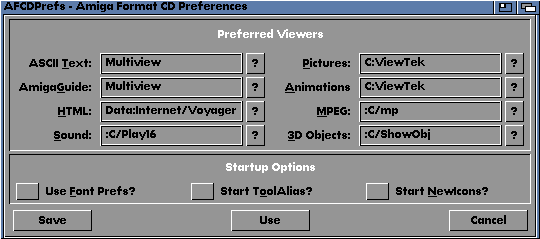|
Why, oh why, oh why, oh why, oh
why, oh why, oh why...
The reasons why we use AFCDPrefs are manyfold. The first and most important just has to be to give you the choice of how best to use your CD! The line, "Everything I do, I do for you.", was never truer. We knew that not everyone ran WB3 machines, we knew that a lot of people had graphics cards and we knew that these people wouldn't be getting the best from our CD. I really wish that we could do a "Director's Cut" of all the CDs so far to give them all the latest version of AFCDPrefs instead of forcing you, the user, to use Multiview and Viewtek. We also knew that the vast majority of you are suspicious of CDs with programs on them that might change what you already have set up. Because of this we made absolutely certain that any programs we made to make the CD easier to use would treat the user's harddrive as sacred. AFCDPrefs does modify your hard drive - by adding less than 1k to it in the safest possible place. If you want to delete it, you're more than welcome, it'll just mean that you'll need to reconfigure AFCDPrefs to your liking. The file saved is called ENVARC:AFCD.prefs and on my machine it is a mere 234 bytes in size. And that's absolutely the only modification that AFCDPrefs makes to your machine. We knew that you didn't like invasive procedures like altering your user-startup, or making you run a setup script to allow you to use the CD to the full (everyone knows what CD I'm talking about, right?), so we moved that file to our +System+ drawer instead of being out in full view. We may even just remove all the system files altogether and stop the CD from being bootable, to make sure we have all the more room for stuff to put on the CD. Anyway, I'm getting distracted. AFCDPrefs is a good thing, a great thing, possibly the best thing about our CD. It's ever so easy to configure, it's easy to get back the defaults if you make a mistake and best of all, it absolutely, positively, certainly won't affect any other program you run on your machine. It won't affect Workbench or DOpus or anything, so give it a go. Who knows it might be so useful to you that you end up using "AFCDView" for all the files on your hard drive since you'll only have to have one default tool to do everything. Think on that before you press the "Back" button on your browser. PS. If you haven't used it, and haven't saved settings, even the defaults, AFCDPrefs will annoyingly ask you to configure it. All you have to do is load it up and hit "Save" and you'll never be asked again. |