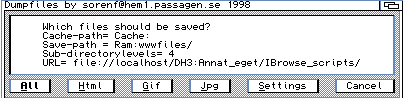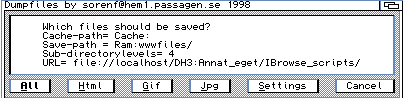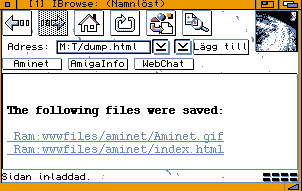Select a script.
DumpFiles
GrabUrl
OnlineMiami
OfflineMiami
ShowMiami
QuitNet
StartAmirc
pdf2IB
IB2Mozilla
IB2PPaint
Dumpfiles:
Do you want to save all images on a page or get the whole directory structure?
Dumpfiles dumps cached files to disk, including the path. Then it makes a list
of them and displays it in IBrowse (whith links :-) ) Also handy if you want
to backup your homepage or send a page by e-mail.
This is the options, settings will be saved.
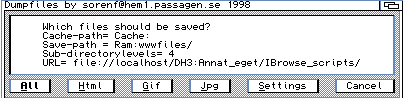 And this is an example of the output.( Not the above settings)
And this is an example of the output.( Not the above settings)
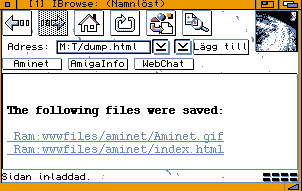 GrabUrl:
This script vill make a list of url's that are not linked from the current document.
And display them as links in Ibrowse. It may display them faulty sometimes, but to
make it foolproof it would allmost have to have AI, so I setteld for fast.
All of the below scripts may offcourse be lauched from any program not just IBrowse.
OnlineMiami:
If not running, starts miami using your "Events" settings..
If running tells miami to go online.
Options: If you don`t use the "Events, start , hide" option in miami you will probably
want to disable the "OnlineMiami-window". In that case delete the file
"Ibrowse:rexx/onlinewin.ibrx" or if you just find it to ugly ;-) .
(Feel free to write a new one and mail it to me.)
OfflineMiami:
If not running, tells you it`s not started.
If running but offline, tells you it`s already offline.
If running and online , goes offline showing window while still connected.
ShowMiami:
If not running, starts and show miami and inhibits the auto-online setting.
If running un-iconifies and brings to front ( if the calling window is in front).
QuitNet:
Tries to Shutdown AmIRC, Miami ,IBrowse ,AMFTP
StartAmIrc:
Yes it does!
pdf2IB:
This script uses pdftotext to translate a pdf-file (all grafic will be lost) and
sends it back to IBrowse as plain text.
It requiers that you have installed the gzip and pdftotext commands in C:.
Download them and rename pdftotextXXX to pdftotext.
Lots off memory is also a good thing.
If it fails to read a perticular pdf-file it's not my problem.
DO NOT send me bugreports if you can't even translate it manually.
IB2Mozilla:
Have you ever been told on a site that you need Explorer or Netscape to browse
their pages?
Well this one patches/unpatches IBrowse to spoof as Mozilla (Netscape).
It's not included in this archive but you can download it from aminet.
IB2PPaint:
I really got a surprise the first time I printed a Document from IBrowse,
I expected a graphic-printout but got some mangeld text instead.
So I tested to make a screendump instead, that worked better but as I only
have a B/W laser it dosn't work perfect. Therefore I send it to PPaint so I
can edit the palette before printing.(Making the background white and the
text black for example)
Requirements: Offcourse PPaint7.x and path to it.( the assign should allready
be made if it's correctly installed.Lots off memory is also a good thing.
GrabUrl:
This script vill make a list of url's that are not linked from the current document.
And display them as links in Ibrowse. It may display them faulty sometimes, but to
make it foolproof it would allmost have to have AI, so I setteld for fast.
All of the below scripts may offcourse be lauched from any program not just IBrowse.
OnlineMiami:
If not running, starts miami using your "Events" settings..
If running tells miami to go online.
Options: If you don`t use the "Events, start , hide" option in miami you will probably
want to disable the "OnlineMiami-window". In that case delete the file
"Ibrowse:rexx/onlinewin.ibrx" or if you just find it to ugly ;-) .
(Feel free to write a new one and mail it to me.)
OfflineMiami:
If not running, tells you it`s not started.
If running but offline, tells you it`s already offline.
If running and online , goes offline showing window while still connected.
ShowMiami:
If not running, starts and show miami and inhibits the auto-online setting.
If running un-iconifies and brings to front ( if the calling window is in front).
QuitNet:
Tries to Shutdown AmIRC, Miami ,IBrowse ,AMFTP
StartAmIrc:
Yes it does!
pdf2IB:
This script uses pdftotext to translate a pdf-file (all grafic will be lost) and
sends it back to IBrowse as plain text.
It requiers that you have installed the gzip and pdftotext commands in C:.
Download them and rename pdftotextXXX to pdftotext.
Lots off memory is also a good thing.
If it fails to read a perticular pdf-file it's not my problem.
DO NOT send me bugreports if you can't even translate it manually.
IB2Mozilla:
Have you ever been told on a site that you need Explorer or Netscape to browse
their pages?
Well this one patches/unpatches IBrowse to spoof as Mozilla (Netscape).
It's not included in this archive but you can download it from aminet.
IB2PPaint:
I really got a surprise the first time I printed a Document from IBrowse,
I expected a graphic-printout but got some mangeld text instead.
So I tested to make a screendump instead, that worked better but as I only
have a B/W laser it dosn't work perfect. Therefore I send it to PPaint so I
can edit the palette before printing.(Making the background white and the
text black for example)
Requirements: Offcourse PPaint7.x and path to it.( the assign should allready
be made if it's correctly installed.Lots off memory is also a good thing.