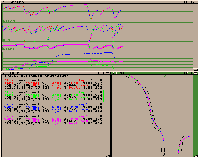 GPDisplay
GPDisplay
GPDisplay is AGPPerf's companion. It allows you
to view the data contained in perf files. So, what can it display?
GPDisplay shows your speed, RPM, gear, time and joystick/keyboard input at any point on the circuit. You can choose the point on the circuit that you would like to analyze by selecting the position on the overhead track map (which also shows your route around the track). In addition to this it also displays the car setup and horsepower settings that the perf was saved with.
That may sound boring, but where GPDisplay really comes into its element is it's ability to load up to 4 perf files simulataneously, allowing direct comparisons to be made. Perhaps the most useful part of GPDisplay when comparing perfs is the time graph - from this graph alone you can see where you lose/gain time.
Perf files for the top Hall of Fame times
can be found in the PerfBase. If you
download some perfs from there, you can then compare these with your
perfs to determine where you are losing time and how to make it up.
| Current Version: | 0.02 |
| Released: | 21-Oct-95 |
| Author: | Grant Reeve |
| Compatibility: | All F1GP versions |
| System Requirements: | Workbench 2.0 or higher |
| More Information: | The program documentation is available on-line, if you would like to read about all the details. |
| Download: | GPDisplay.lha (82K) + the required track files (177K) |
