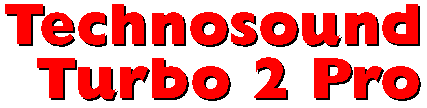
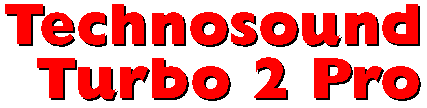
With this sampler, you don't have to have a single musical bone in your body to produce some great-sounding tracks. Graeme Sandiford tests the new upgrade.
One of the most popular hardware-purchase for serious home computer-owners is the sampling cartridge. For some inexplicable reason people seem drawn to these small devices and gain hours of enjoyment loading sounds and music into to their machines, altering or sequencing them and then playing the results to anyone who'll listen.
Even though I can't claim to understand the attraction, I have to admit that after buying an external drive, a sampler was the first piece of hardware that I bought for my Amiga. In fact, it was an earlier version of the model that is being reviewed - the Technosound Turbo.

One of the most fun parts of using Technosound Turbo is the real-time special effects.
As with most popular markets, the competition in the sampler-making industry has been fierce, but over the years the Technosound-range has remained the firm favourite of the nervous beginner.
The main reason for this success has been a simple interface, combined with a selection of fun effects, which has enabled novices to get quick results.
Although some might argue that the interface is starting to look a little dated, I was quite pleased to see that Technosound Turbo Pro's interface has not changed much - after all, the Workbench 2-look, that has become popular with most program, might be functional, but it could hardly be called fun.
As with previous version, the top half of the screen is occupied by a sample-window that shows the current waveform that is being played or edited. As with most sampling software, once a sample has been recorded, you can mark an area to played, edited, or save from the main waveform by clicking with the left and right mouse-buttons.
The bottom of the screen is filled with several status indicators that provide useful information about your system, the sample and the defined sample-area.
This includes things such as how much memory is available, the position of the left and right pointers, the size of the sample at its rate.

This is the main screen of the program which enables you to edit and record samples.
Between these two areas of the screen, you'll find the same tools for playing and editing the sample area as in the previous version of the program. Likewise, the menu-items, such as the preferences and effects, have remained more or less the same.
In fact, except for the changes in the main interface, the software hasn't really changed that much. You still have a choice of real-time effects that can be applied to a sample as it is being played or monitored. The effects include a phaser, echo, reverb, sex change, ramp and plenty more. It is possible to create and save your own effects.
One of the best features of the previous version was the ability to sample direct to hard disk. This is great news for people with limited memory and means that you can also create enormous samples.
However, you can't sample in stereo while in this mode - it's quite understandable really, but you can make use of a pseudo stereo-mode. Samples can also be played back from disk and even sequenced using the program's Sequencer tool.
The most significant difference between this and the last versions of Technosound (Technosound Turbo 2 as featured on issue 73 's Coverdisk) is the sampling hardware itself. To give you even clearer samples, there is an optional 12-bit cartridge.

There are a variety of different sampling-speeds available, depending on your CPU.
The cartridge appears pretty much the same, except that there is another, smaller cartridge that plugs into the serial port of your machine. This is to provide the new cartridge with its power-supply. There is also a very useful dial mounted on it, for controlling the volume input.
The model I reviewed, although fully-working, had a slight design-flaw that will only affect users of big-box Amigas, like the A4000 and A3000. The cable between the two cartridges is too short to reach between the parallel and serial ports of these machines.
Thankfully, after contacting the manufacturers, New Dimensions, they are going to produce units with longer connection leads for A4000- and A3000-users.
The software enables you to change sampling-modes between 8- and 12-bit. The sample-rates you can use depends on your CPU (for more details, have a look at the table How fast...?). The rates can be set in the Preferences editor screen, which will also ask you which processor you have in your machine.
The quality of the samples that can be obtained are indeed better than before. However, there are some limitations on how 12-bit samples can be edited. For example, 12-bit samples cannot be loaded into the Tracker, or be recorded to, or played from, hard disk.

Once you got your samples, you can use them in your latest tune with the Tracker module.
The major difference really lies in the interface, which makes editing samples a little easier, but also leaves the way open for upgrading to the 12-bit sampler. If you think that you would like to upgrade your hardware at a future date, then £10 is a relatively small price to pay.
"If you want to get into sampling, then this is the one for you"