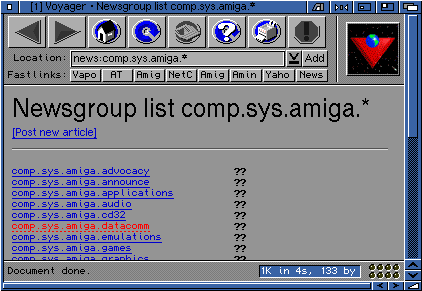5.45 What is Netiquette?
Netiquette is just a collection of do's and don'ts when you are connected to the
Internet. Mainly directed towards E-Mail and newsgroup users it is really a
tradition or, some would say, culture that has been developed on the Internet.
One of the problems with electronic mail is that it is difficult to express
sarcasm, humour, sadness, dissapointment so that the receiver fully understands
what you are trying to say. Indeed on occassions many receivers can view what
you have said in completely the wrong context. Say something sarcastic and the
receiver may think you are waging a personal attack!
Generally, between friends, email mis-understandings are easily recognised as you
begin to understand the other persons humour and style of writing. Newsgroups
are much different: you are sending a message to, potentially, 1000's of receivers
who will all view your message in a different way. These people will then
flame you by sending a nasty response in return. You can easily start
getting a name for yourself and (in extreme circumstances) be banned/warned off
certain newsgroups.
Some things you should try and avoid when sending an email or message to a newsgroup:
- Shouting - if you WRITE LIKE THIS you may think you are trying to emphasize
your words/comments but, on the Internet, it is classed as shouting! Avoid using
capitals within sentances.
- Signatures - you are best cutting down your signature to a maximum of 4 or
5 lines. Many "old-hat" (users connected for a few years) Internet users cannot
stand the glorification of signatures. Some people even have huge ASCII art as their
signatures that can take anything upto 15 lines. This will not be tolerated by most users.
- Flaming - if you disagree strongly (mainly on a newsgroup) or launch a personal
attack against another user you may be flamed. If you are flamed it will involved many
people writing to you (in person or in public!) to tell you that you are wrong to say
what you said and that they strongly disagree with your comments.
If you are flamed you stand the chance of being banned or warned from using a newsgroup,
IRC channel etc.
- Cultures - remember that most discussion groups contain users from all over the
world. What you think may be interesting (or even the "norm") may be totally unacceptable
to another user (from another country). Therefore, be careful before you respond to
messages.
- Threads - many newsreaders put news messages into threads which means that if
you respond to a message it connects (like a tree) to the previous message regarding the
topic. Therefore if you are following up a news message keep the content of
your message in the same topic as the subject.
- Crossposting - if you create a news message, do not (if possible) crosspost the
same message to multiple, but similar, newsgroups. If you feel that you have to crosspost,
make sure you put an apology into the message and that you don't do it too often.
- !!! or "....." - do not use lots of exclamation marks at the end of
sentances in order to tell a user you are shocked, suprised etc!!!!! Also, do not use
lots of "...." to break up sentances. Some people.....for example....use these dots
to break sentances...and words...but who knows why....?
- Bold - avoid using lots of bold or highlighted text if possible. This is particularly
true within IRC channels where some people are quite offended by the use of lots of bold
and highlighted text.
- Repeat Mail - if possible try not to repeat sending a mail to a newsgroup. True,
many newsgroups are very busy and some people may not see your message! By sending
your message 2 or 3 times, however, you will make the newsgroup even busier. You also stand
a good chance of making many people annoyed.
- Commerical Posts - if you run a company avoid posting blatent commercial
messages to a discussion newsgroup. By all means tell people you like a product (as you will
always find people who write back and tell you they disagree) but do not announce products
unless you think people will benefit from the announcement - ie. if you have released
a new patch which fixes bugs etc.
- Quoting - avoid quoting reams and reams of text if someone sends you a long email.
Just keep the basic facts or your returned mail will seem to last forever.
Most newsgroup readers work by using threads so a person reading your mail can easily
refer to the previous message if they need to.
Smileys
Smileys are intended to portray a different "mood" or emotion.