![]()
![]()
The following are sample shots of the new requesters for Opus 5.5
New File-specific Pop-up Menus , New Global Hotkeys , New Scripts system , Multiple User Menus
With Opus 5.5 you can customise your own pop-up menus according to the type of file.
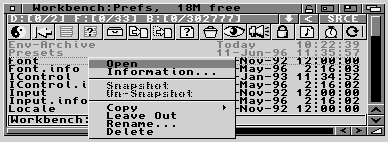
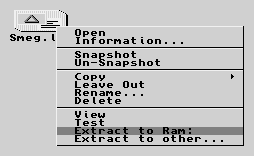
Want to see more of these?
New HotKeys allow you do assign a special Hot Key combination to perform any Opus command, run an AmigaDos program or execute an ARexx or AmigaDos script on command.
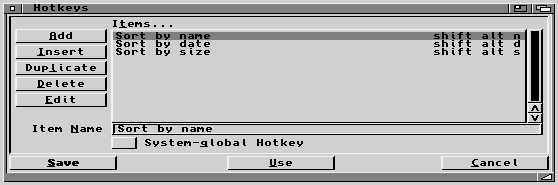
New Scripts system allows you to execute commands whenever a particular system event occurs. For example, you may use a double-click of the left mouse button to open a new Opus file Lister or maybe a double-click of the right mouse button to open a new shell.Scripts can perform any Opus command, run an AmigaDos program or execute an ARexx or AmigaDos script.
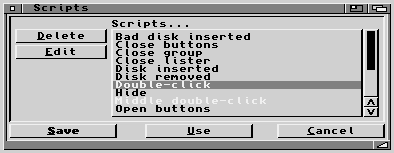
The new user menu editor allows you to have an infinite number of user menus and you can now have sub-items on each menu item.
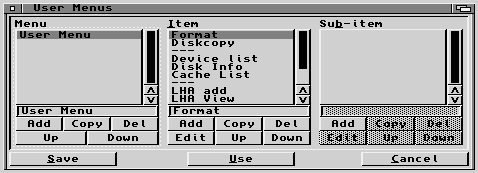
Yes I'm a geek like Andrew and Leo and I want more!
Return to GP Software Home Page