The following are sample shots of the new requesters for Opus 5.5
Environment , Options
, Some New Commands , Function
Editor , Lister PopUp Menus ,
Icon Popup Menus, , Assorted
Requesters , New Font Viewer , Lister
Toolbars
Opus 5.5 allows the user even more control over the display and operations of the program than ever before. The following are screen shots of the various settings.
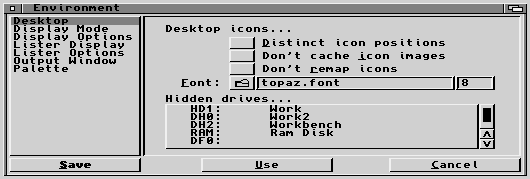
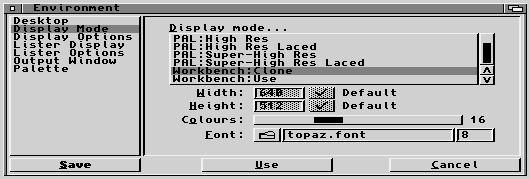
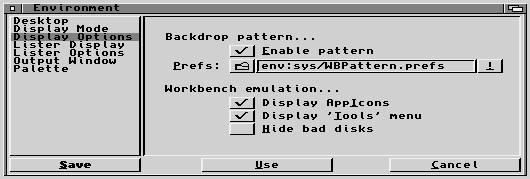


The image above shows the parameters you may use to customise the Lister status display bar.
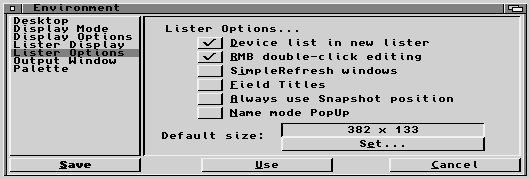
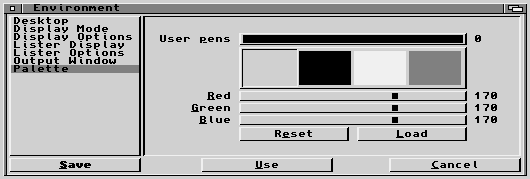
Along with the Environment, the Option section allows you to configure the operational aspects of Opus 5.5 to suit your own requirements. The following images show the various settings available.
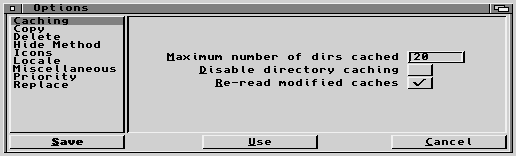
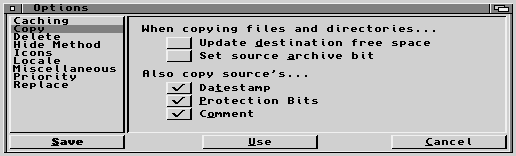
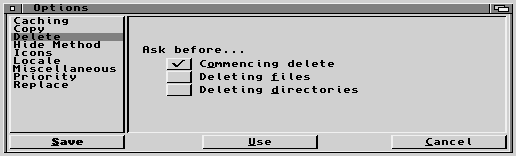
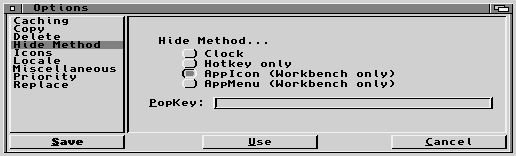
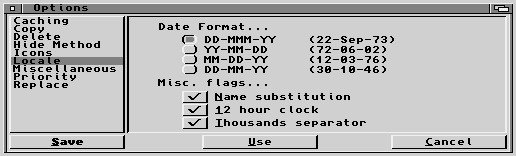
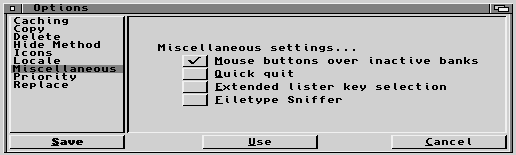
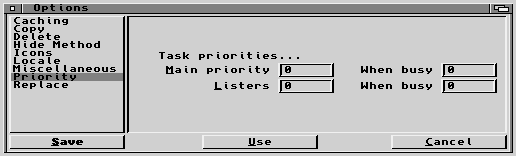
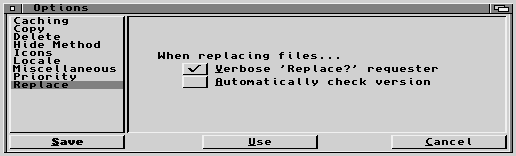
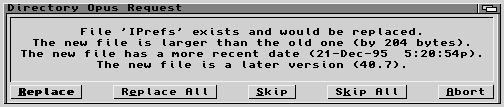
The following are some of the new requesters associated with internal commands provided in Opus 5.5
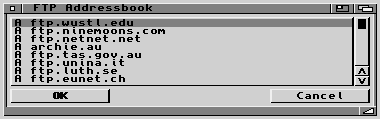
The OpusFTP Address Book
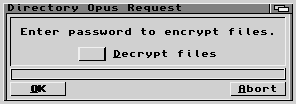
The Encryption requester.
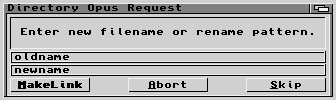
Opus 5.5 now supports AmigaDos links and makes them easy to install.
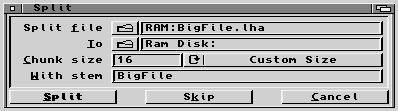
The new SPLIT command allows you to cut large
files into smaller
pieces to better fit them on a disk or attach them to electronic mail.
One of the core features of Opus is the Function Editor. Here you can define you own command functions. Opus 5.5 provides many new features in the Function Editor as well as all new built-in help system.
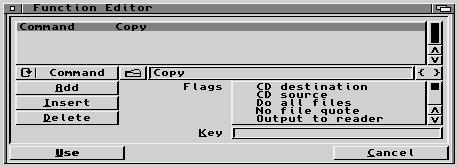
The function editor with a single Opus command 'COPY' entered.

Help showing the extended Opus command function arguments.
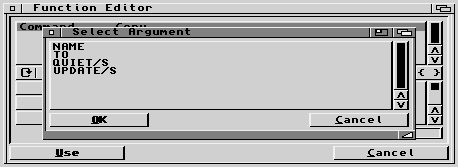
Help showing the new Opus command templates - here the COPY template.
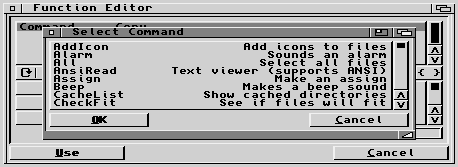
Help showing the extended list of new Opus internal commands.
Opus 5.5 now provides you with even more custom pop-up menus then ever before.
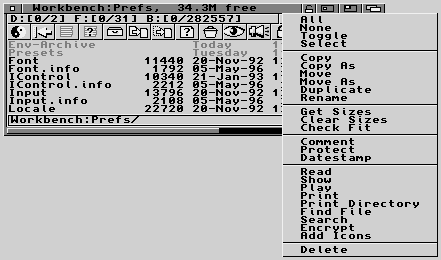
A file lister in Name mode showing the user-definable Command pop-up menus.
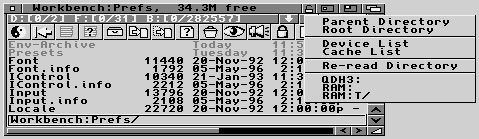
A file lister in Name mode showing the Device pop-up menu. This gives instant access to the stored cache of previously accessed directories relative to this lister or the system as a whole, access to the system device lister and more.
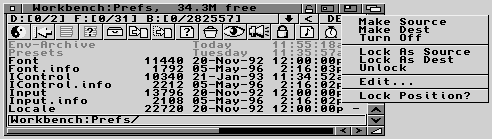
A file lister in Name mode showing the Status menu. This menu provides instant control over the source or destination status of the file lister and other features.
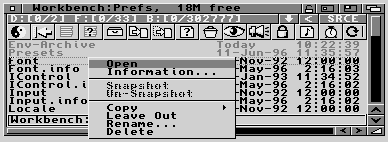
A file lister in Name mode showing the filetype-specific pop-up menu on a given file.
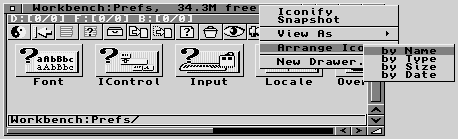
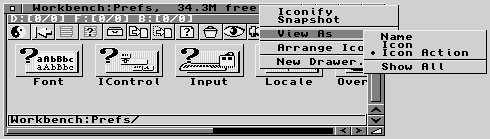
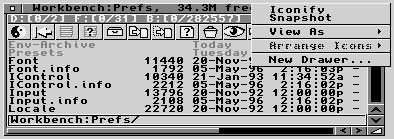
The three images above are of file listers in Icon Action and Name mode showing the window pop-up menu which allows you to instantly change the lister display to that of your choice.
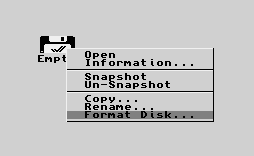
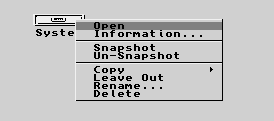
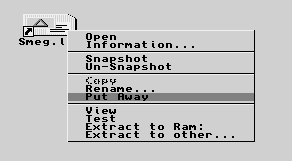
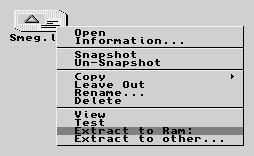
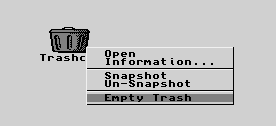
Opus 5.5 now allows you to add you own custom menus to specific types of files. This is done through the Opus filetype system in the same way as with the more traditional command buttons. Just like the traditional buttons, each menu can execute an unlimited set of commands including any mix of AmigaDOS, Workbench, ARexx, Script or internal Opus commands.
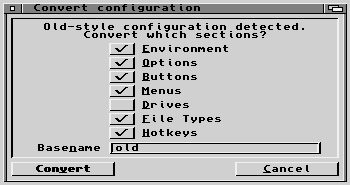
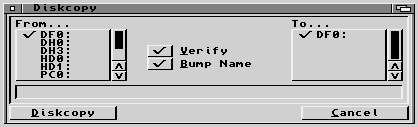

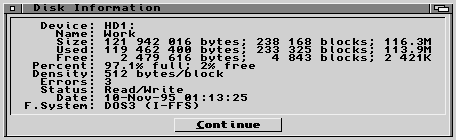
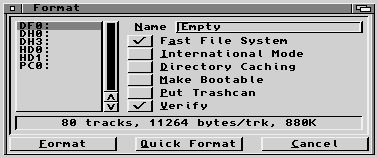
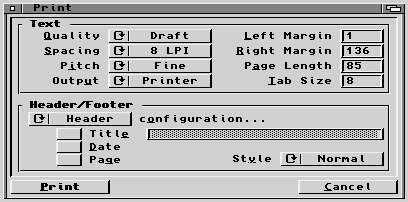
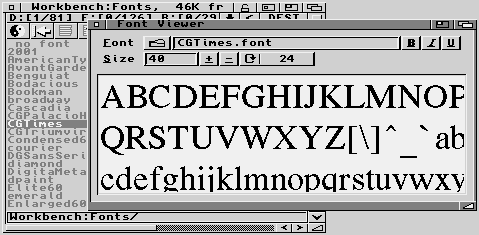
The toolbar icons and commands are fully user definable. If you do not like the ones we made up, just create your own images and insert them in the toolbar with your own favourite commands. Opus 5.5 comes with some other sample toolbars which have been designed by some dedicated Opus users.
![]()
Use Magic Workbench or your own colour schemes. In Opus 5.5 you can even have animated toolbar and button images.
![]()
Yes I'm a geek like Andrew and Leo and I want more!
Return to GP Software Home Page