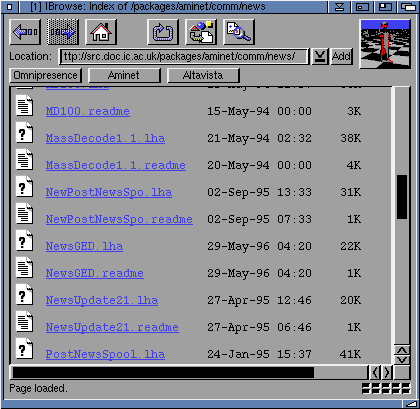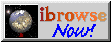HiSoft and Omnipresence International are proud to announce the immediate availability of IBrowse - the ultimate Amiga Web browser.
IBrowse is a multi-windowed Amiga Web browser that is compatible with AmiTCP,AS225 and Termite TCP.

Multi-Window
IBrowse supports multiple windows each allowing connection to a different
web site. IBrowse also allows multiple network connection so you can perform
multiple simulateous download from a single web page.
Hotlists and Fastlinks
Store frequently accessed URLs in either the hotlist or on a fastlink button. From then on,
you can access your favourite sites either by selecting the page from the hotlist menu
or by clicking a fastlink button.
FTP Support
IBrowse has an extremely simple FTP interface that makes downloading the latest files as simple
as clicking on the remote file you want. IBrowse will also allow you to decide what to do with the file once it
has been transfered to your machine. Using the mime setup, you can configure how IBrowse handles a
variety of different file formats. These can be movies, pictures, anims or sounds as long as you have
a suitable viewer, IBrowse will display, play or view you file.
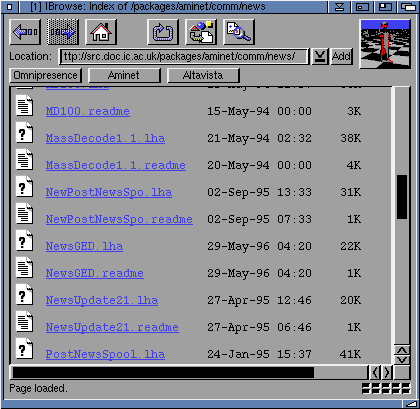
IBrowse has an easy-to-use ftp interface that makes FTP'ing a file as simple as clicking on a button.
Email Support
IBrowse support email links off web pages. Click on any email link and IBrowse allows you to send an email message.
 |
Supports HTML1, 2 and 3 as well as Netscape™ extensions. |
 |
Uses MUI (included), the new standard in user-interfaces for Workbench and the Amiga. |
 |
FAB menus™ plus an intuitive drag-n-drop user interface. |
 |
Customisable interface and window layout. |
 |
Cached pages mean instantaneous access to previously visited web sites. |
 |
Open on any Amiga screen or video card, e.g. CyberGraphX. |
 |
Play sounds and animations, view pictures and movies using DataTypes (not included). |
 |
Manual written in plain English. |
 |
Fast and friendly module for gopher hunting. |
|
 |
Load stored or cached pages from hard drive or CD-ROM. |
 |
Compatible with AmiTCP3/4, AS225, Mlink and TermiteTCP. |
 |
Takes full advantage of the latest Workbench 3 features. |
 |
Hotlist to store and organise your favourite web sites. |
 |
History list shows all the pages explored during a session. |
 |
Includes FTP plug-in to make downloading files as simple as point and click. |
 |
Built-in support for simple email. Send messages from any web page with an email link. |
|
IBrowse is developed by the following people:
| Stefan Burstroem | Main programmer |
| Ruediger Sopp | Gui designer |
| Michael Fisher | Initial programmer |
| Michael Meyer | Network |
| Michael Witbrock | Michael Witbrock |
| Michael Smith | AS225 Network |
| Stefan Zivkovic | Image decoders |
| Jason Gouger | Ftp and Gopher support |
If you have a comment or suggestion that you would like to send to the Ibrowse team then
System Requirements
 | Workbench 3.0 or above and MUI3.5(included) |
 | 3Mb RAM |
 | 4Mb hard disk space |
 | 68020 processor recommended |
Other Requirements: ZGIF.datatype 39.16 or later (for transparent gifs), AmiTcp3.0b2 (or later) or
As225,In225, AT's surfer pack or MLink (see readme)
[About] [What's
New] [Hisoft Products]
[Bookmark] [Support]
[Links] [Contacts]
Links for the MPEG example in the IBrowse manual

 |
This website is under contruction at the moment. If you have
problems reading any of the pages in your browser please send
email to webmaster@hisoft.co.uk |
|