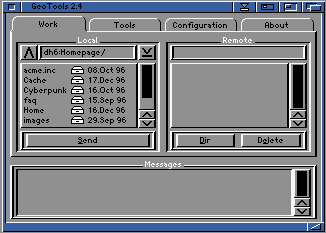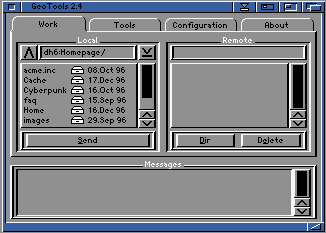Click on the map to get informations:
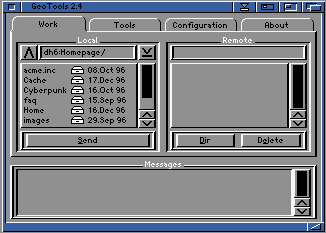
Work:
This gadget allow the user to parent the directory displayed in the localdir area.
In this field is displayed the current local path.
This gadget pops up a work directory requester.
Here appears your local hard disk directory, with the files you want to send.
With this gadget you send the selected files in the Local Directory Area to your Homepage on Geocities's Server.You can multiselect the files pressing the Shift button on the keyboard.
In this field will appear the remote server path.
In this area will appear the files of your home page on the remote server Hard Disk.
With this button you can refresh the Remote Directory Area if the Autodir Switch is not yet selected.
With this button you can delete a selected file from your remote directory.
In this area will be printed the output of the program: Operations, errors, etc.
Back to Main Page